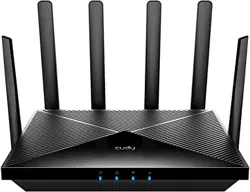Loading ...
Loading ...
Loading ...
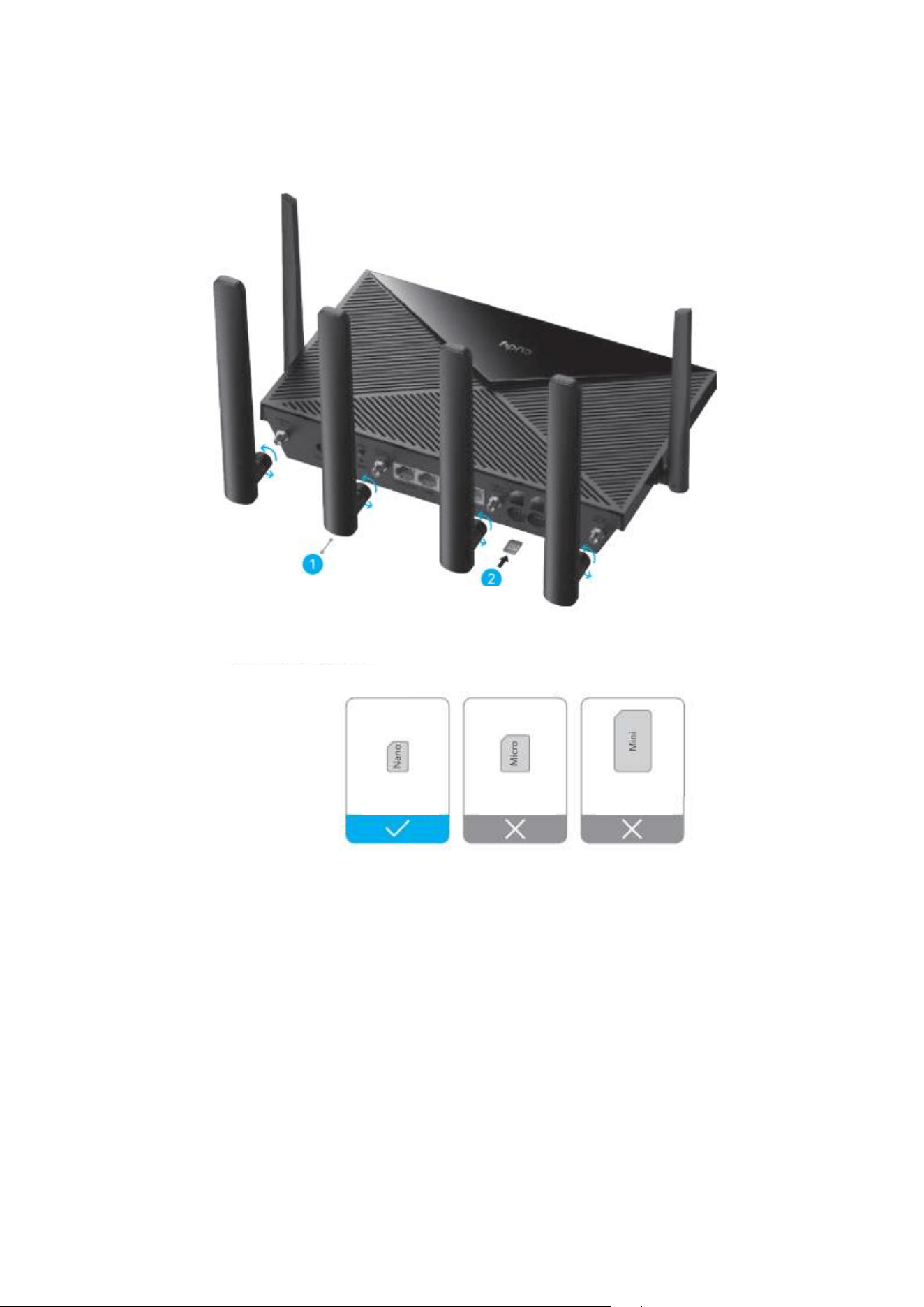
4
Install the SIM Card and Battery
1. Install the cellular antennas
2. Insert the Nano SIM card into the SIM1 slot until you hear a click.
Direction: With the gold contacts facing down, gently slide the SIM card into the slot.
Note: If both SIM1 and SIM2 card slots are inserted with SIM cards, the router will
automatically choose which SIM card to use. Since this automatic selection mechanism
is time-consuming, it is strongly recommended that only one card is inserted for the first
use.
Install the Antenna
Nano SIM
SIM card requirement
Nano SIM
4FF
Nano SIM
3FF
Nano SIM
2FF
Loading ...
Loading ...
Loading ...