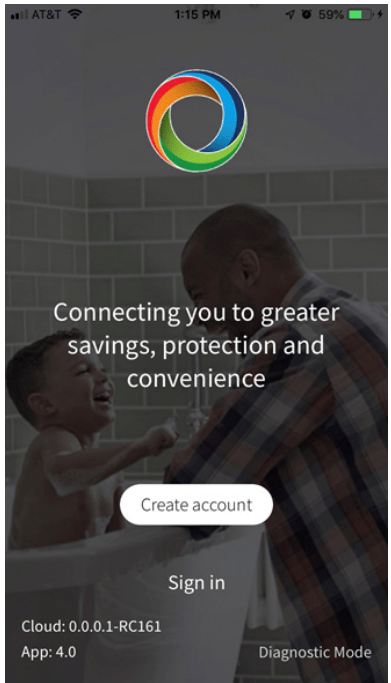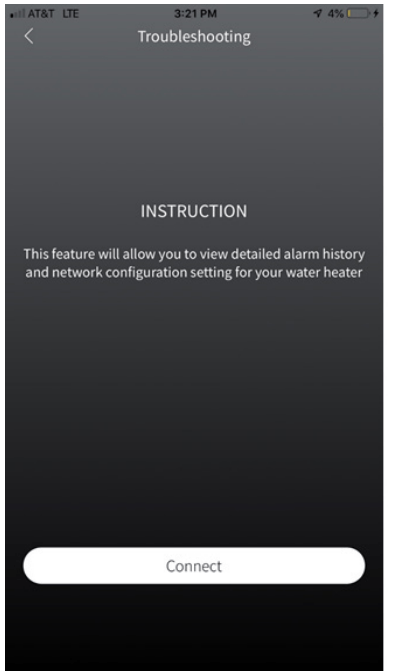Documents: Go to download!
User Manual
- Owner's manual - (English)
- Product Comparison - (English)
- Warranty - (English)
- Technical Specifications - (English)
- Operating Instructions
- Care and Cleaning
- Troubleshooting
Table of contents
User Manual Water Heater
Operating Instructions
CAUTION: Hydrogen gas can be produced in a hot water system served by this water heater that has not been used for a long period of time (generally two weeks or more). HYDROGEN GAS IS EXTREMELY FLAMMABLE!! To dissipate such gas and to reduce risk of injury, it is recommended that the hot water faucet be opened for several minutes at the kitchen sink before using any electrical appliance connected to the hot water system. If hydrogen is present, there will be an unusual sound such as air escaping through the pipe as the water begins to flow. DO NOT smoke or use an open flame near the faucet at the time it is open.
Safety Precautions
A. Do turn off power to water heater if it has been subjected to over heating, fire, flood, physical damage.
B. DO NOT turn on water heater unless it is filled with water.
C. DO NOT turn on water heater if cold water supply shut-off valve is closed.
D. If there is any difficulty in understanding or following the Operating Instructions or the Care and Cleaning section, it is recommended that a qualified person or serviceman perform the work.
Safety Controls
WARNING: If the water heater has been subjected to flood, fire, or physical damage, turn off power and water to the water heater. DO NOT operate the water heater again until it has been thoroughly checked by qualified service personnel
The water heater is equipped with a temperature sensor and temperature limiting control (ECO) that is located above the upper heating element in contact with the tank surface. If for any reason the water temperature becomes excessively high, the temperature limiting control (ECO) breaks the power circuit to the heating element. Once the control opens, it must be reset manually.
CAUTION: The cause of the high temperature condition must be investigated by qualified service technician and corrective action must be taken before placing the water heater in service again
To reset the temperature limiting control:
- Turn off the power to the water heater.
- Remove the user interface control and insulation. The thermostat protective cover should not be removed.
- Press the red RESET button located on power board and upper sensor assembly.
- Replace the insulation and user interface control before turning on the power to the water heater.
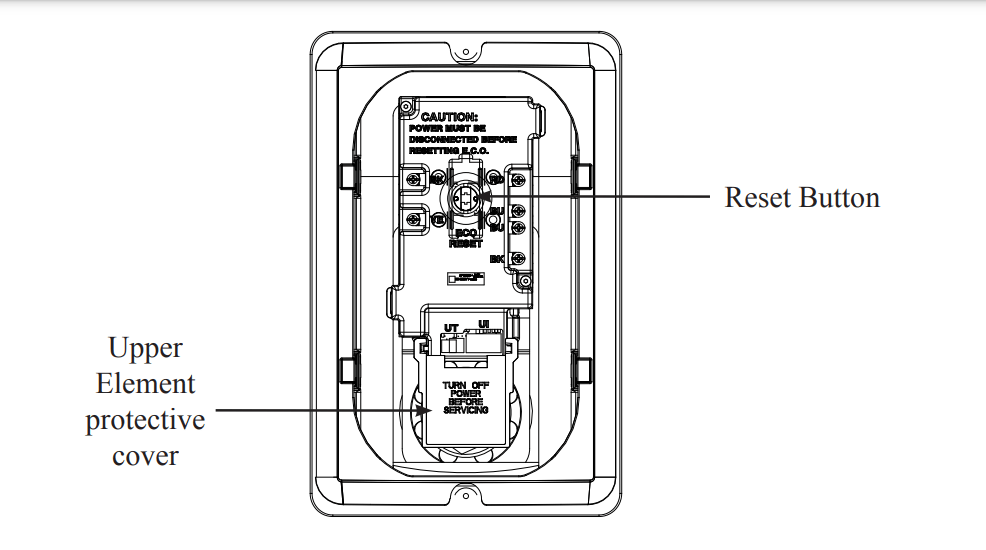
Water Temperature
DANGER: There is a hot water scald potential if the thermostat is set too high. Households with small children, disabled, or elderly persons may require a 120°F or lower thermostat setting to prevent contact with HOT water.
Water Temperature Set Point
Safety and energy conservation are factors to be considered when selecting the water temperature setting of the water heater’s thermostat(s). The lower the temperature setting, the greater the savings in energy and operating costs.
Water temperatures above 125°F can cause severe burns or death from scalding. Be sure to read and follow the warnings outlined in this manual and on the label on the water heater. This label is located on the water heater above the lower access panel.
Mixing valves are recommended for reducing point of use water temperature by mixing hot and cold water in branch water lines. It is recommended that a mixing valve complying with the Standard for Temperature Actuated Mixing Valves for Hot Water Distribution Systems, ASSE 1017 be installed. See page 3 for more details and contact a licensed plumber or the local plumbing authority for further information.
The electronic control allows the water temperature to be set from 110°F to 150°F.
The Performance Platinum residential electric water heater incorporates a VACATION mode. This sets the temperature setting to a predetermined lower thermostat setting.
The chart below may be used as a guide in determining the proper water temperature for your home. Refer to "Programming the Electronic Control Instructions" on page 14.
Time/Temperature Relationship in Scalds
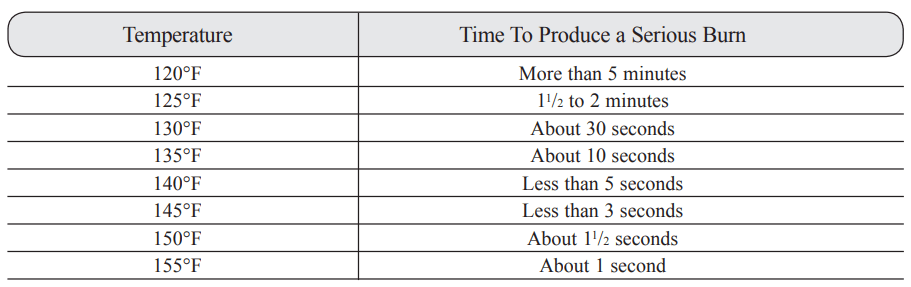
Programming the Electronic Control
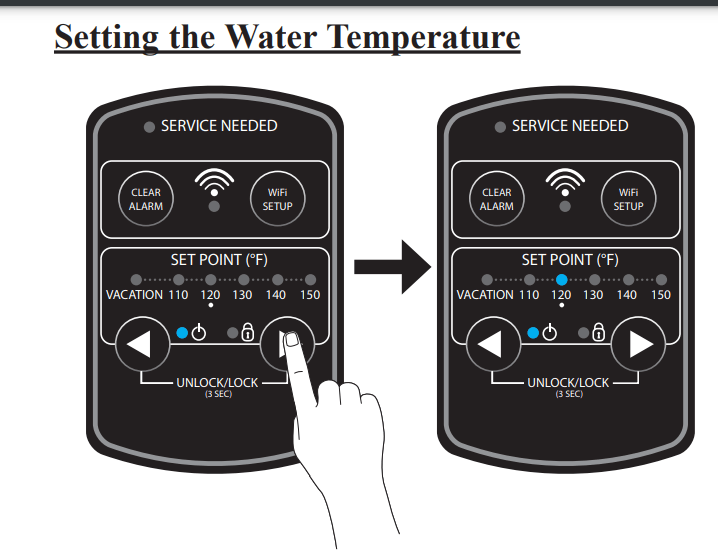
When power is applied, the water heater will be in a Disabled mode. This means that the water heater is not heating the water and only the power LED is illuminated. Press the RIGHT arrow until the desired temperature is shown.
DANGER: Hotter water increases the potential for Hot Water SCALDS.
Changing The Water Temperature
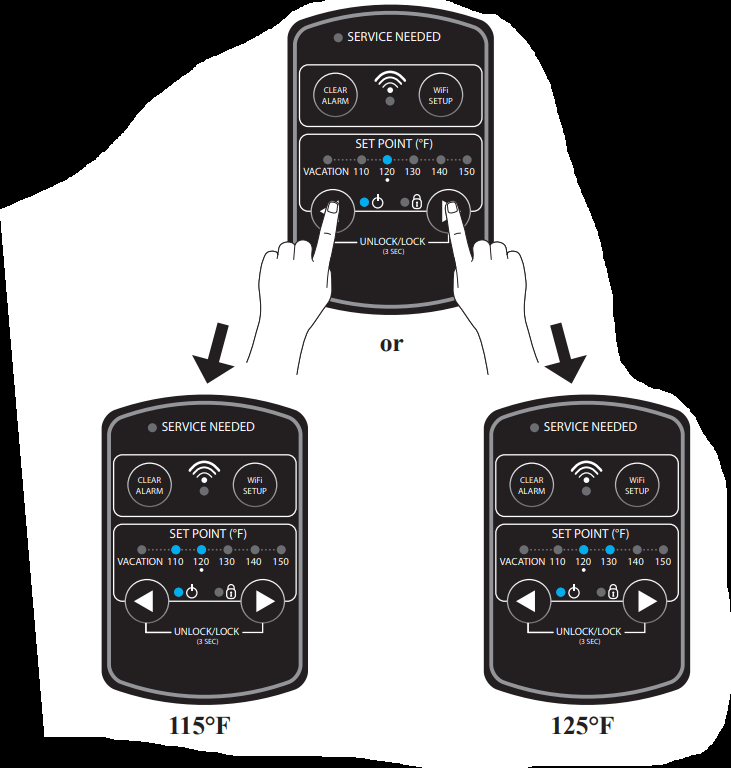
Reduce Water Temperature: Press LEFT arrow until the desired temperature is shown.
Increase Water Temperature: Press RIGHT arrow until the desired temperature is shown.
NOTE: A change in temperature is in increments of 5°F unless the EcoNet® app is used.
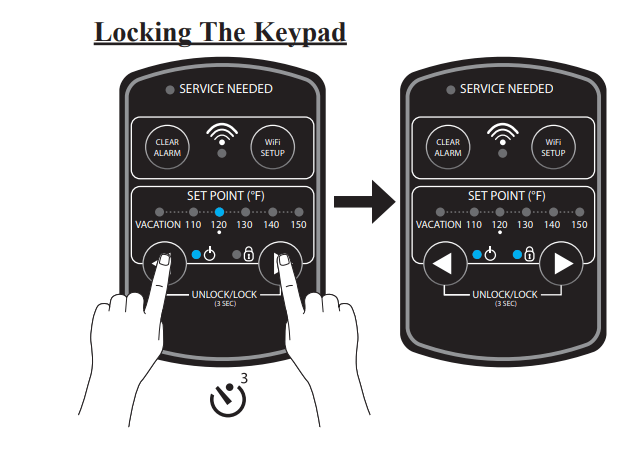
Press and hold both arrow buttons for 3 seconds to LOCK the control. Locking will reduce chance of unintentional changes in water temperature.
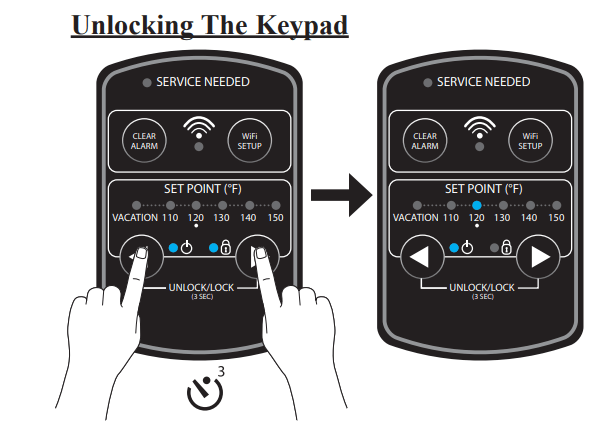
Press and hold both arrow buttons for 3 seconds to UNLOCK the control. Unlocking allows changes to water temperature as needed.
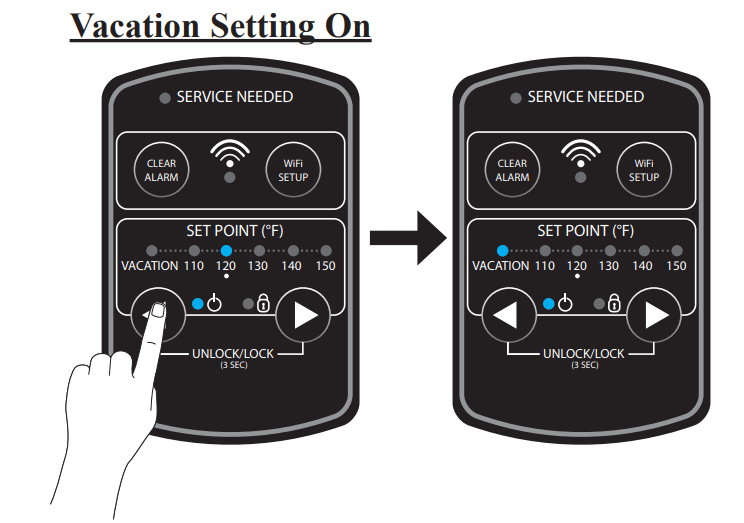
Press LEFT arrow until the VACATION indicator is lit. This mode will reduce the water temperature to save energy during times when hot water is not needed.
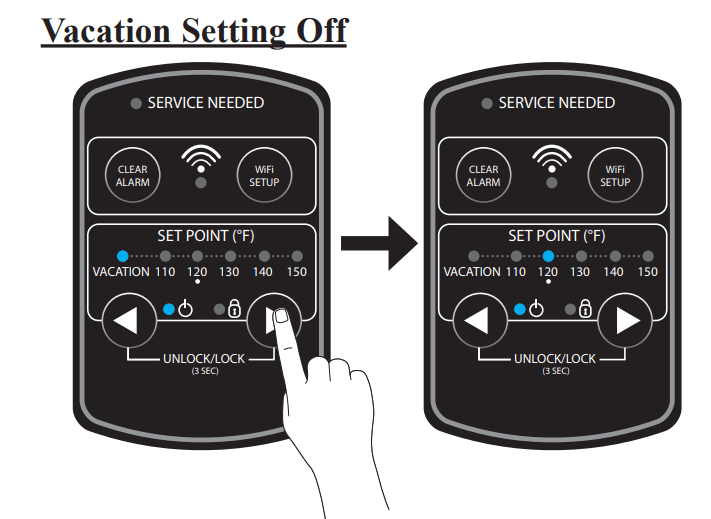
Press RIGHT arrow until the desired water temperature is shown on the display
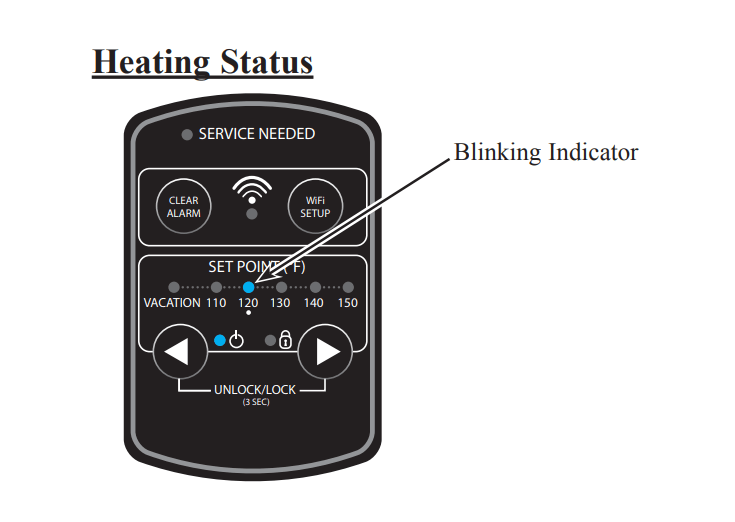
When the water temperature indicator is blinking, this means that a heating element is on.
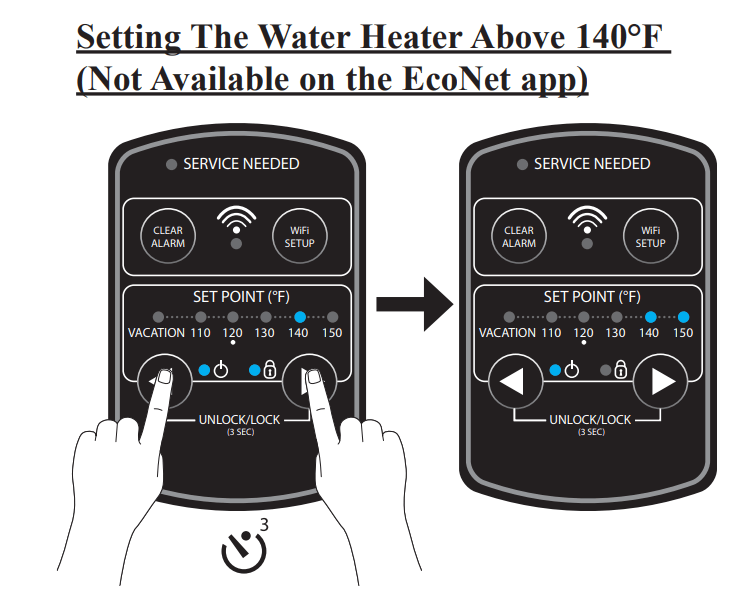
Press and hold both arrow buttons for 3 seconds to unlock the keypad and allow water temperatures above 140°F. A press of the right arrow will increase the water temperature setting up to 150°F. The keypad will not lock when decreasing water temperatures below 140°F.
DANGER: Hotter water increases the potential for Hot Water SCALDS.
24-Hour Leak Detection Override
WARNING: The use of heat to dry the residual moisture from a spill or leak is NOT PERMITTED.
Prior to using the 24 hour override feature, check to determine the source of the leak. If the leak is not coming from the water heater, stop the leak if possible and clean any excess water around the water heater. Contact the call center or your local plumber if leak detection alert persists after the 24 hour override. The use of a fan can shorten the time to dry any residual moisture around the water heater. If a leak is coming from the water heater, call for service.
NOTE: The nature of a water heater install often result in spilled water which can trigger the leak detection alarm and closing of shutoff valve, disabling the water heater

Press the CLEAR ALARM button for 1 second. The controller will beep after the button is released. This will silence the alarm beep and allow the heater to run normally for 24-hours. If water is detected while the override is active, the SERVICE NEED indicator will be solid and the EcoNet app will display an alert.
Mute Alarm Beep
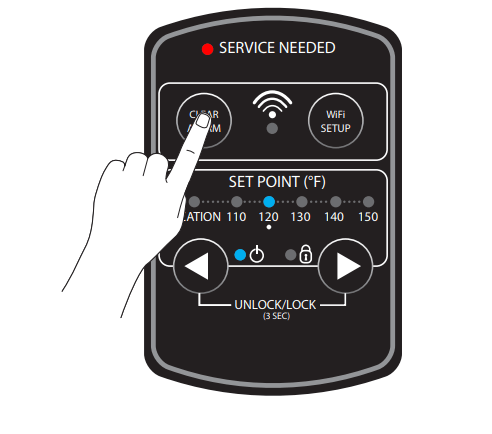
Press the CLEAR ALARM button. This will silence the alarm beep. The alarm condition will remain and must be corrected in order to remove the LED and silence the beep permanently
Setting Up Wi-Fi
Wi-Fi
 Your heater has integrated Wi-Fi capability. By connecting your heater to the internet, you can access the full benefits of the water heater, including remote control, leak detection alerts, and diagnostic alerts on your mobile device.
Your heater has integrated Wi-Fi capability. By connecting your heater to the internet, you can access the full benefits of the water heater, including remote control, leak detection alerts, and diagnostic alerts on your mobile device.
Wi-Fi Setup Procedure
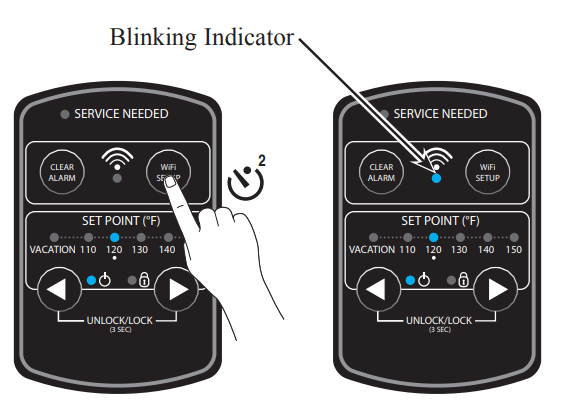
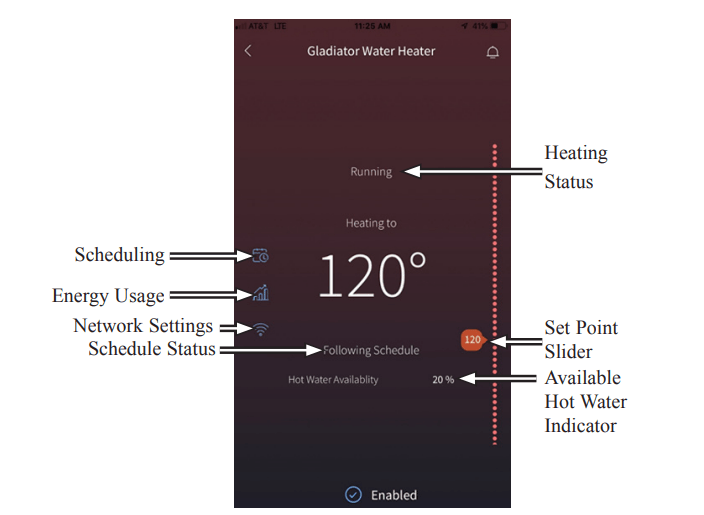
- Upon initial power up, the Wi-Fi module is DISABLED.
- a. Press the Wi-Fi SETUP button for 2 seconds. The keypad will beep and Wi-Fi indicator will blink blue after the press of the W-Fi Setup button.
- b. SET UP mode will remain active for 30 minutes. The Wi-Fi SETUP button can be pressed again to restart the setup process.
- Connect mobile device to the local Wi-Fi network that the water heater will connect to.
- Download the EcoNet® app via the App Store or Google Play to your mobile device. Create an EcoNet® account and sign in.
- The water heater is now able to communicate with the app.
- Follow the instructions in the EcoNet® app to complete the setup.
- Blinking Wi-Fi indicator will now be solid blue.
Failure to Connect to User’s Router or Network
- In the event that the Wi-Fi does not connect to the router or network, the Wi-Fi Status LED will blink red 3 times followed by a pause.
- A reset of the Wi-Fi module will be required if changes like a new router; router SSID or password change; new user or homeowner occur.
- Press the Wi-Fi Setup button for 5 seconds. The keypad will beep 3 times.
- Follow the above Wi-Fi setup procedure. If this does not correct this issue, contact customer care support.
NOTE: Should you have a problem getting the Wi-Fi setup, contact CSS at 1-800-255-2388.

Error Codes for Electronic Control
NOTE: The EcoNet® app will display all Alerts and Alarms in the EcoNet® app with specifics about the cause.
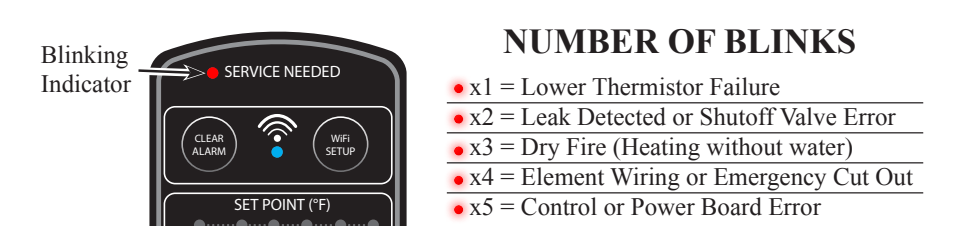
In the event of an error, the SERVICE NEEDED LED will blink red or remain solid red. This will depend on the type of error that has occurred. The water heat will remain operational when an ALERT occurs. There are five (5) ALARM codes that represent a family of ALARMS where the water heater will shut down.
ERROR CODES | ||
TYPE | SERVICE NEEDED LED | DESCRIPTION/ACTION |
| ALERT | Solid red |
|
| ALARM | One (1) red blink followed by a pause |
|
| Two (2) red blinks followed by a pause |
| |
| Three (3) red blinks followed by a pause | 1. Tank not filled with water. Please fill the tank with water and recycle power | |
| Four (4) red blinks followed by a pause |
| |
| Five (5) red blinks followed by a pause |
| |
CAUTION: For your safety DO NOT attempt repair of electrical wiring, temperature sensor, electronic control, heating elements or other safety devices. Refer repairs to qualified service personnel.
Care and Cleaning
Care and cleaning of the water heater
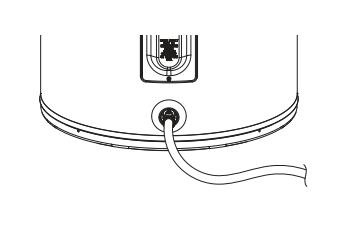
Draining the Water Heater
CAUTION: Shut off power to the water heater before draining water.
DANGER: Before manually operating the relief valve, make certain no one will be exposed to the hot water released by the valve. The water drained from the tank may be hot enough to present a scald hazard and should be directed to a suitable drain to prevent injury or damage.
In order to drain the water heater, turn off the cold water supply. Open a hot water faucet or lift the handle on the relief valve to admit air to the tank. Attach a garden hose to the drain valve on the water heater and direct the stream of water to a drain. Open the valve.
Routine Preventative Maintenance
DANGER: Before manually operating the relief valve, make certain no one will be exposed to the danger of coming in contact with the hot water released by the valve. The water may be hot enough to create a scald hazard. The water should be released into a suitable drain to prevent injury or property damage.
Properly maintained, your water heater will provide years of dependable troublefree service. It is suggested that a routine preventive maintenance program be established and followed by the user.
It is further recommended that a periodic inspection of the operating controls, heating element and wiring should be made by service personnel qualified in electric appliance repair.
Most electrical appliances, even when new, make some sound when in operation. If the hissing or singing sound level increases excessively, the electric heating element may require cleaning. Contact a qualified installer or plumbing contract to inspect.
At least once a year, lift and release the lever handle on the temperature pressure relief valve, located near the top of the water heater, to make certain the valve operates freely. Allow several gallons to flush through the discharge line to an open drain.
NOTICE: If the temperature and pressure relief valve on the hot water heater discharges periodically, this may be due to thermal expansion in a closed water system. Contact the water supplier or your plumbing contractor on how to correct this. DO NOT plug the relief valve outlet.
A water heater’s tank can act as a setting basin for solids suspended in the water. It is therefore not uncommon for hard water deposits to accumulate in the bottom of the tank. It is suggested that a few quarts of water be drained from the water heater’s tank every month to clean the tank of these deposits.
Rapid closing of faucets or solenoid valves in automatic water using appliances can cause a banging noise heard in a water pipe. Strategically located risers in the water pipe system or water hammer arresting devices can be used to minimize the problem.
The anode rod should be removed from the water heater’s tank annually for inspection and replaced when more than 6″ of core wire is exposed at either end of the rod. Make sure the cold water supply is turned off before removing anode rod.
Extended Shut-Down
NOTICE: Refer to the Hydrogen Gas Caution in the Operating Instructions
If the water heater is to remain idle for an extended period of time, the power and water to the appliance should be turned off to conserve energy and prevent a build-up of dangerous hydrogen gas. The water heater and piping should be drained if they might be subjected to freezing temperatures.
After a long shut-down period, the water heater’s operation and controls should be checked by qualified service personnel. Make certain the water heater is completely filled again before placing it in operation.
Anode Rod
NOTICE: DO NOT remove the anode rod from the water heater’s tank, except for inspection and/or replacement, as operation with the anode rod removed will greatly shorten the life of the glass lined tank and will exclude warranty coverage.
This water heater is equipped with an anode rod designed to prolong the life of the glass lined tank. The anode rod is slowly consumed, thereby eliminating or minimizing corrosion of the glass lined tank.
Water sometimes contains a high sulfate and/or mineral content and together with cathodic protection process can produce a hydrogen sulfide, or rotten egg odor in the heated water. Chlorination of the water supply should minimize the problem.
Troubleshooting
| Problem | Possible Causes | What To Do |
| Rumbling noise | Water conditions in your home caused a build up of scale or mineral deposits on the heating elements. |
|
| Relief valve producing popping noise or draining | Pressure build up caused by thermal expansion in a closed system. |
|
| Rattling noise during periods of water usage | Internal heat trap fittings in operation. |
|
| Not enough or no hot water |
|
|
| A fuse is blown or a circuit breaker tripped. | Wait for the water heater to recover after an abnormal demand. | |
| Electric supply may be off | Replace fuse or reset circuit breaker. | |
| The thermostat may be set set too low | Make sure electric supply to water heater and disconnect switch, if used, are in the ON position. | |
| Leaking or open hot water faucets | See the Temperature regulation of the water heater section of this manual. | |
| Electric service to your home may be interrupted. | Make sure all faucets are closed | |
| Improper wiring. | Contact the local electric utility | |
| Manual reset limit (ECO) | See the Installing the water heater section of this manual. | |
| Cold water inlet temperature may be colder during the winter months. | This is normal. The colder inlet water takes longer to heat. | |
| Auto shutoff valve is closed | Turn power off to the water heater. Press and rotate the shutoff valve knob counterclockwise until it stops. The arrow of the valve position indicator will be pointed to OPEN. | |
| Water is too hot | The thermostat is set too high |
|
| Cannot set above 140°F | The keypad is locked |
|
CAUTION: For your safety DO NOT attempt repair of electrical wiring, temperature sensor, electronic control, heating elements or other safety devices. Refer repairs to qualified service personnel.
Diagnostic Mode
For additional unit information, you can connect directly to the water heater via local mode and use the EcoNet® app for more details alarm and alert information. To connect to the water heater via local mode follow these steps.
- Press the Wi-Fi step up button until the unit beeps and the Wi-Fi LED blinks blue.
- From the EcoNet® app click on Diagnostic Mode
- Press the connect button in the app.
- Follow the on screen instructions.
- Once connected you can view detailed alarm history and network configuration settings.
- Once complete Close the app.
- If your water heater was connected to your home network previously, it will return to that network.
Replacement Parts
Instructions For Placing a Parts Order
Address parts orders to the distributor or store where the heater was purchased.
All parts orders should include:
- The model and serial number of the water heater from the rating plate.
- Specify voltage and wattage as marked on the rating plate.
- Part description (as noted below) and number of parts desired.
CAUTION: For your safety DO NOT attempt repair of electrical wiring, thermostat(s), heating elements or other operating controls. Refer repairs to qualified service personnel.
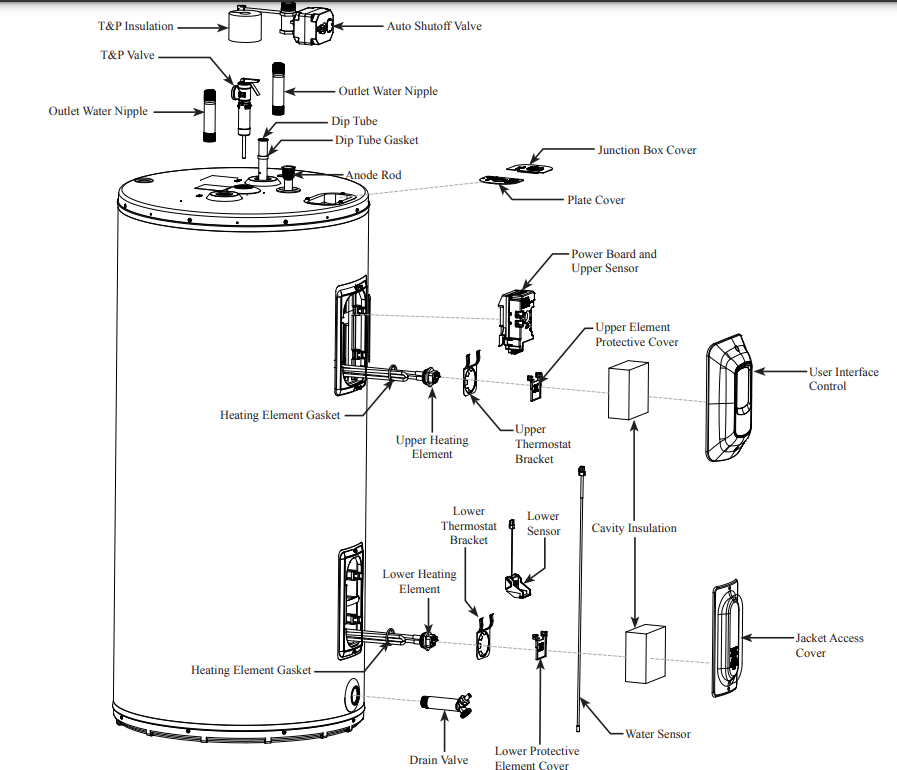
See other models: 10E50-HP5S30 10E50-HP530 EEWRA631EWH 6G50-36PE2 6G40-36PE2