Loading ...
Loading ...
Loading ...
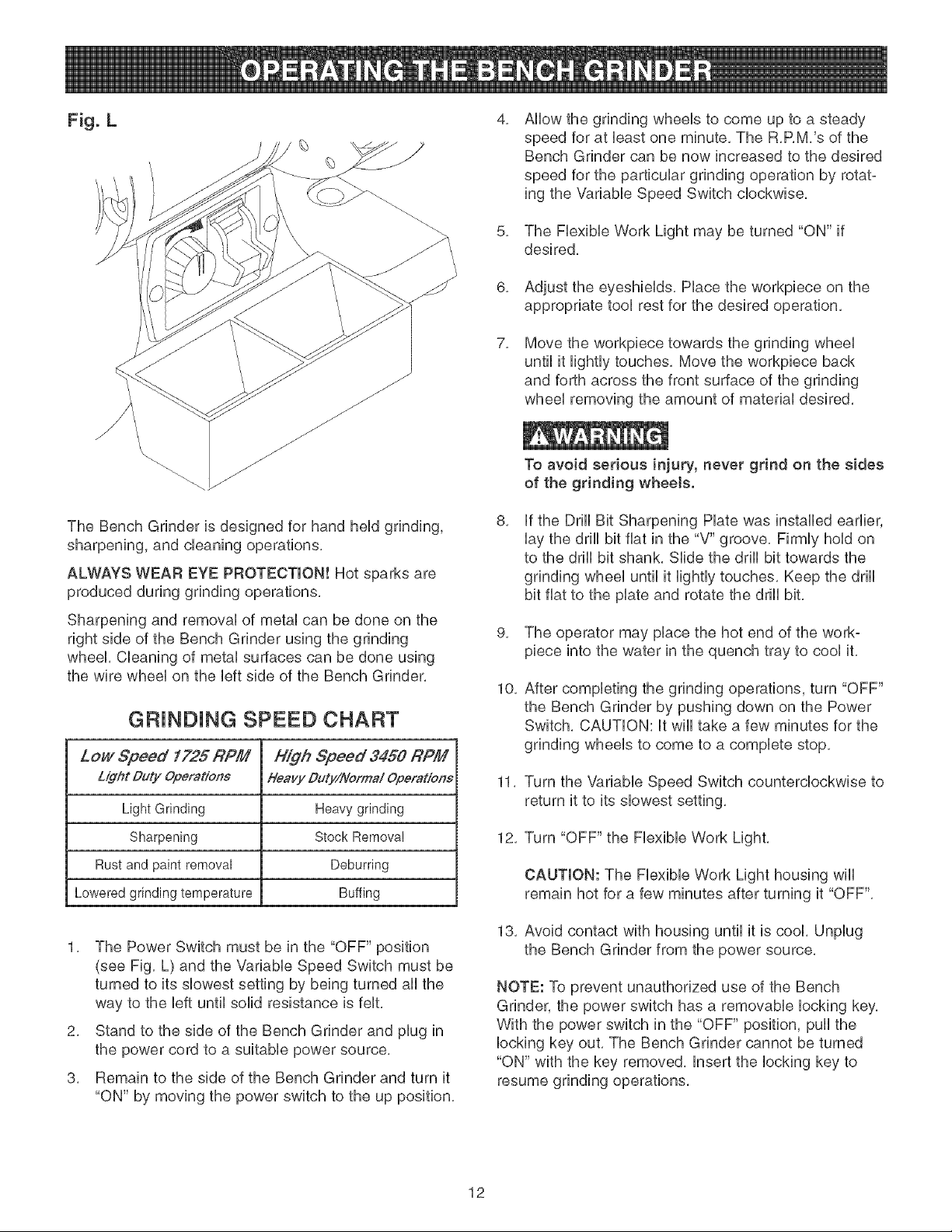
Fig. L
The Bench Grinder is designed for hand held grinding,
sharpening, and cleaning operations,
ALWAYS WEAR EYE PROTECTION! Hot sparks are
produced during grinding operations,
Sharpening and removai of metai can be done on the
right side of the Bench Grinder using the grinding
wheel Cieaning of metai surfaces can be done using
the wire wheei on the Heftside of the Bench Grinder,
GRiNDiNG SPEED CHART
Low Speed 1725 RPf# High Speed 3450 RPf/I
Light Duty Operations Heavy Duty/Norma/ Operations
Light Grinding Heavygrinding
Sharpening Stock Removal
Rust and paint removal Deburring
Loweredgrindingtemperature Buffing
1, The Power Switch must be in the "OFF" position
(see Fig, L) and the VariabHe Speed Switch must be
turned to its slowest setting by being turned all the
way to the Heftuntil solid resistance is feit,
2, Stand to the side of the Bench Grinder and piug in
the power cord to a suitable power source,
3, Remain to the side of the Bench Grinder and turn it
"ON" by moving the power switch to the up position,
4,
5,
6,
7,
Ailow the grinding wheeis to come up to a steady
speed for at bast one minute, The R,RM,'s of the
Bench Grinder can be now increased to the desired
speed for the particular grinding operation by rotat-
ing the Variabie Speed Switch ciockwise,
The Fiexibie Work Light may be turned "ON" if
desired,
Adjust the eyeshieids, Piace the workpiece on the
appropriate tool rest for the desired operation,
Move the workpiece towards the grinding wheel
until it lightly touches, Move the workpiece back
and forth across the front surface of the grinding
wheel removing the amount of material desired,
To avoid serious injury, never grind on the sides
of the grinding wheels.
8,
if the Drill Bit Sharpening Hate was installed earlier,
lay the drill bit fiat in the "V" groove, Firmly hold on
to the drill bit shank, Slide the drill bit towards the
grinding wheel until it lightly touches, Keep the drill
bit fiat to the plate and rotate the drill bit,
9, The operator may place the hot end of the work°
piece into the water in the quench tray to cool it,
10,
After completing the grinding operations, turn "OFF"
the Bench Grinder by pushing down on the Power
Switch, CAUTION: it will take a few minutes for the
grinding wheels to come to a complete stop,
11, Turn the Variable Speed Switch counterclockwise to
return it to its slowest setting,
12, Turn "OFF" the Flexible Work Light,
CAUTION: The Flexible Work Light housing wiii
remain hot for a few minutes after turning it "OFF",
13, Avoid contact with housing until it is cool, Unplug
the Bench Grinder from the power source,
NOTE: To prevent unauthorized use of the Bench
Grinder, the power switch has a removable locking key,
With the power switch in the "OFF" position, pull the
locking key out, The Bench Grinder cannot be turned
"ON" with the key removed, insert the locking key to
resume grinding operations,
12
Loading ...
Loading ...
Loading ...