Loading ...
Loading ...
Loading ...
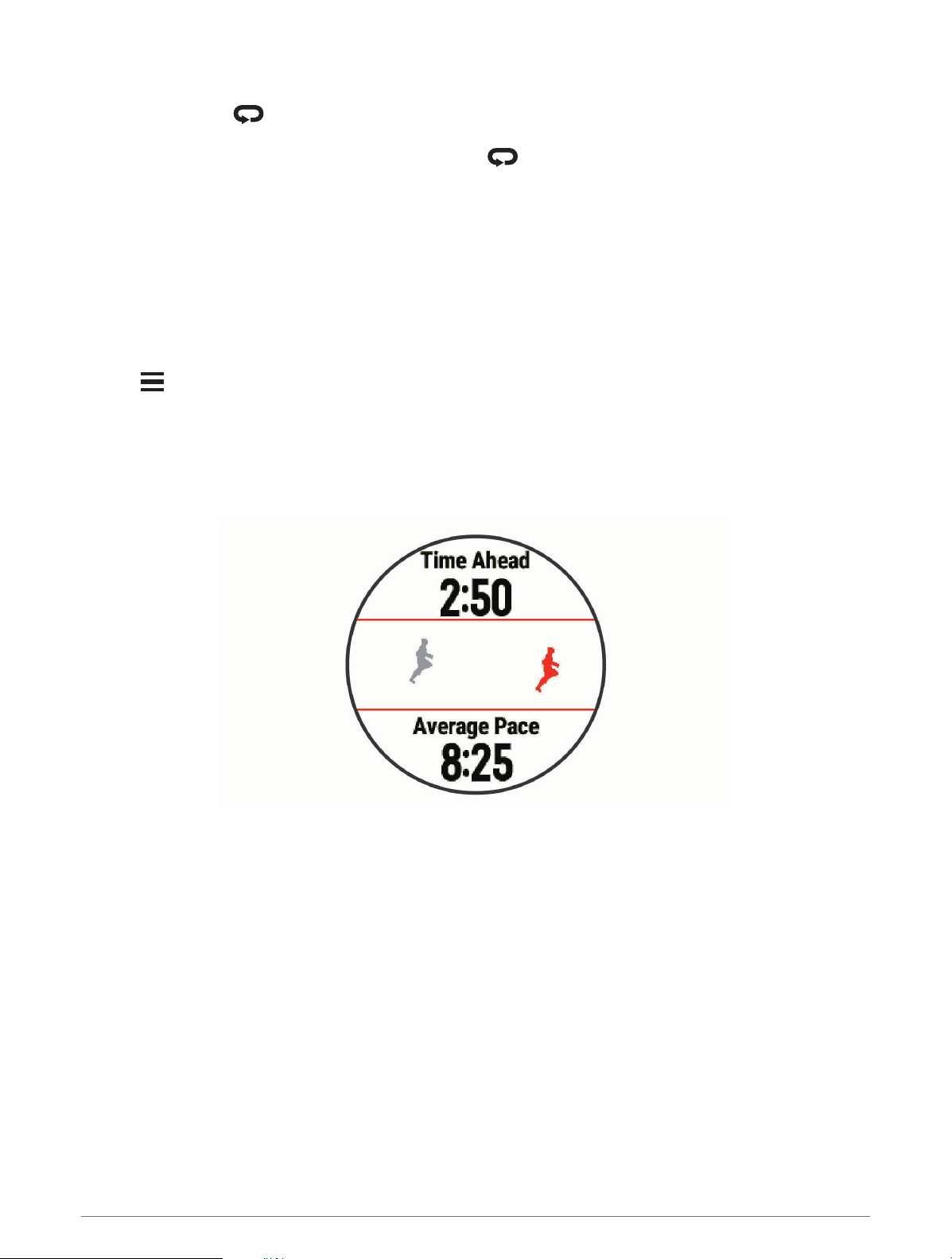
Stopping an Interval Workout
• At any time, select to stop the current interval or rest period and transition to the next interval or rest
period.
• After all intervals and rest periods are complete, select to end the interval workout and transition to a
timer that can be used for cool down.
• At any time, select STOP to stop the activity timer. You can resume the timer or end the interval workout.
Using Virtual Partner
®
The Virtual Partner feature is a training tool designed to help you meet your goals. You can set a pace for the
Virtual Partner and race against it.
NOTE: This feature is not available for all activities.
1 From the watch face, select START.
2 Select an activity.
3 Hold .
4 Select the activity settings.
5 Select Data Screens > Add New > Virtual Partner.
6 Enter a pace or speed value.
7 Start your activity (Starting an Activity, page 6).
8 Select UP or DOWN to scroll to the Virtual Partner screen and see who is leading.
22 Training
Loading ...
Loading ...
Loading ...
