Loading ...
Loading ...
Loading ...
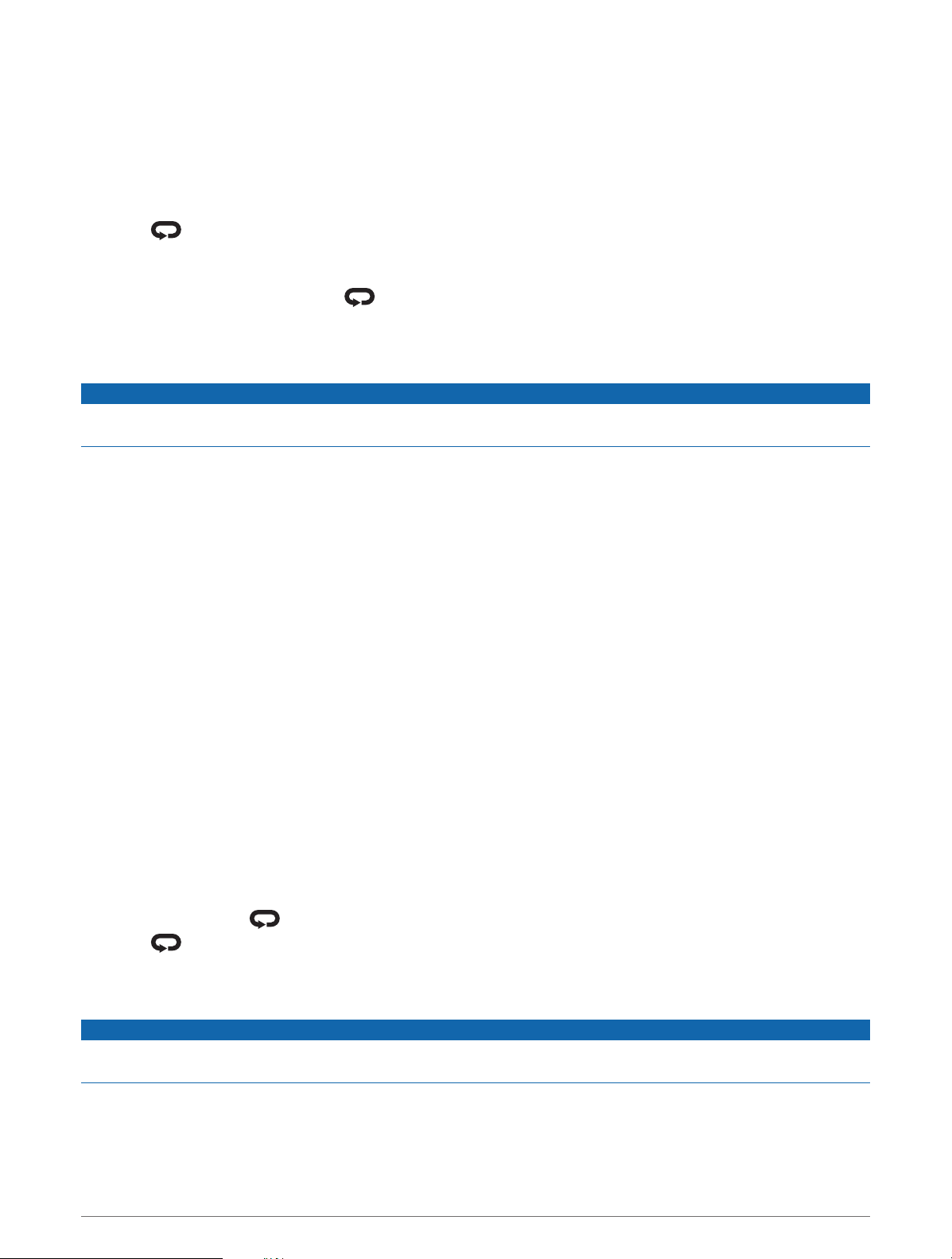
Recording an Ultra Run Activity
Before you record an ultra run activity, you can disable VO2 max. recording if you do not want this run type to
affect your VO2 max. estimate (Turning Off VO2 Max. Recording, page 45).
1 Select START > Ultra Run.
2 Select START to start the activity timer.
3 Start running.
4 Select to record a lap and start the rest timer.
NOTE: You can enable the Lap Key setting to record a lap and start the rest timer, start the rest timer only, or
record a lap only (Activities and App Settings, page 83).
5 When you are done resting, select to resume running.
6 After you complete your run, select STOP > Save.
Swimming
NOTICE
The device is intended for surface swimming. Scuba diving with the device may damage the product and will
void the warranty.
NOTE: The device is compatible with the HRM-Pro
™
accessory and the HRM-Swim
™
accessory (Chest Heart Rate
While Swimming, page 35).
Swimming in Open Water
You can record swim data including distance, pace, and stroke rate. You can add data screens to the default
open water swimming activity (Customizing the Data Screens, page 84).
1 Select START > Open Water.
2 Go outside and wait while the device locates satellites.
3 Select START to start the activity timer.
4 Start swimming.
5 Select UP or DOWN to view additional data pages (optional).
6 After you finish the activity, select STOP > Save.
Going for a Pool Swim
1 Select START > Pool Swim.
2 Select your pool size, or enter a custom size.
3 Select START.
The device records swim data only while the activity timer is running.
4 Start your activity.
The device automatically records swim intervals and lengths.
5 Select UP or DOWN to view additional data pages (optional).
6 When resting, select to pause the activity timer.
7 Select to restart the activity timer.
8 After you finish the activity, select STOP > Save.
Heart Rate While Swimming
NOTICE
The device is intended for surface swimming. Scuba diving with the device may damage the product and will
void the warranty.
The device has wrist-based heart rate enabled for swim activities. The device is also compatible with the HRM-
Pro, HRM-Swim, and HRM-Tri
™
accessories. If both wrist-based heart rate and chest heart rate data are
available, your device uses the chest heart rate data.
12 Activities and Apps
Loading ...
Loading ...
Loading ...
