Loading ...
Loading ...
Loading ...
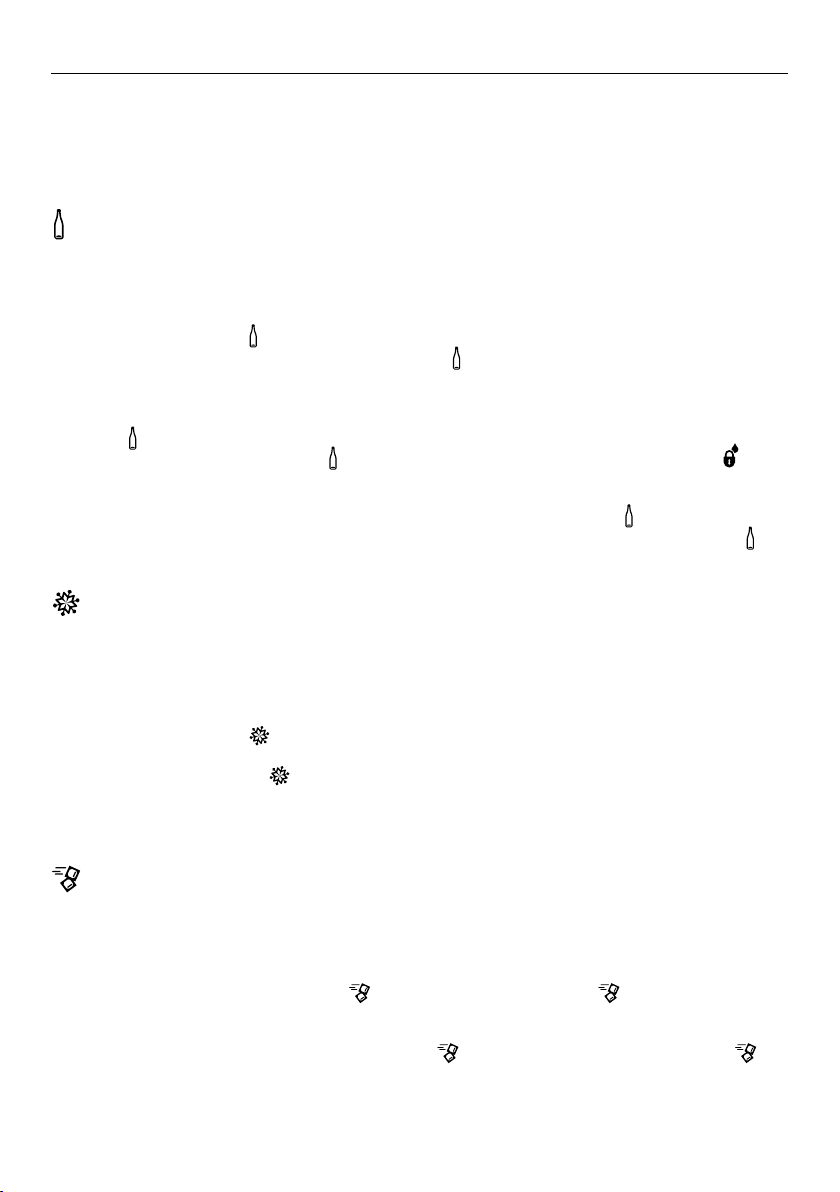
26
ACTIVESMART™ OPERATING INSTRUCTIONS
Special Functions
These features will temporarily change the temperature of the compartment. The default
setting will remain unchanged.
Bottle Chill (selected models only)
This function allows you to chill your beverages more rapidly in the freezer without the
worry of forgetting them. The timer is set for 15minutes however the time taken to chill
depends on the size of your beverage. If after 15minutes your beverage is not cold enough,
simply place it back in the freezer and reset the
BOTTLE CHILL function.
z
To activate, press the
button on the internal display. The BOTTLE CHILL light will be
illuminated when the function isactivated. The icon will be illuminated on the external
display (Ice & Water and Automatic Ice models only).
z
An alarm will sound after the 15minute time has elapsed.
z
For non-Ice & Water models: open the fresh food compartment door and press
the button on the internal control panel to silence the alarm.
z
For Ice & Water models: the icon will flash on the external display. Press the
button on the external display to silence the alarm.
z
Remember to remove your beverage from the freezer.
z
To deactivate BOTTLE CHILL before 15minutes has elapsed, press the button again on
the internal control panel. When BOTTLE CHILL is deactivated the light is off and the
icon is not visible on the external display (Ice & Water and Automatic Ice models only).
Fast Freeze (selected models only)
We have created the
FAST FREEZE feature to help you get the best possible results when
freezing fresh food. FAST FREEZE boosts the freezing speed by dropping the freezer to its
coldest temperature for 24 hours, which helps to ensure vital freshness, texture and taste
are retained during the freezing process. Once food is frozen to the desired state, we
recommend deactivating FAST FREEZE to save energy.
z
To activate, press the
button on the internal display. The FAST FREEZE light will be
illuminated when the function isactivated.
z
To deactivate, press the button again. When FAST FREEZE is deactivated
the light is off.
z
For best results we recommend that you activate the function before it is required.
Alternatively, activate it when placing food into the freezer.
Ice boost function (selected models only)
This function is designed to be used for times when you require more ice, eg when you
are having a party. The
ICE BOOST function will increase ice production up to 30% from
standard ice making and deactivate automatically after 24hours.
z
When you first turn your ice maker on, the ICE BOOST function will be off.
z
To turn this function on, press the
button. The light above the button will be
illuminated when the ICE BOOST function is on.
z
The ICE BOOST function is paused once your ice bin is full.
z
To manually deactivate this feature press the button again. The light above the
button will be off when the ICE BOOST function is off.
z
Activating the ICE BOOST function will automatically turn ice making on.
z
Deactivating ice making will automatically deactivate the ICE BOOST function.
Loading ...
Loading ...
Loading ...