Loading ...
Loading ...
Loading ...
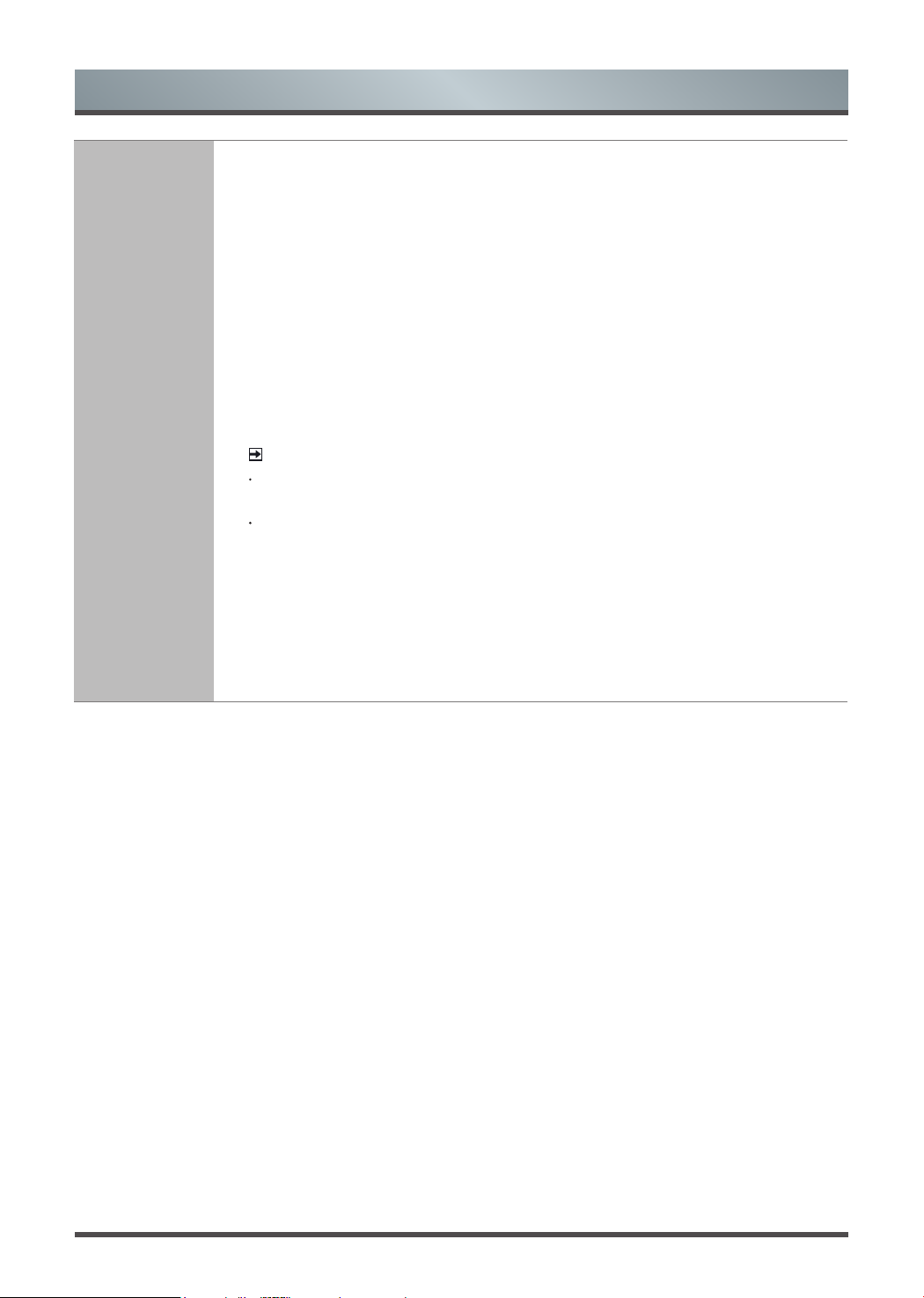
17
Menu
Advanced
Settings
Access the Advanced Settings menu.
• TV Name: Choose a name for your TV. The name will be shown to devices that are
available for sharing data.
• PVR&Time-Shift Settings: Initialize the external USB disk to support PVR and
Time-Shift. (Since the function record temporary the program onto a hard disk only.)
• Power Indicator: Set the Power Indicator light to stay On or Off when standby
mode.
• Indicator Light Setting: Set the Indicator light.
Off: Always Off.
Power
:
Off when standby and On when watching TV.
Always
:
Always On.
NOTES
The standby energy consumption of television is different when you select different
options.
Some models don’t support this function.
• Input Labels: Edit the input labels.
•
Notifications:
Allow pop-up notifications to appear for useful information and
events that occur with your TV.
• Setup Wizard: Use the Setup Wizard for instructions to help you set up your TV.
• Store Mode: Set the TV to use in Home or Store Mode.
Loading ...
Loading ...
Loading ...