Loading ...
Loading ...
Loading ...
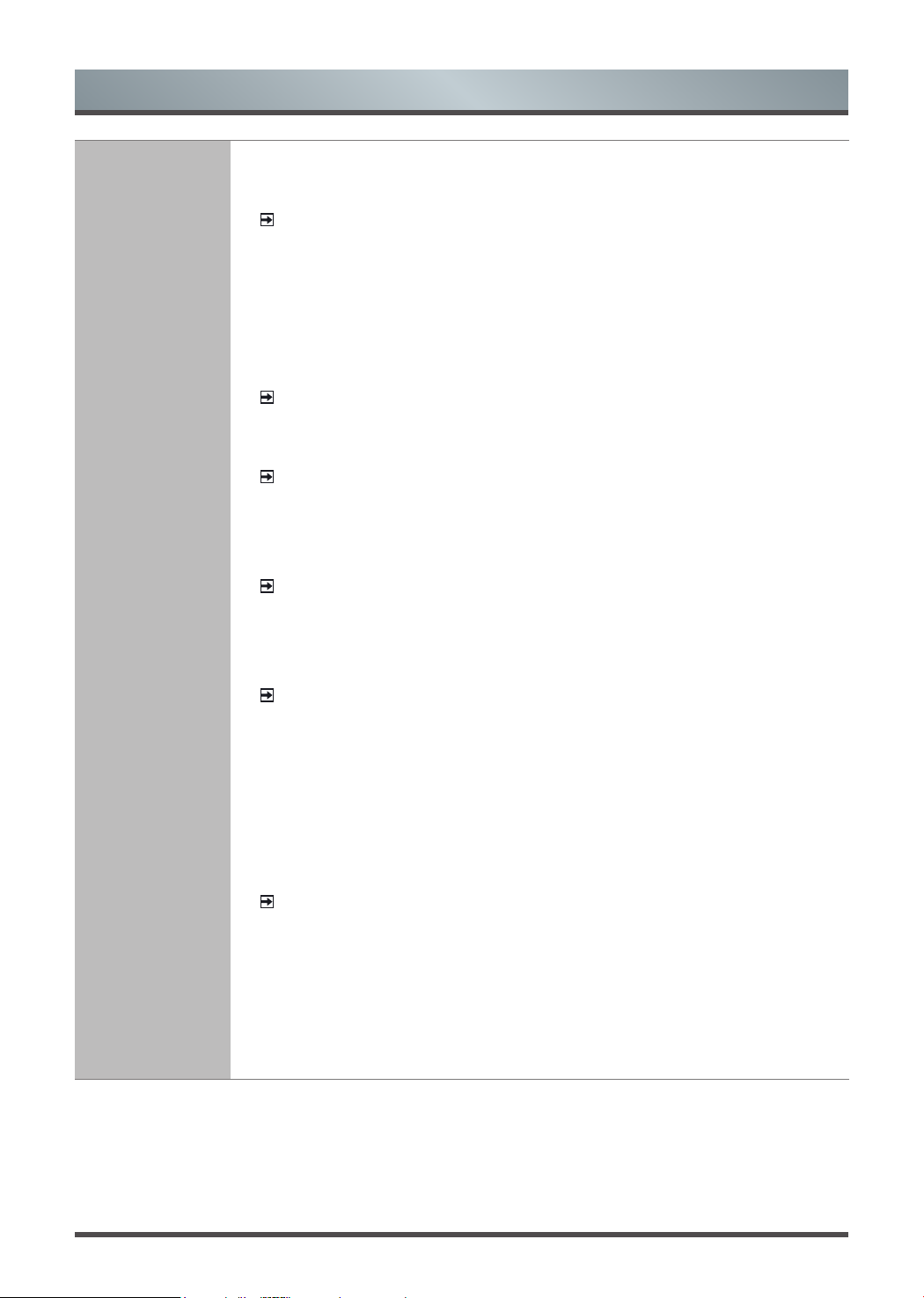
11
Menu
Picture Mode
Settings
• Game Mode: Best suited for PC or Games console. Reduces Input Lag and
improves responsiveness.
NOTE:
Some models don’t support this function.
• Adaptive Contrast: Automatically darken dark areas and lighten light areas of
images to see more details.
• Ultra Smooth Motion: Reduce seeing afterimages that are left on the screen
when viewing fast-moving objects.
Judder Reduction: To enhance picture fluency, try to reduce picture judder.
However, in some cases this may cause picture blur.
NOTE:
Some models don’t support this function.
Blur Reduction: To avoid loosing picture detail, try reducing the screen blur. This
may however, cause screen judder.
NOTE:
Some models don’t support this function.
• Noise Reduction: Improve how clear the picture appears by reducing noise.
• MPEG Noise Reduction: Reduce MPEG block noise and provides clearer edge
transitions.
NOTE:
Some models don’t support this function.
• Color Temperature: Adjust how warm(red) or cool(blue) the white areas of an
image appears.
• Color Gamut: Change the range of Colors the TV displays.
NOTE:
Some models don’t support this function.
• Color Tuner: Adjust the Hue, Saturation and Brightness of Color settings.
• White Balance:
Adjust the intensity of red, green and blue lights to view the true
Colors of all images in the picture.
• Black Level: Adjust the HDMI signal range to be more suitable for the content.
• Gamma Adjustment: Adjust the Gamma to alter how the TV will respond to the
grayscale content. In a dark room choose a Higher number like 2.2. In a brighter
area select a Lower number like 2.0. In general, 2.4 is normally recommended.
NOTE:
Some models don’t support this function.
• RGB Only Mode: View images based on default settings or choose the Color red,
blue or green.
• Restore current mode to default: Restore all the picture settings in the current
picture mode to the factory default values.
• Overscan: Change the video size settings to slightly crop the edges of the
displayed image.
Loading ...
Loading ...
Loading ...