Loading ...
Loading ...
Loading ...
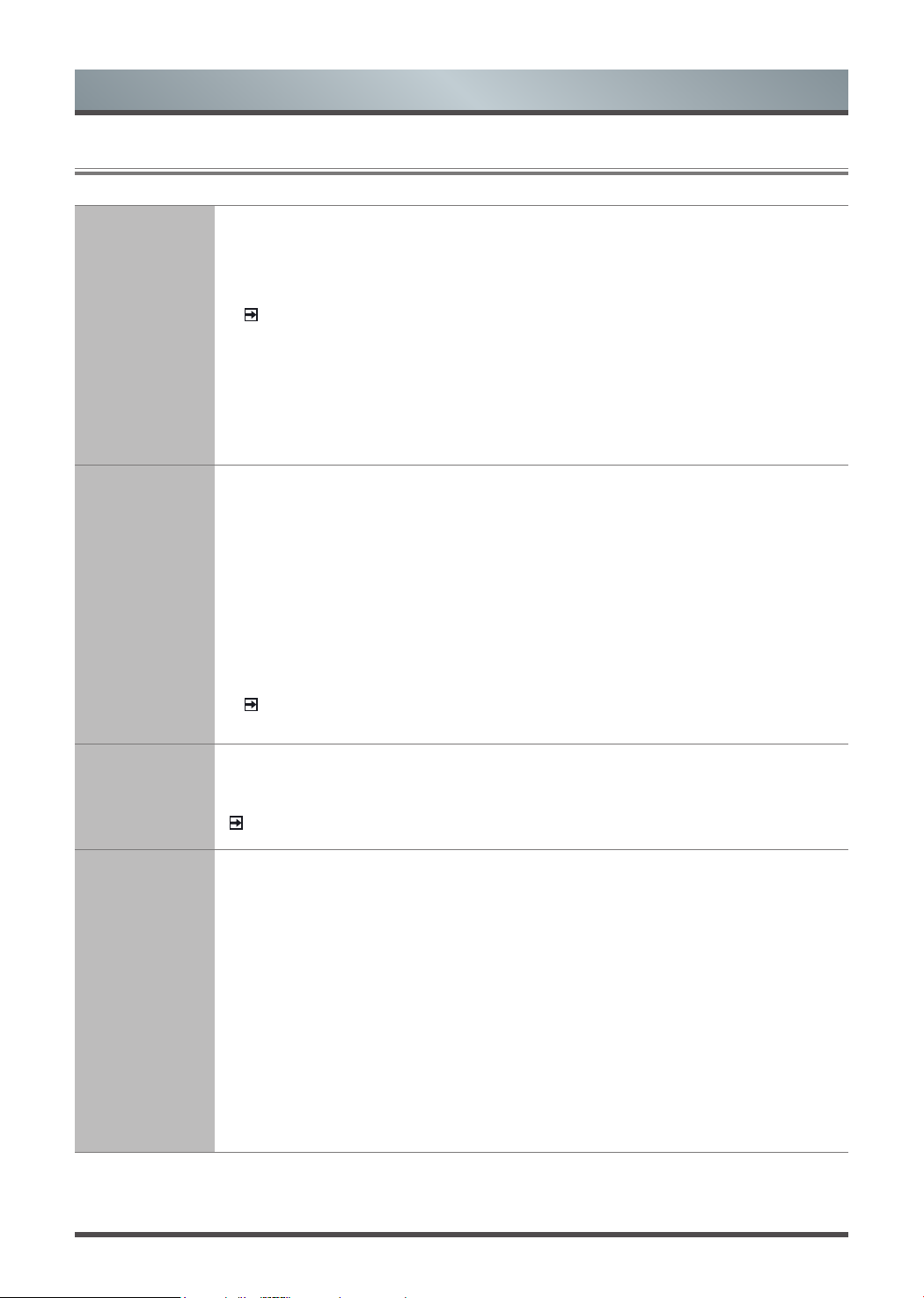
15
Menu
2.7
Using the System Menu
Time
Set the current time based on your location.
• Time Format: Set the time to display in a 12 or 24-hour format.
• Jalaali: Turn the Jalaali On or Off.
NOTE:
This function is only available on certain models in specific geographical
areas.
• Date/Time: Select the mode Manual or Auto and set the Date and Time if select
Manual.
• Time Zone: Select your location time zone.
• Daylight Savings: Select whether to apply Daylight Savings Time to the TV.
Timer Settings
Adjust the timer settings to suit your preference.
•
Sleep Timer:
Set the sleep timer to automatically turn the TV Off within a specified
time.
•
Power On Timer:
Set the clock for the time you want the TV to turn on automatically.
•
Power Off Timer:
Set the clock for the time you want the TV to turn off automatically.
•
Menu Timeout:
Set the amount of time that you’d like for the menu to display.
•
Auto Sleep:
Set the amount of time that you’d like for TV auto power off without
any activity: Off, 3H, 4H.
NOTE:
Auto Sleep is only available on certain models in specific geographical
areas.
System PIN
Change your PIN that you use to access Parental Controls, Auto Channel Scan and Reset
To Factory Defaults.
NOTE:
If you forget your password, call the Consumer Electronics Care Center.
Parental
Controls
Turn On Parental Controls to block children from being able to view certain
programmes. You can do this by creating a 4-digit password.
• Locks: Turn the Lock system On or Off.
• Block Time: Block certain channels and programs during certain periods of time.
• Channel Block: Block programs by channels when you activate the parental
controls settings.
• Programme Block: Block certain programs when you activate the parental controls
settings.
• Input Block: Block content from devices that are connected to certain TV ports.
• Restore Parental Control Defaults: Restore Parental Control back to the factory
default setting.
Loading ...
Loading ...
Loading ...