Loading ...
Loading ...
Loading ...
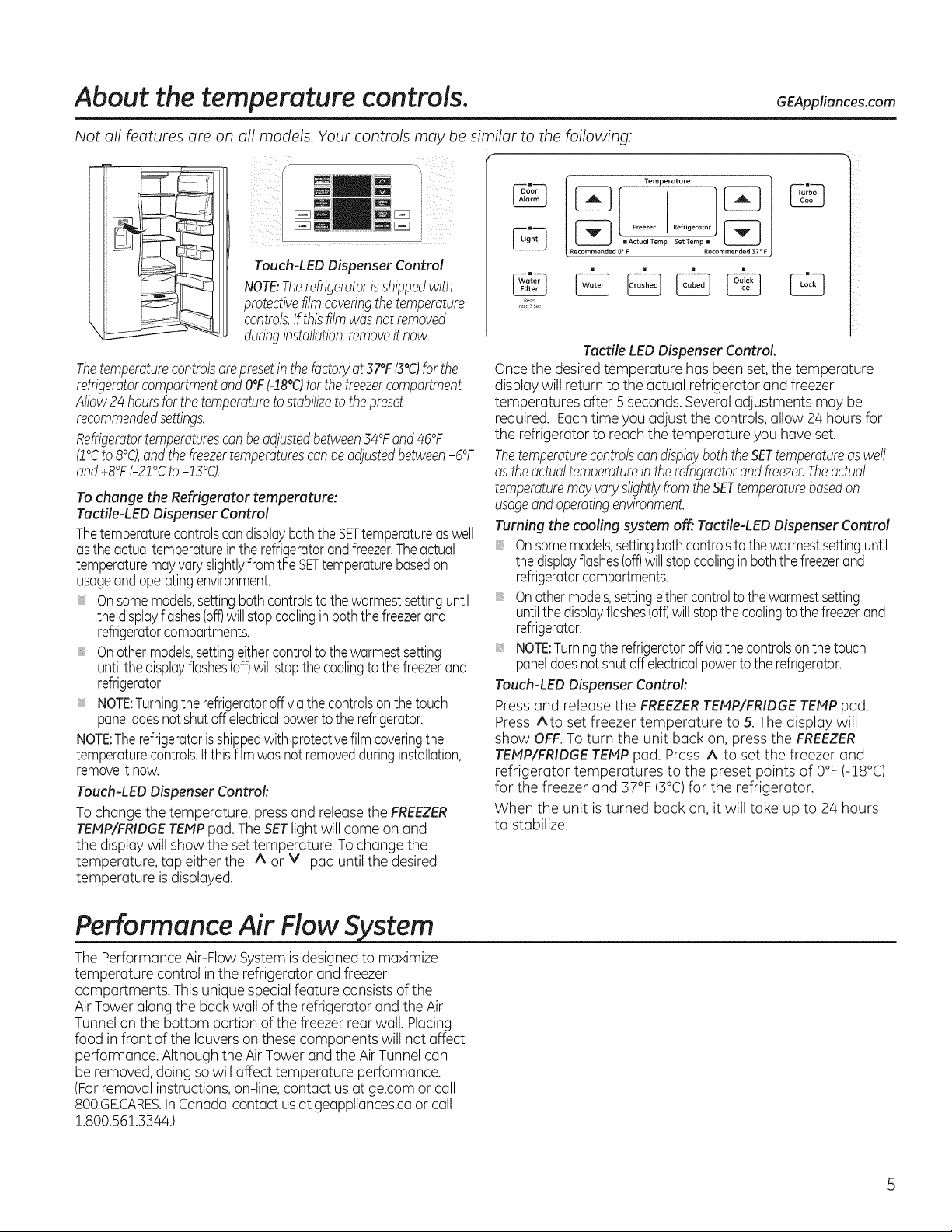
About the temperature controls. GEAppliances.com
Not all features are on all models. Your controls may be similar to the following:
f
J
L
E
Touch-LED Dispenser Control
NOTE:Therefrigeratorisshippedwith
protective filmcoveringthe temperature
controls.If thisfilmwasnot removed
duringinstallation,removeit now.
Thetemperaturecontrolsarepresetinthe factoryat 37°F(3°C)for the
refrigeratorcompartmentandO°F(-!8°C)forthe freezercompartment
Allow24 hoursfor thetemperatureto stabilizeto thepreset
recommendedsettings.
Refrigeratortemperaturescanbeadjustedbetween34°Fand46°F
(1°Cto 8°0, and thefreezertemperaturescanbeadjustedbetween-6%
and+8°F(-21°Cto -13°0.
To change the Refrigerator temperature:
Tactile-LED Dispenser Control
Thetemperaturecontrolscandisplayboththe SETtemperatureaswell
asthe actualtemperaturein the refrigeratorand freezer.Theactual
temperaturemayvary slightlyfrom the SETtemperaturebasedon
usageand operatingenvironment.
Onsomemodels,settingboth controlsto the warmestsettinguntil
the displayflashes(off)will stop coolingin both thefreezerand
refrigeratorcompartments.
Onothermodels,settingeithercontrolto the warmestsetting
untilthe displayflashes(off)willstopthe coolingto the freezerand
refrigerator.
NOTE:Turningthe refrigeratoroffvia the controlsonthe touch
paneldoesnot shut off electricalpowerto the refrigerator.
NOTE:Therefrigeratorisshippedwith protectivefilm coveringthe
temperaturecontrols,if this film was not removedduringinstallation,
removeit now.
Touch-LED Dispenser Control'.
To change the temperature, press and release the FREEZER
TEHP/FRIDGETEMPpad. The SETlight will come on and
the display will show the settemperature. To change the
temperature, tap either the A or V pad until the desired
temperature is displayed.
Temperature
m ActuelTemp Set Tamp a
Recommended 0 o F Recommended 37 ° F
Tactile LED Dispenser Control.
Once the desired temperature has been set, the temperature
display will return to the actual refrigerator and freezer
temperatures after 5 seconds.Several adjustments may be
required. Each time you adjust the controls, allow 2/4hours for
the refrigerator to reach the temperature you have set.
Thetemperaturecontrolscandisplayboth theSETtemperatureaswell
asthe actualtemperaturein therefrigeratorandfreezer.Theactual
temperaturemayvaryslightlyfrom theSETtemperaturebasedon
usageandoperatingenvironment.
Turning the cooling system off:Tactile-LED Dispenser Control
Onsomemodels,settingboth controlsto the warmestsettinguntil
the displayflashes(off)will stop coolingin both thefreezerand
refrigeratorcompartments.
Onothermodels,settingeithercontrolto the warmestsetting
untilthe displayflashes(off)willstopthe coolingto the freezerand
refrigerator.
NOTE:Turningthe refrigeratoroffvia the controlsonthe touch
paneldoesnot shut off electricalpowerto the refrigerator.
Touch-LED Dispenser Control:
Press and release the FREEZERTEHP/FRIDGE TEHP pad.
Press Ato set freezer temperature to 5. The display will
show OFF.To turn the unit back on, press the FREEZER
TEHP/FRIDGE TEtffP pad. Press A to set the freezer and
refrigerator temperatures to the preset points of 0°F (-18°C)
for the freezer and 37°F (3°C)for the refrigerator.
When the unit is turned back on, it will take up to 24 hours
to stabilize.
Performance Air Flow S stem
The Performance Air-Flow System is designed to maximize
temperature control in the refrigerator and freezer
compartments. This unique special feature consists of the
AirTower along the back wall of the refrigerator and the Air
Tunnel on the bottom portion of the freezer rear wall. Placing
food in front of the louvers on these components will not affect
performance. Although the Air Tower and the Air Tunnel can
be removed, doing so will affect temperature performance.
(Forremoval instructions, on-line, contact us at ge.com or call
800.GECARES.In Canada,contact us at geappliances.caor call
1.800.561.3344.)
Loading ...
Loading ...
Loading ...
