Loading ...
Loading ...
Loading ...
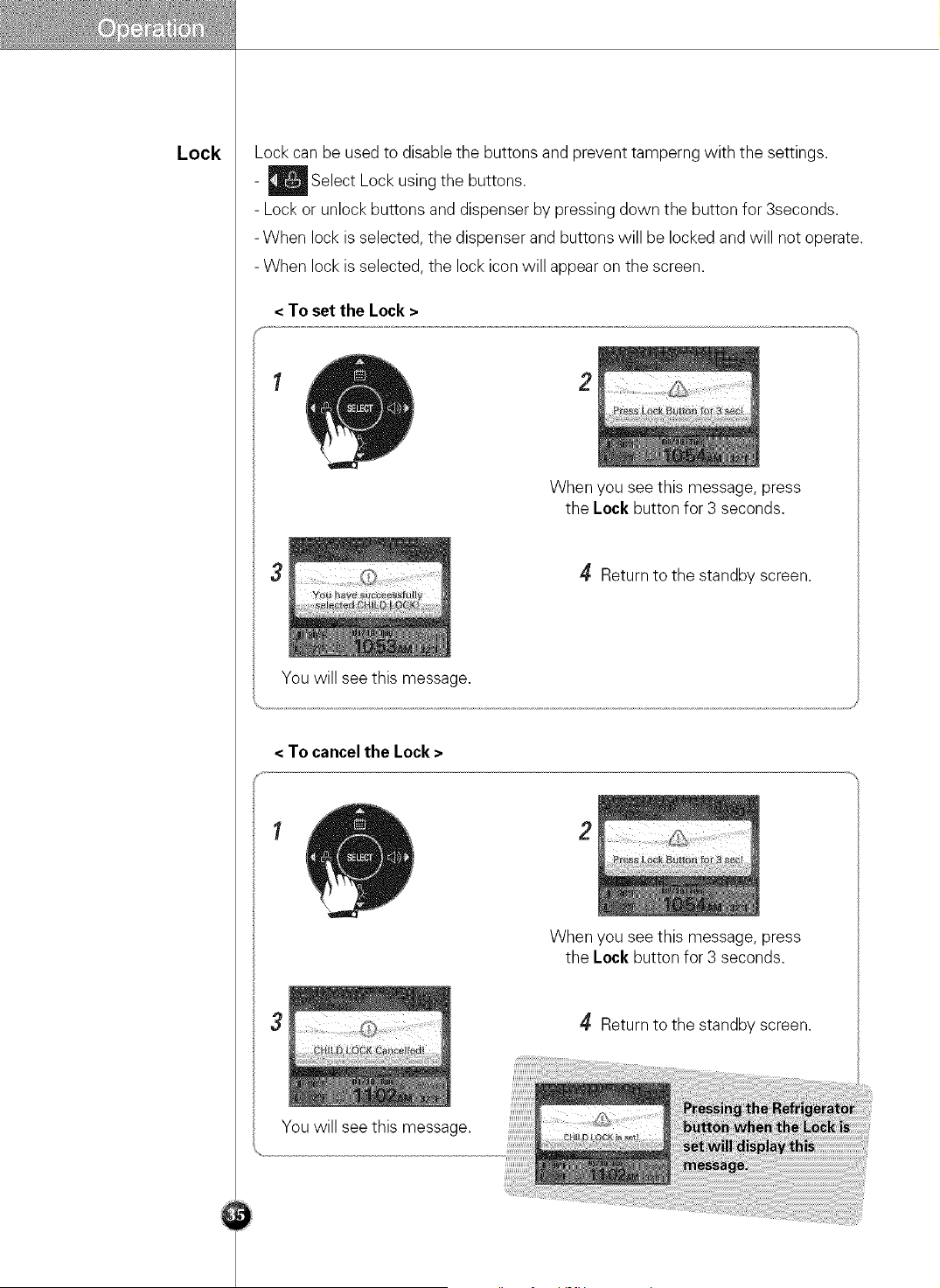
Lock
Lock can be used to disable the buttons and prevent tamperng with the settings.
Select Lock using the buttons.
- Lock or unlock buttons and dispenser by pressing down the button for 3seconds.
- When lock is selected, the dispenser and buttons will be locked and will not operate.
- When lock is selected, the lock icon will appear on the screen.
< To set the Lock >
2
When you see this message, press
the Lock button for 3 seconds.
4 Return to the standby screen.
You will see this message.
< To cancel the Lock >
2
When you see this message, press
the Lock button for 3 seconds.
3
Return to the standby screen.
You will see this message.
Loading ...
Loading ...
Loading ...