Loading ...
Loading ...
Loading ...
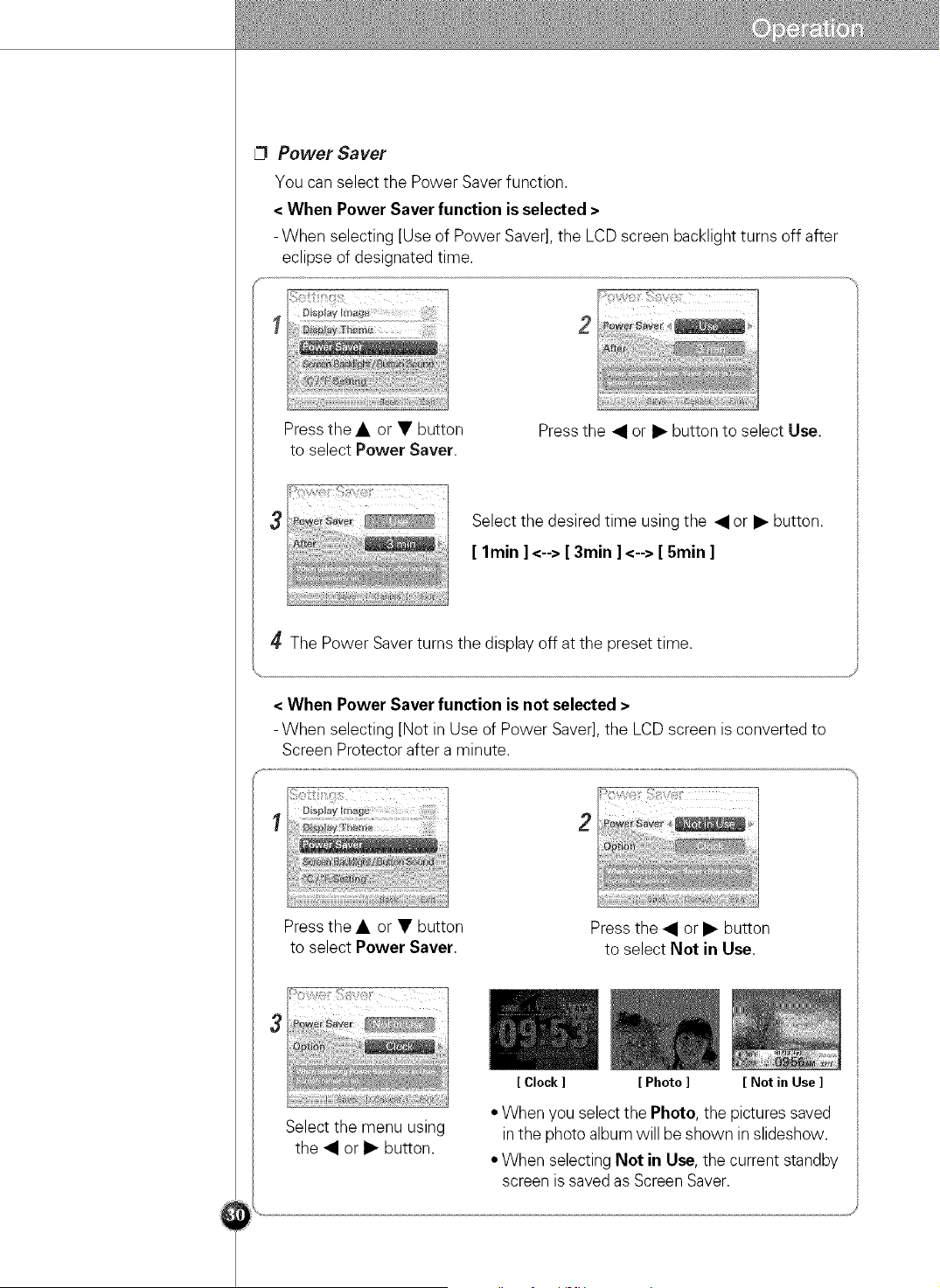
L7 Power Saver
You can select the Power Saver function.
< When Power Saver function is selected >
- When selecting [Use of Power Saver], the LCD screen backlight turns off after
eclipse of designated time.
1
Pressthe • or • button
to select Power Saver.
Press the • or • button to select Use.
Select the desired time using the • or • button.
[ lmin ] <--> [ 3min ] <--> [ 5min ]
4_The Power Saver turns the display off at the preset time.
< When Power Saver function is not selected >
- When selecting [Not in Use of Power Saver], the LCD screen is converted to
Screen Protector after a minute.
2
Press the • or • button
to select Not in Use.
Pressthe • or • button
to select Power Saver.
[ Clock ] [ Photo ] [ Not in Use ]
Select the menu using
the • or • button.
• When you select the Photo, the pictures saved
inthe photo album will be shown in slideshow.
• When selecting Not in Use, the current standby
screen is saved as Screen Saver. /
__J
Loading ...
Loading ...
Loading ...