Loading ...
Loading ...
Loading ...
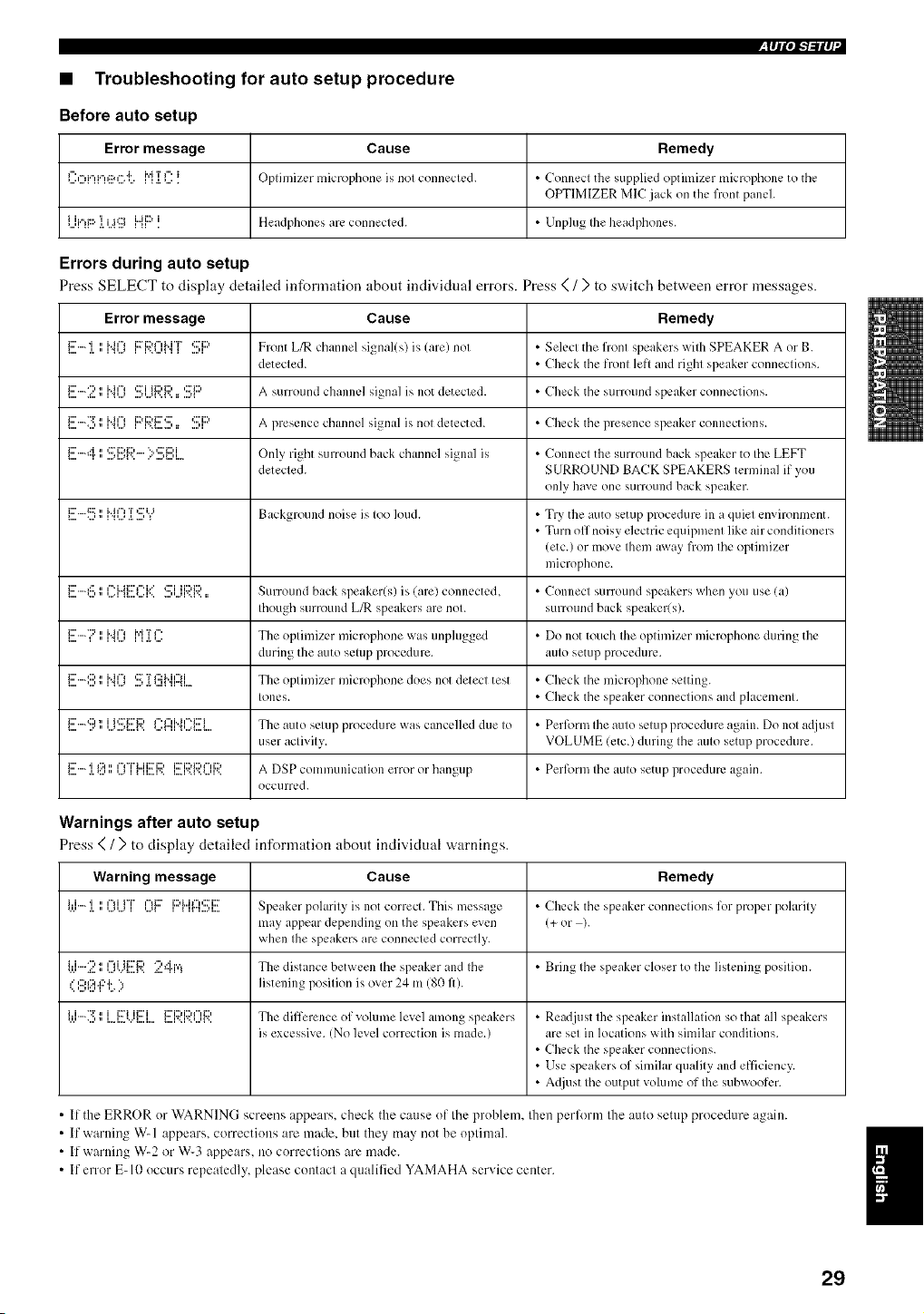
Iii1"i-'/-il q
• Troubleshooting for auto setup procedure
Before auto setup
Error message Cause Remedy
i h=_i.",i.".::ar'A',rq I i : _ Optimizer microphone is not connected+ • Connect the supplied optimizer microphone to the
OPTIMIZER MIC jack on the flont panel.
i ]i..=ll12. 'i i,_q llli"Ji2).i Headphones are connecled. • Unpklg file headl)hones.
Errors during auto setup
Press SELECT to display detailed infornlation about individual errors. Press ( / ) to switch between error messages.
Error message Cause Remedy
' _....i:::'"+"i.i.,,"i".,,...,i"h'5i.................r++_...,_'i _ +...,iC:'i::> ' Front L_ channel signal(s) is (are) nol • Selccl the fionl speakers wifll SPEAKER A or B+
detecled. • Check tile fro[l[ lefl and right speaker connections.
E""2 " !..!17 '.!!!i..i!::'.!:::'... '.!!!!:::' A surround channel signal is not detected. • Check tile sunound speaker conneclions.
i:::'.....":i'" i..il'=l i:::q:::di::',:::' _:::'i::) A presence channel signal is [Iol detected. • Check tile presellce speaker conllections.
i:::'.....H , ,::ri::M:::,.....".A:Yi2,i
_.... "r ,, ....,_...,_'.........,_...,_.. Only right surround back channel signal is • Conllecl the surround back speaker to Ihc LEFT
detected. SURROUND BACK SPEAKERS terminal if you
only have one surround back speaker.
l....i:::''"g:::....'," li"i¢=l'.".J.I.T....'CI'J_ Background noise is Ioo loud. • Try the auto setup 1)rocedu re ill a quiel environment.
• Turn off noisy electric equipmenl like air conditioners
(etc.) or move Ihem _[_-x,r_lyfro]]] file optinfizer
microphone.
l....i:::''"_:::_...'." '....Ii-q" J i:::'t"' i"="II.... %. I'.....' '...q '..I'.._:::'i i i::M:::,:= Surround back speaker(s) is (are) conncctL.d, • ConlleCl surround speakers when you use la)
fix)ugh surround L_ speakers are nol. surround back speaker(s).
l....i:::''""::=l" l","..._"i"h'=l I 1._.*....MT I"' The oplimizer microphone was unphlgged • Do not touch Ihe oplimizer microphone during the
during the auto setup procedure, atllo sem l) procedure.
_....i:::'-o,...,."_".-...,i"h"_....,._.,..._Hr'.q':::"'r _':::i..i,"_i..... The oplimizer n/icrophone does not detecl test • Check the nlicrophone seltinv.
Iones. • Check tile speaker conneclions and placemenl.
_....i:::'c:'....",,,...,....,_....r..ii,:::'i:::'_::, ,....r".r" r',i..h"i:::'i".-...._...._ The auto selup procedure x_r_IScancelled due Io • PelR)rlll Ihe auto sem l) procedure again. Do nol adj list
user aclivily. VOLUME (etc.) during Ihe aulo setup procedure.
_....i:::'""a.'i*:..,_'::l,,",...,¢°l"i"k.ii::ri:::,i_u...r.. i...r.._'..,...,r..i::_"i::M:)1"1i::) A DSP COllllllUlliCalion error or hangtlp • PelR)rm Ihe atllO setup procedtlre again.
occtlrred.
Warnings after auto setup
Press < / ) to display detailed information about individual warnings.
Warning message Cause Remedy
•.'.'i'i"" .l.'i,," '...''..._¢=liH"I '...'li'=lii::'li::M"il"i':::'i:::'lI r"l....'l Speaker polarity is not corlecl. This IIIL'S sage • Check the speaker conneclions for proper polarily
may appear depending on the speakers even (+ or ).
when Ihe speakers are connecled correclly.
W-2 I',l'_li.)i!!!ii;?.24rq The distance between Ihe speaker and Ihe • Bring Ihe speaker closer to the listening position.
,.',:::,_'::,a::..i.'., listening posilion is over 24 m (8(1 fit.
,.,.,i'i2':i'....,,,"i..,,i..,,'...'_....i..,,ii:::'iii2'i _....r.. r..,...,_'..i::7iDiD_",iD The difference of volulile level alllong speakers • Readjust the speaker inslallalion so that all speakers
is excessive./No level correction is made.) are sel ill localions wilh similar conditions.
• Check the speaker conneclions.
• Use speakers of similar qualily and efficiency.
• A_!jusI Ihe outpul volume of Ihe subwoofer.
• If the ERROR or WARNING screens appears, check the cause of the problem, then perlorm the auto setup procedure again.
• If warning W- 1 appears, corrections arc made. but they may not be optimah
• If warning W-2 or W-3 appears, no corrections are made.
• If error E-10 occurs repeatedly, please contact a qualified YAMAHA service center.
29
Loading ...
Loading ...
Loading ...