Loading ...
Loading ...
Loading ...
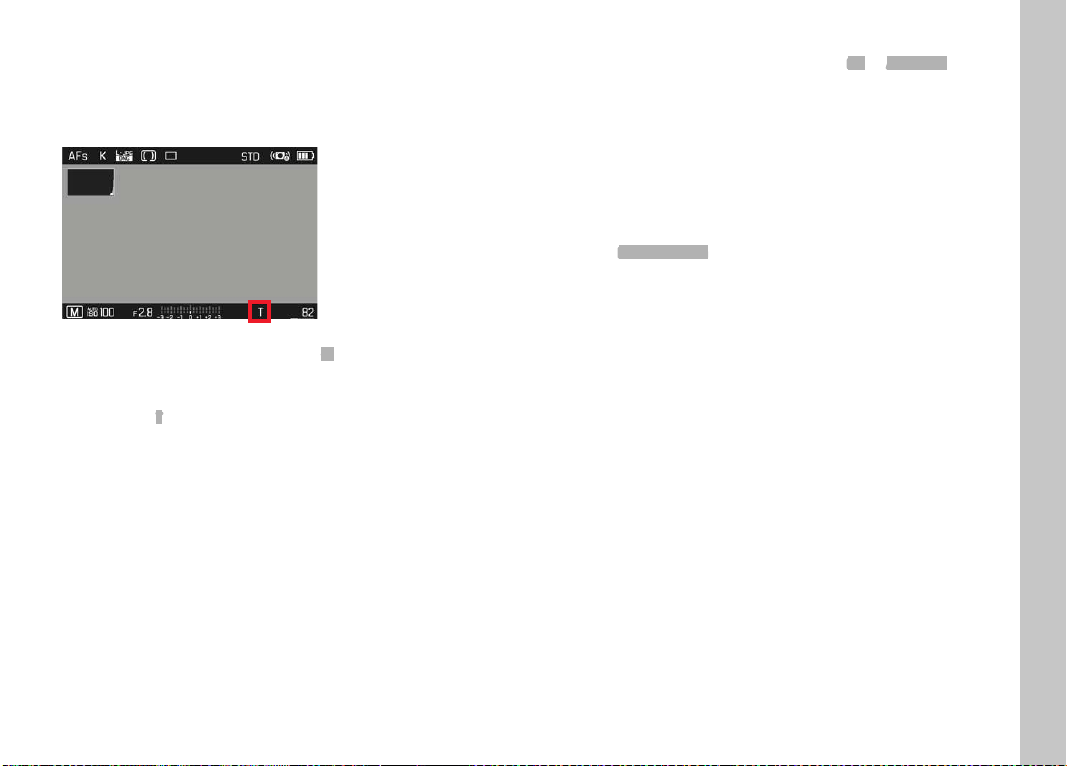
EN
79
LONG-TERM EXPOSURE – T
In this setting, the shutter remains open after shutter release until
the shutter button is pressed again (ax. 2min depending on ISO
setting).
▸ Set the shutter speed setting dial to +1
▸ Set the aperture setting ring to a fi xed value
▸ Turn the thumbwheel until the time value in the footer line
changes to
T.
▸ Shutter release
Notes
• The thumbwheel must have the assignment
Off or Automatic (see
p. 47)
• Image noise becomes apparent when using higher sensitivities,
particularly on uniform dark areas. In order to reduce this
annoying phenomenon, the camera will take a second “black
picture” (taken with the shutter closed) automatically after
pictures taken with slow shutter speeds and high ISO values. The
noise metered in this parallel picture is then digitally “subtract-
ed” from the data for the actual picture. In such cases the
message
Noise reduction will appear with a relevant time value.
The doubling of the “exposure” time must be taken into account
for long exposure times. The camera must not be switched off
during that time.
Picture Mode
Loading ...
Loading ...
Loading ...
