Loading ...
Loading ...
Loading ...
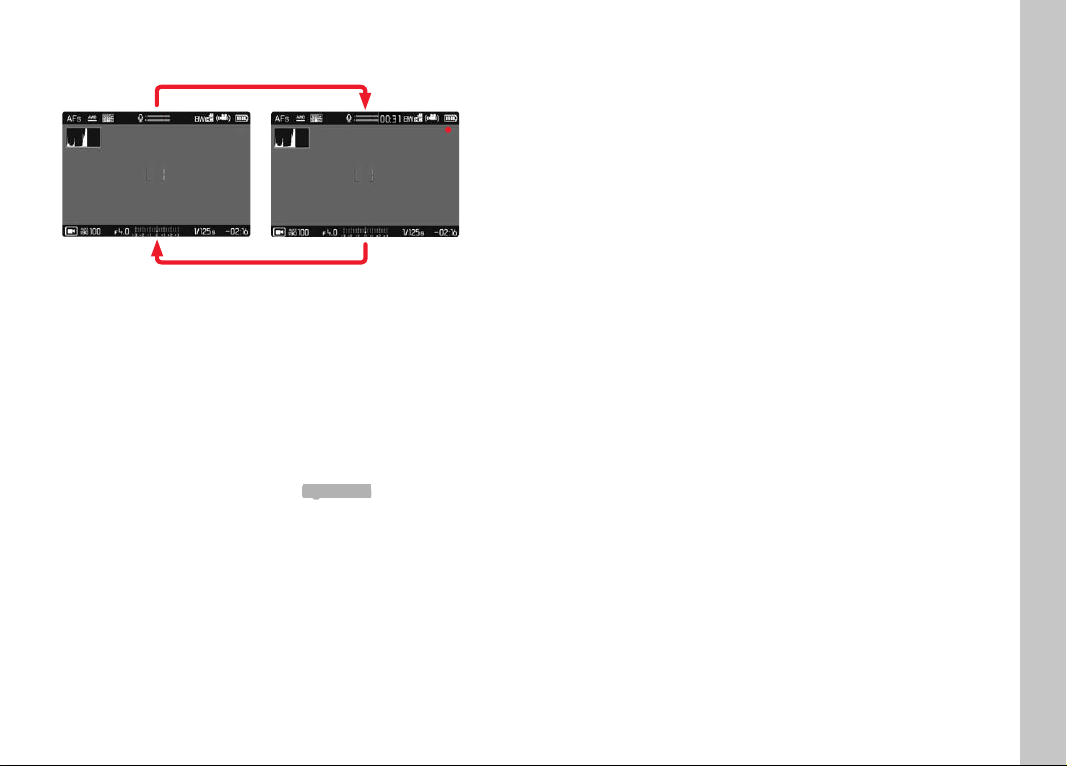
EN
101
START/END VIDEO RECORDING
▸ Press the shutter button
• Video recording begins.
• The dot fl ashes red.
• Recording time is running.
▸ Press the shutter button again
• Video recording ends.
• The dot lights in gray.
Note
Basic video settings (see p. 57) and
Digital Zoom (see p. 90)
must be confi gured before recording.
Video Mode
Loading ...
Loading ...
Loading ...
