Loading ...
Loading ...
Loading ...
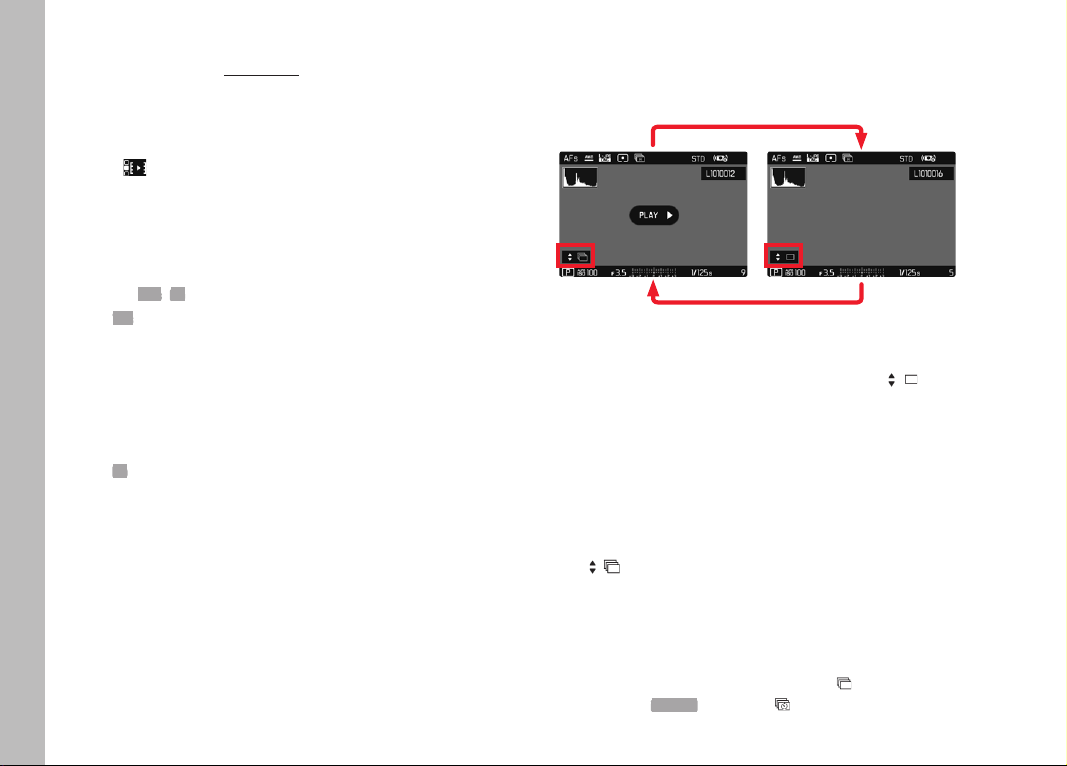
EN
106
SAVE AS A VIDEO
The image series can additionally be saved as a video.
▸ Starting and stopping playback/review
• The control elements appear.
▸ Tap
or
▸ Start playback
▸ Press the FN button
• The prompt screen for video creation appears.
▸ Select Yes/No
– Yes: A video is created
• A progress screen for the video creation is displayed
briefly (while the data is being processed). It also offers
the option of canceling the process by pressing the
center button.
• Once video creation is complete, the first frame of the
new video is displayed.
–
No: Revert to the same picture of the (still paused) automatic
review
SCROLLING THROUGH THE INDIVIDUAL PICTURES OF A
SERIES
The images in a picture series can also be viewed individually.
Switch to the manual scrolling function to do so.
▸ Press the directional pad up/down
• The information displays disappear in full-screen mode
• When the information displays are activated,
will appear
at the bottom left of the image
▸ Press the directional pad left/right
or
▸ Swipe to the left or right
Returning to standard Playback mode
▸ Press the directional pad up/down
• is displayed at the bottom left of the image
Notes
• The review will be limited to the current picture series for as long
as you are scrolling in that series, which also applies to the
overview display of 12 or 30 thumbnails.
• The images of a series are marked with
in the header line,
those of an interval shoot by a .
Playback/Review mode
Loading ...
Loading ...
Loading ...
