Loading ...
Loading ...
Loading ...
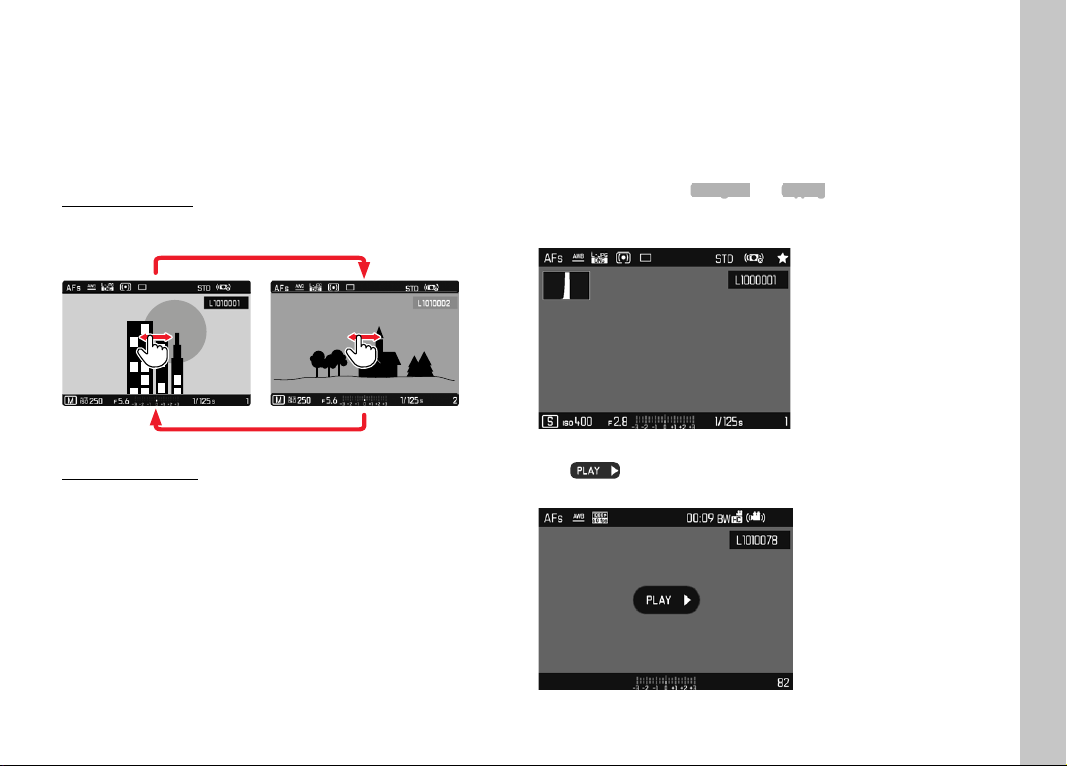
EN
103
SELECTING/SCROLLING THROUGH RECORDINGS
The recordings are visually arranged in a horizontal reel. When the
end of an image series is reached, it automatically jumps back to
the fi rst image in the series. All recordings can therefore be
reached by scrolling either right or left.
Using touch control
▸ Swipe to the left or right
Using button control
▸ Press the directional pad to the left or right
DISPLAYS IN PLAYBACK/REVIEW MODE
With the factory settings in place, recorded pictures will be
displayed without the information in the header and footer lines for
an unobstructed view of the image. The confi gured displays can be
accessed at any time.
▸ Press the center button
• The displays for
Histogram and Clipping will appear if these
functions are activated.
Video recordings are always rendered with header and footer and
with
.
Playback/Review mode
Loading ...
Loading ...
Loading ...
