Loading ...
Loading ...
Loading ...
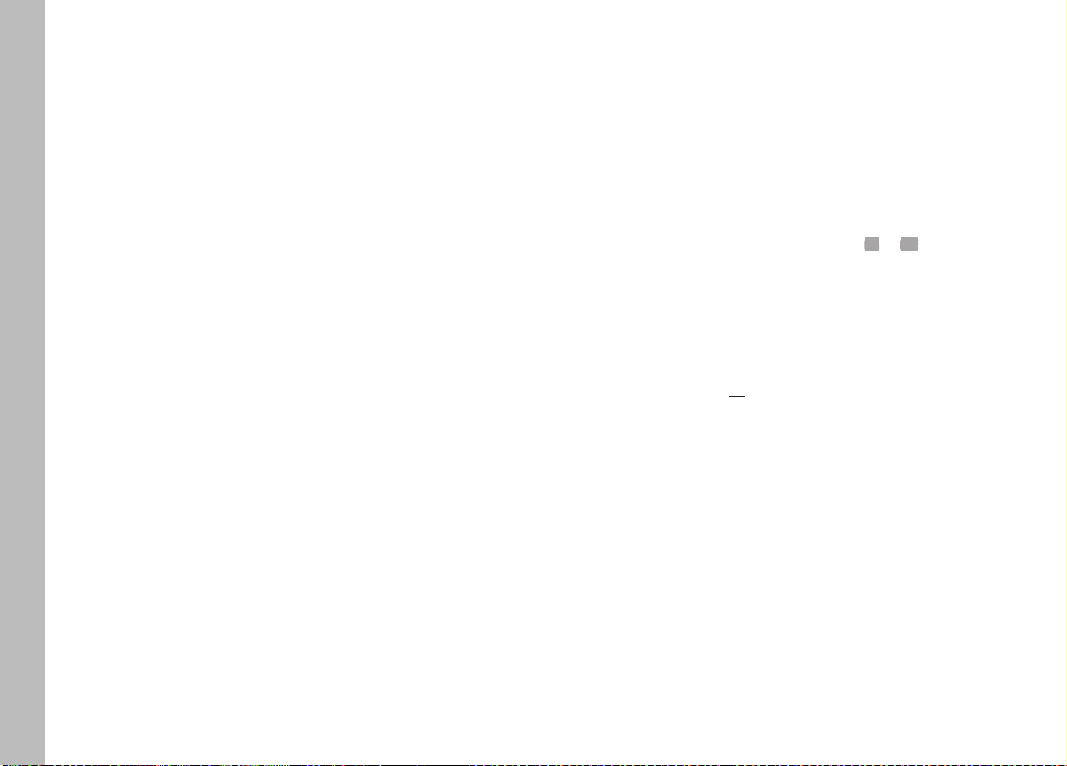
EN
42
MENU NAVIGATION
NAVIGATING WITHIN THE MENUS
Screen by screen navigation
To scroll forward
▸ Press the MENU button
• Continuous scrolling will return the main menu to Screen 1
after Screen 5.
• Back to the favorites menu:
▸ Press the shutter button
▸ Press the MENU button
To scroll backward
▸ Press the directional pad left
Line by line navigation
(Function/function option selection)
▸ Press the directional pad up/down
or
▸ Turn the thumbwheel
(to the right = down, to the left = up)
• Once the last menu item has been reached scrolling up or
down, the display will automatically jump to the previous or
next screen.
Note
• Some menu items can only be accessed under specific
circumstances. The text in the relevant line is displayed in gray
to signify the existence of a submenu.
CONFIRM SELECTION
▸ Press the center button
or
▸ Press the thumbwheel button
• The screen image changes back to the active menu item. The
set function variant is shown on the right in the relevant menu
line.
Note
No confirmation is needed for the selection of
On or Off. An
automatic save is done.
GO BACK ONE STEP
▸ Press the directional pad left
or
▸ Press the MENU button 1x
EXITING THE MENU
You can exit the menus and submenus at any time - with/without
applying the settings made.
Return to the superordinate menu item
▸ Press the directional pad left
Go to picture mode
▸ Press the shutter button
Go to playback mode
▸ Press the PLAY button
Camera operation
Loading ...
Loading ...
Loading ...
