Loading ...
Loading ...
Loading ...
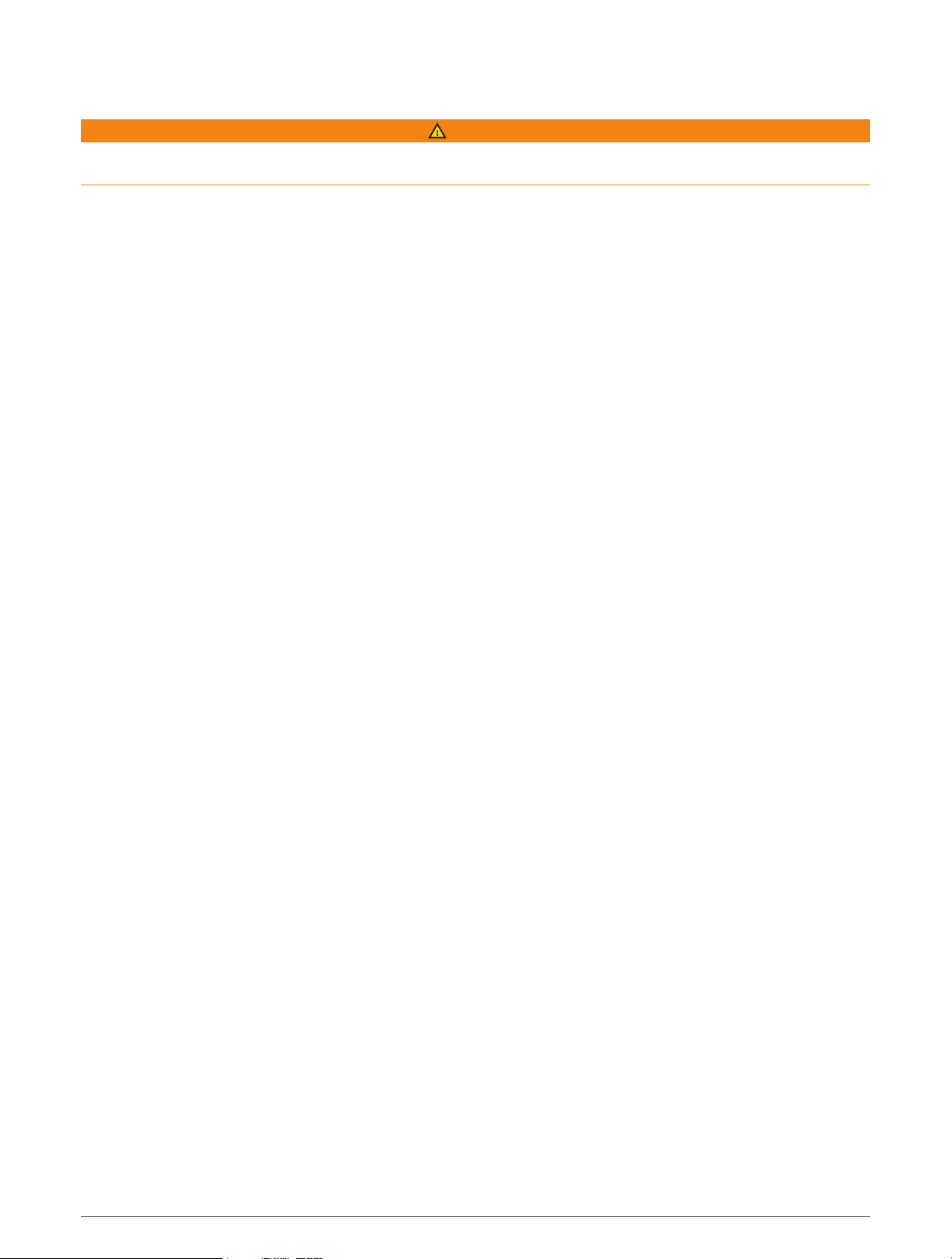
Getting Started
WARNING
See the Important Safety and Product Information guide in the product box for product warnings and other
important information.
1 If you are using a third-party memory card, install and format the memory card (Installing a Memory Card,
page 15).
2 Choose a mounting location on your windshield, and mount the camera (Mounting Considerations,
page 1).
3 Connect the camera to a power outlet in your vehicle (Connecting the Device to Vehicle Power, page 4).
4 Pair the camera with your smartphone and the Garmin Drive
™
app (Pairing with Your Smartphone, page 5).
5 Familiarize yourself with the camera (Device Overview, page 6).
Mounting Considerations
The camera affixes to the windshield using the included adhesive mount. The adhesive mount is difficult to
remove after it is installed. You should carefully consider the mounting location before you install the mount.
• Do not mount the camera in a location that interferes with the driver's view of the road.
• You should choose a location that provides the camera a clear, unimpeded view of the vehicle cabin.
• You should avoid placing the camera behind or very close to the rearview mirror, parking tags, or other
objects that may impede the interior view.
• You should choose a mounting location that provides the camera a clear view of the road ahead.
• You should verify the area of the windshield in front of the camera is cleared by the windshield wipers.
• You should avoid placing the camera behind a tinted area of the windshield.
Getting Started 1
Loading ...
Loading ...
Loading ...
