Loading ...
Loading ...
Loading ...
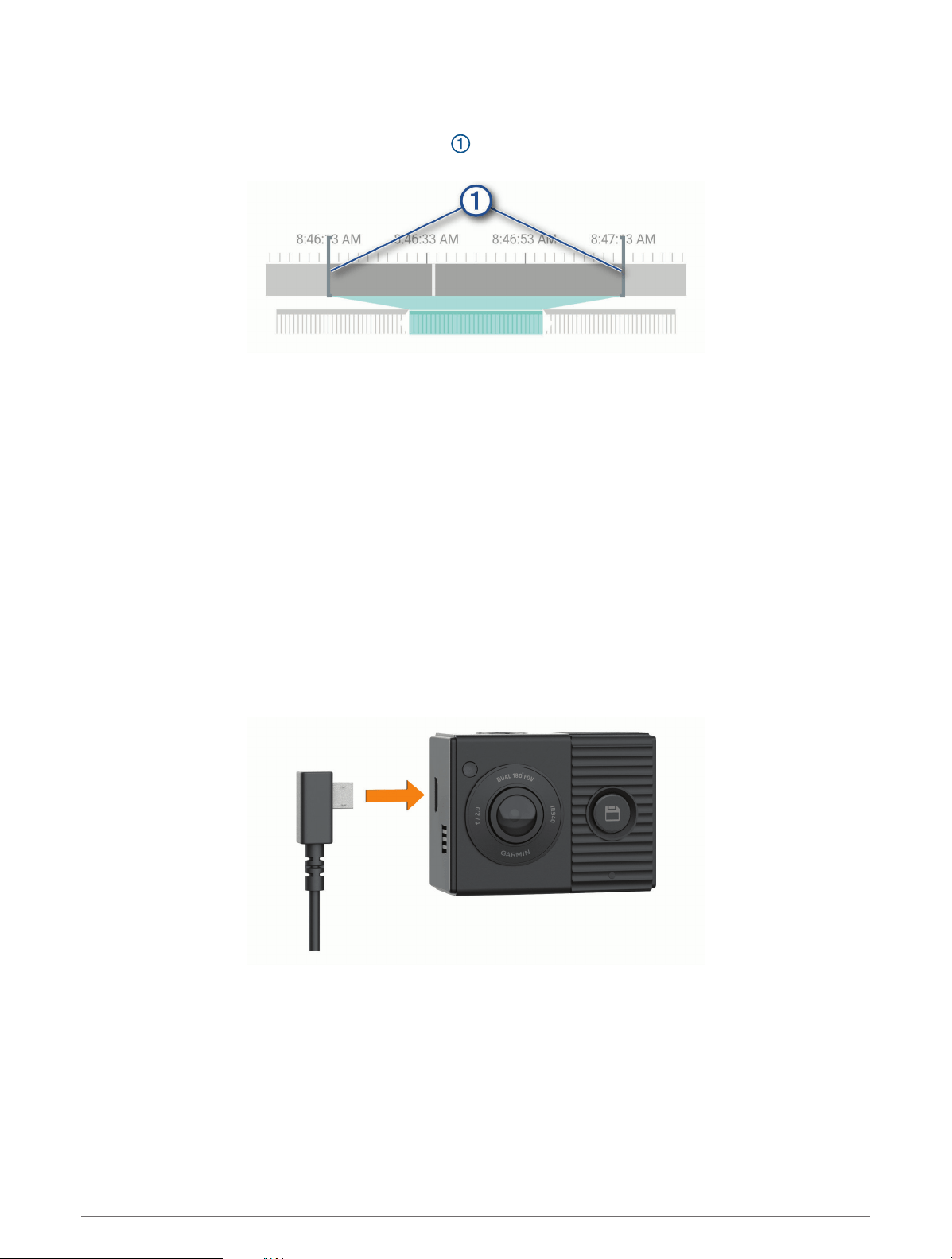
Editing and Exporting a Video
You can trim the length of your video to remove unnecessary footage before exporting it to your phone storage.
1 While viewing a video, drag the trimming handles on the video progress bar left or right to trim the video
length.
2 Select the Include Audio check box to include the recorded audio (optional).
3 For a dual lens or multi-camera video, select a picture-in-picture (PIP) video source, and select the corner
where the PIP video should appear (optional).
4 Select Export.
NOTE: You must keep the app in the foreground while exporting a video.
The app exports the trimmed video to your smartphone.
5 After the video export is complete, select Remove From Camera to remove the video from the camera
memory card (optional).
Connecting the Camera to Your Computer
You can connect the camera to your computer to install software updates or transfer videos and photos to your
computer.
NOTE: The longer power cable included with your device is intended for power only, and it cannot be used to
connect to your computer.
1 Using the shorter 1.5 m (5 ft.) data cable included with your device, plug the small end of the data cable into
the micro-USB port on the camera.
2 Plug the larger end of the data cable into a USB port on your computer.
Depending on your computer operating system, the device appears as either a removable drive or a
removable volume on your computer.
10 Viewing and Exporting Video and Photos
Loading ...
Loading ...
Loading ...
