Loading ...
Loading ...
Loading ...
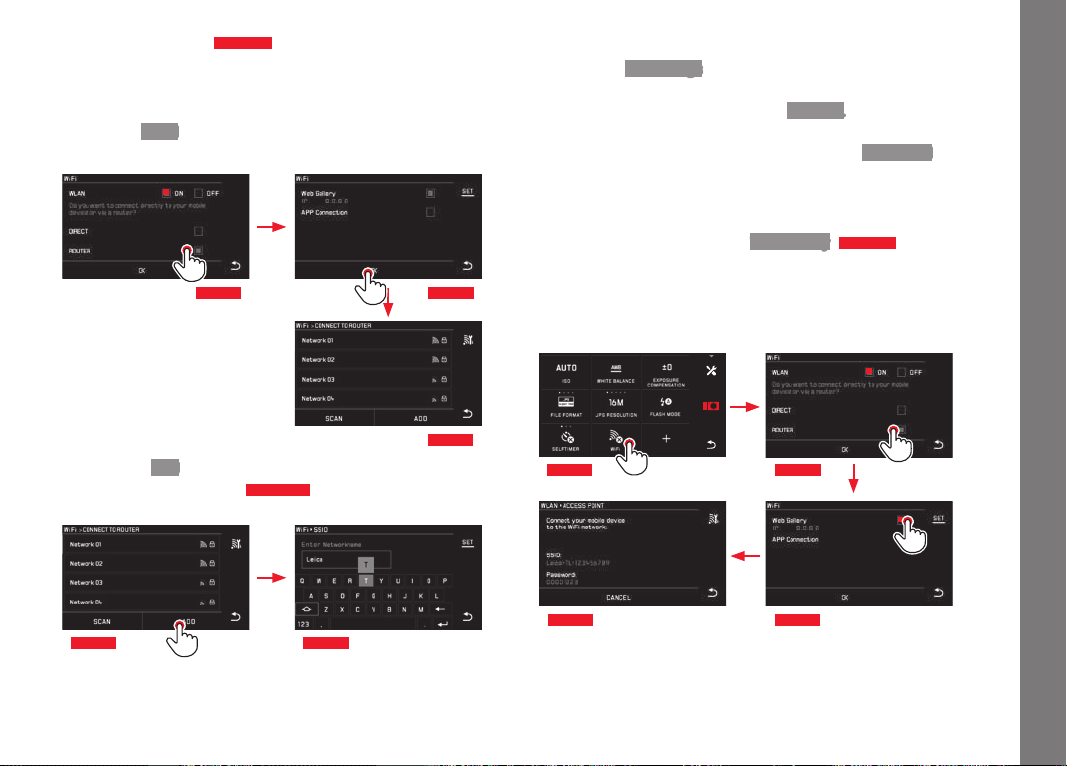
EN
193
Miscellaneous
Selecting a network
Fig. 88 a/c
Select the network you want from the list displayed on the monitor
by touching it. If the relevant network does not appear in the list
immediately, you can start another search for available networks by
toching the
SCAN button.
Fig. 88 b
Fig. 88 c
Fig. 88 a
Touching the ADD button allows you to add "hidden" networks by
entering the network name
Abb. 89 a/b
. Use the keyboard displayed
on the monitor to do this.
Fig. 89 a Fig. 89 b
Enter access data
Pressing the
IP Settings button takes you to the corresponding
submenu. If required, you can enter a fixed IP address and subnet
mask for the camera by touching the
MANUAL button here. How-
ever, these two settings are normally supplied automatically by the
WLAN. Enter the corresponding password in the
Password field to
access the relevant network. If no password is set for the network,
you can leave this field blank.
Access with a web browser (
Web Gallery)
Fig. 90 a-d
In the address line of the web browser enter the (IP) address that is
displayed on the monitor. You can then view and download the
pictures on the camera.
Fig. 90 a Fig. 90 b
Fig. 90 cFig. 90 d
Loading ...
Loading ...
Loading ...
