Loading ...
Loading ...
Loading ...
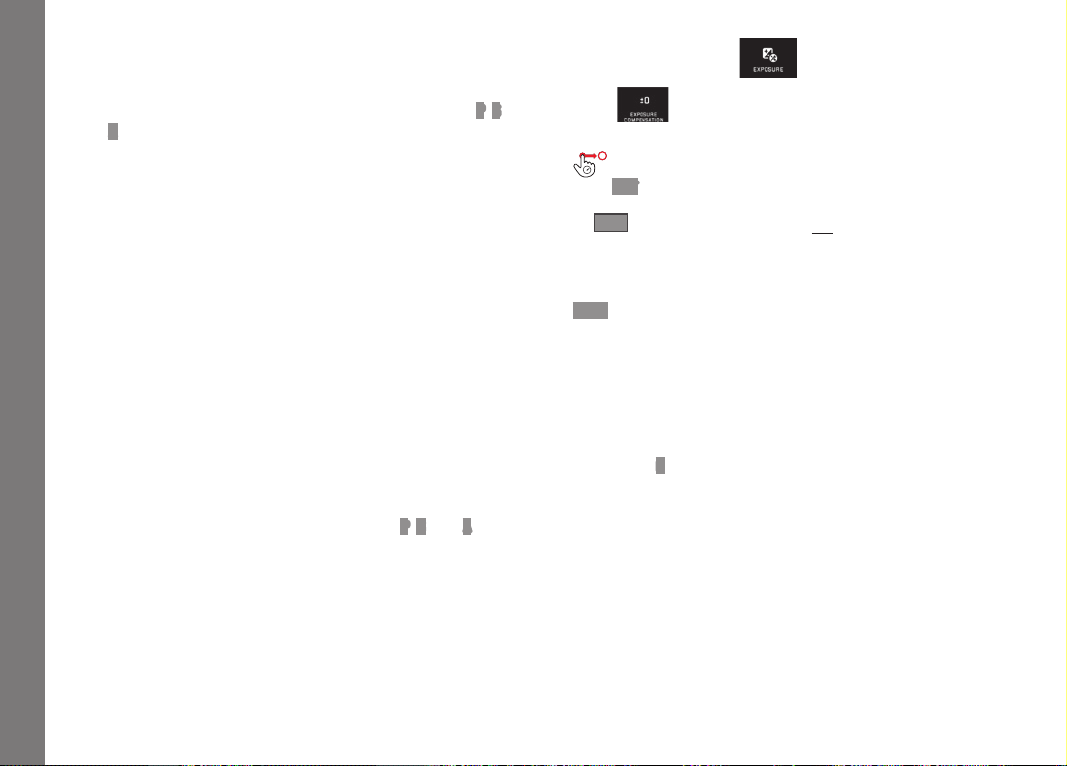
EN
166
Picture mode
Metering memory lock
For composition reasons, it can be beneficial not to have the main
subject in the center of the picture.
In these cases, metering memory lock - in exposure modes
P, S
and
A, and single zone and spot metering AF modes and focusing
by touch - allows you to first take a reading for the main subject
and then retain the relevant settings until you have selected your
final trimming and are ready to take the picture.
Taking a picture with this function:
► Aim the relevant AF frame at the part of your subject you want to
adjust the sharpness and exposure to.
► Press the shutter button to the first pressure point to set and
store the sharpness and exposure.
► Keep the shutter button half-pressed and move the camera to
set your final trimming.
► Press the shutter button all the way down to take the picture
Exposure compensation
Some subjects consist predominantly of areas of above or below
average brightness, for example extensive areas of snow or, con-
versely, a full-format black steam locomotive. In
P, S, and A expo-
sure modes, it may be more useful in such cases to set an appro-
priate exposure compensation instead of using metering memory
lock for each picture. The same applies if you want to ensure an
identical exposure for several pictures. Values of +3 to -3EV are
available in
1
⁄3EV increments.
► In the main menu, select
► Select
► In the submenu, make the desired setting on the scale using
or one of the setting dials
► Press SET to confirm
If the
EV
function is assigned to the left setting dial, it can be
used to directly select the compensation value.
• If a compensation value is set, it is displayed in the monitor, e.g.
EV+3. During setting, you can observe the effect on the monitor
image, which gets darker or lighter.
Notes:
• When setting the exposure manually, exposure compensation is
only possible using the menu.
• A set exposure compensation remains active even after any
number of pictures and even after turning off the camera, until it
is reset to ±
0 (= center of scale).
Loading ...
Loading ...
Loading ...
