Loading ...
Loading ...
Loading ...
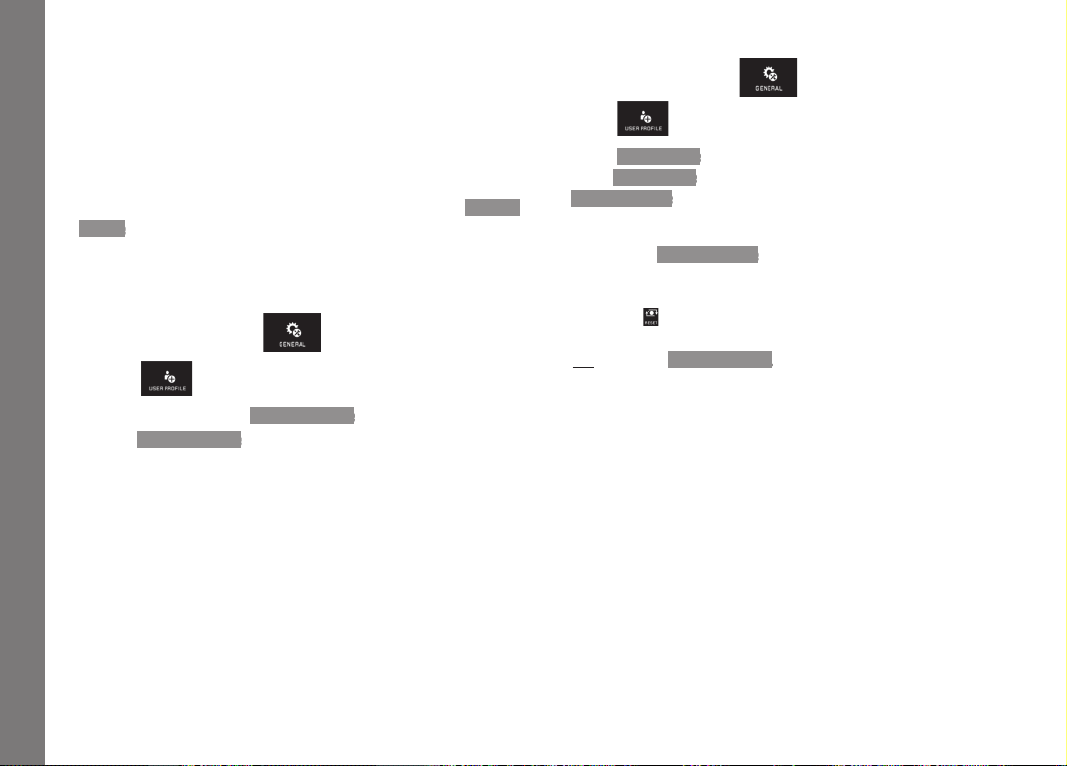
EN
188
Miscellaneous
MISCELLANEOUS
USER PROFILES
On the Leica TL2, any combination of menu settings can be perma-
nently stored, e.g. so that they can be retrieved quickly and easily
at any time for recurring situations/subjects. A total of three
memory slots are available for these combinations. Of course, you
can reset all menu options to the factory default settings (
Default
Profile).
Creating profiles
► Set the desired functions in the menu
► In the main menu, select
►
Select
► In the submenu, select Save as Profile
► In the Save as Profile submenu, select the desired profile slot
Applying profiles
► In the main menu, select
►
Select
► Select Load Profile in the submenu
► In the
Load Profile submenu, select the desired profile slot, or
Default Profile
Notes:
• By selecting
Default Profile you can access the factory settings
at any time even if other menu settings have been saved in one
or more of the three profile slots.
• Unlike the
function explained in the section “Resetting all
custom settings”, your settings for time, date and language are
not reset with
Default Profile.
Loading ...
Loading ...
Loading ...
