Loading ...
Loading ...
Loading ...
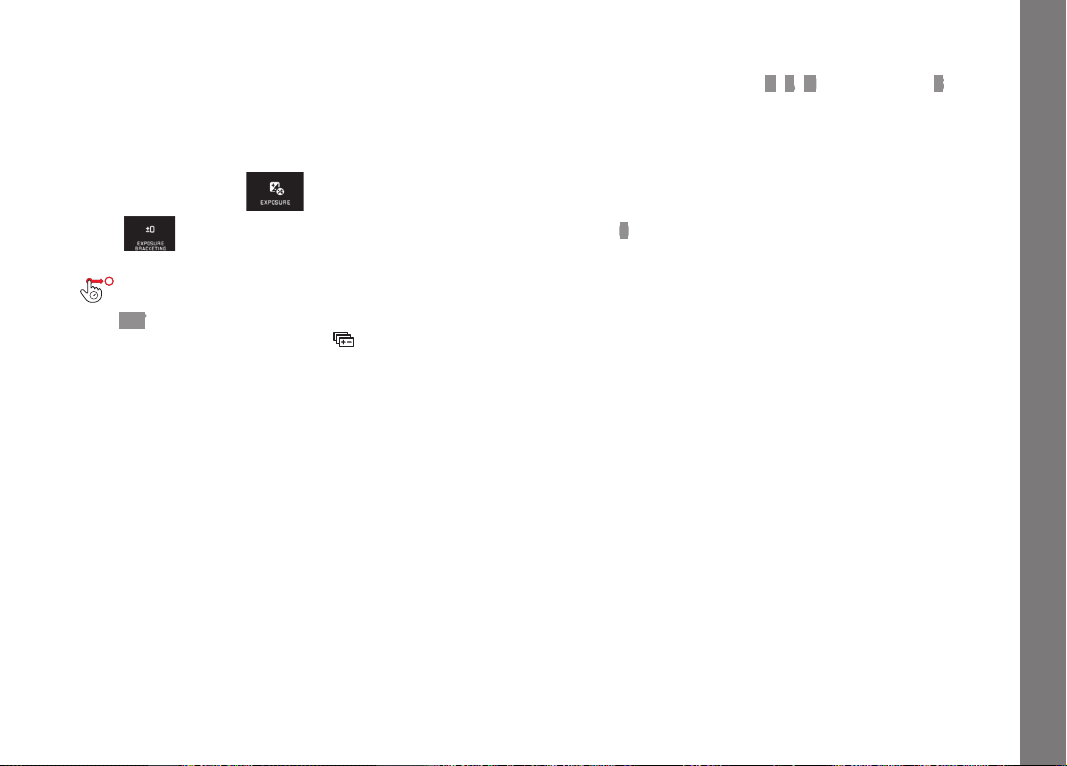
EN
167
Picture mode
Automatic exposure bracketing
High contrast subjects that have both very bright and very dark
areas can have very different effects depending on exposure.
The automatic bracketing function enables you to take a series of
three pictures with graduated exposure. You can then select the
best picture for further use.
► In the main menu,
select
►
Select
► In the submenu, make the desired setting on the scale using
or one of the setting dials
► Press SET to confirm
• If bracketing is set, this is indicated by
in the monitor. While
the three pictures are being taken, you can observe the effect as
the monitor screen becomes darker or lighter accordingly.
Notes:
• Depending on the exposure mode, the graduations are produced
by changing the shutter speed (
P /A/M) or the aperture (S).
• The sequence of the pictures is: correct exposure/underexpo-
sure/overexposure.
• Depending on the available shutter speed/aperture combina-
tion, the working range for automatic bracketing may be limited.
• Once set, bracketing remains active even after any number of
releases and even after turning off the camera, i.e. until it is
reset to ±
0 (= center of scale).
Loading ...
Loading ...
Loading ...
