Loading ...
Loading ...
Loading ...
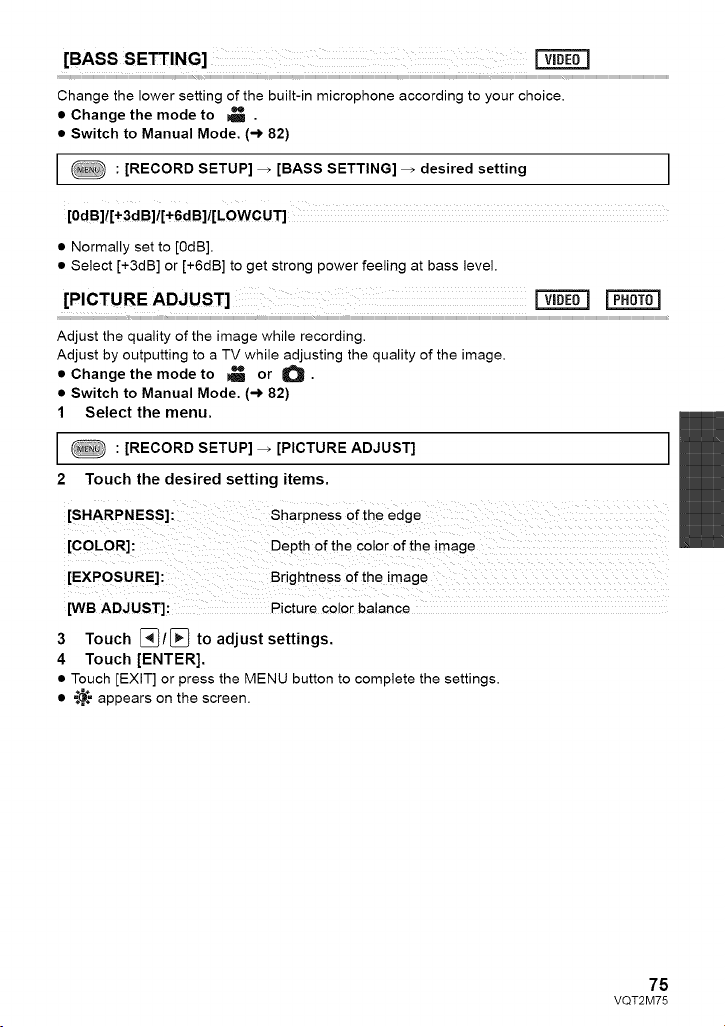
[BASS SE_ING]
Change the lower setting of the built-in microphone according to your choice.
• Change the mode to _ .
• Switch to Manual Mode. (-) 82)
: [RECORD SETUP] _ [BASS SETTING] _ desired setting I
[0dB]![+3d B]![+6d B]/[LOWCUT]
• Normally set to [0dB].
• Select [+3dB] or [+6dB] to get strong power feeling at bass level.
[PICTURE ADJUST] _
Adjust the quality of the image while recording.
Adjust by outputting to a TV while adjusting the quality of the image.
• Change the mode to _ or O.
• Switch to Manual Mode. (-) 82)
1 Select the menu.
: [RECORD SETUP] _ [PICTURE ADJUST] I
2 Touch the desired setting items,
[WB ADJUST]: Picture color balance
3 Touch [_/[_} to adjust settings.
4 Touch [ENTER].
• Touch [EXIT] or press the MENU button to complete the settings.
• _._*-appears on the screen.
75
VQT2M75
Loading ...
Loading ...
Loading ...