Loading ...
Loading ...
Loading ...
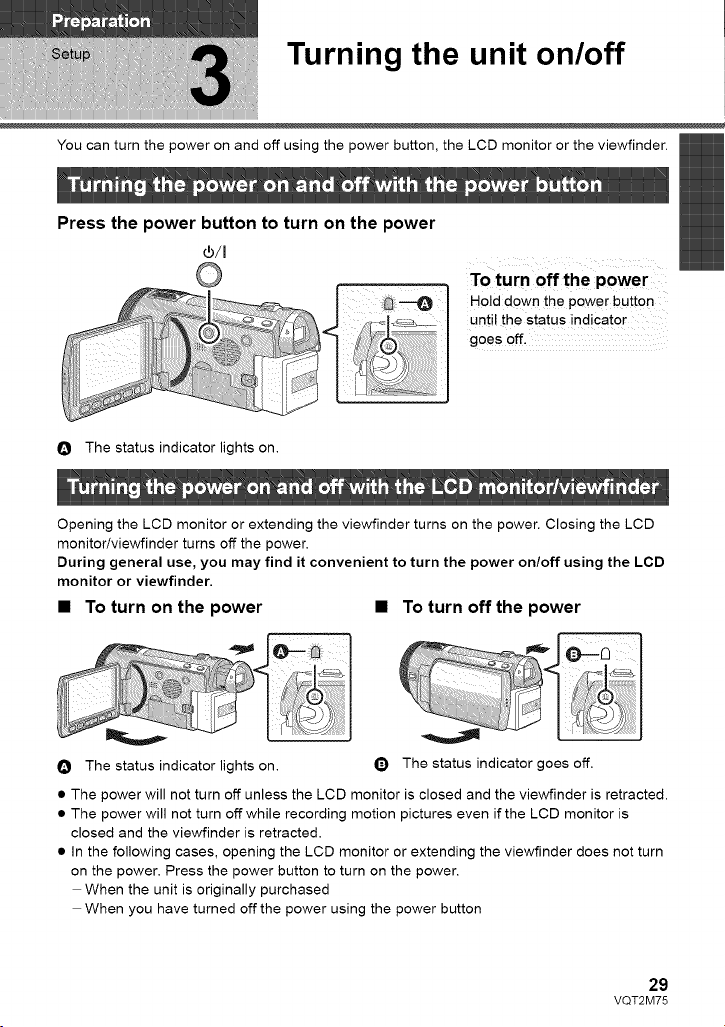
Turning the unit on/off
You can turn the power on and off using the power button, the LCD monitor or the viewfinder.
Press the power button to turn on the power
I I
J!
To turn off the power
Hold down the power button
until the status indicator
goes off.
O The status indicator lights on.
Opening the LCD monitor or extending the viewfinder turns on the power. Closing the LCD
monitoriviewfinder turns off the power.
During general use, you may find it convenient to turn the power on/off using the LCD
monitor or viewfinder.
• To turn on the power • To turn off the power
O The status indicator lights on.
Q The status indicator goes off.
• The power will not turn off unless the LCD monitor is closed and the viewfinder is retracted.
• The power will not turn off while recording motion pictures even if the LCD monitor is
closed and the viewfinder is retracted.
• In the following cases, opening the LCD monitor or extending the viewfinder does not turn
on the power. Press the power button to turn on the power.
When the unit is originally purchased
When you have turned off the power using the power button
29
VQT2M75
Loading ...
Loading ...
Loading ...