Loading ...
Loading ...
Loading ...
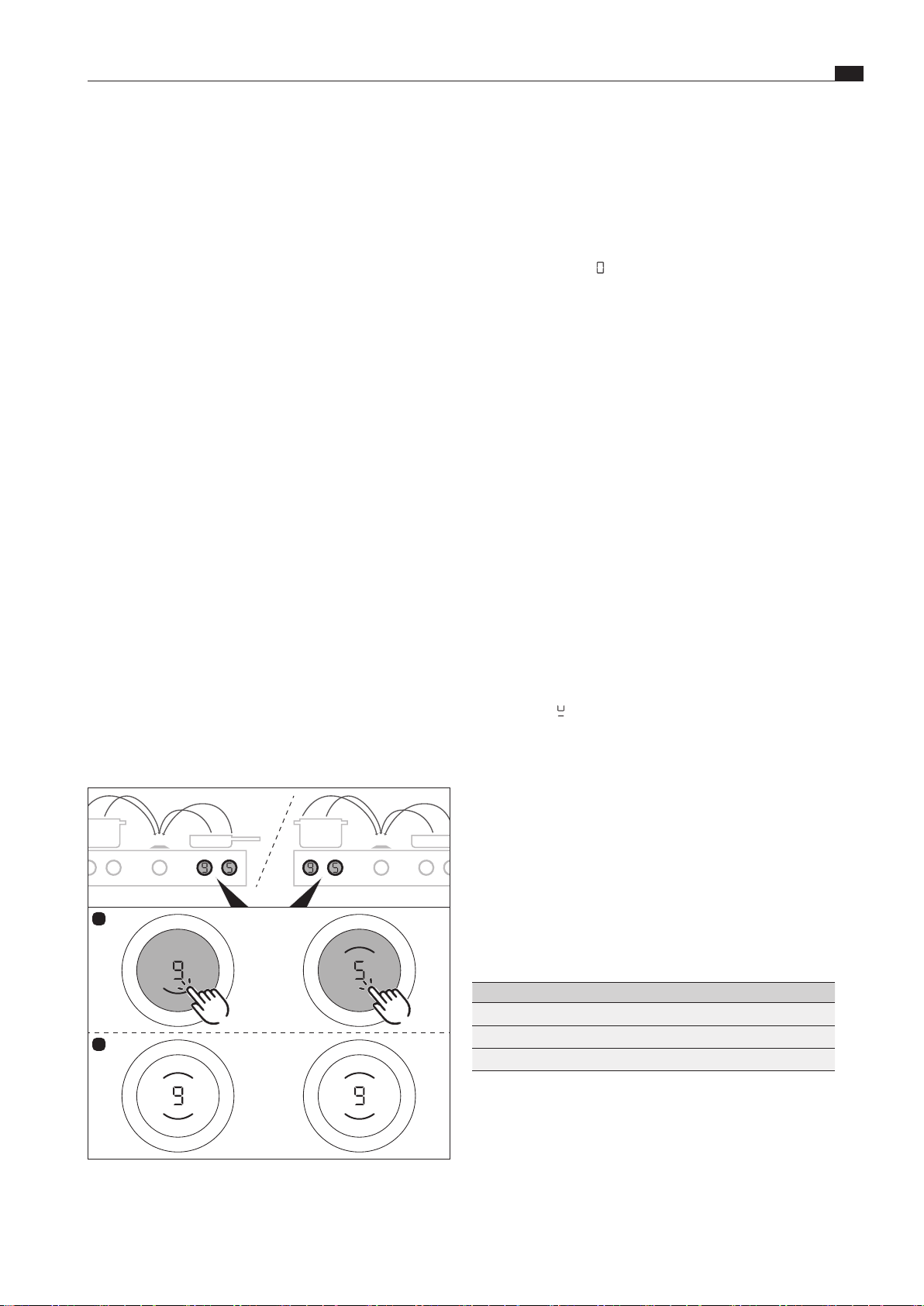
EN
25
Functions and operation
www.bora.com
Activating the power setting for a cooking zone
XX
Turn the knob ring clockwise to power setting
P
.
i
After 10 minutes, the power setting is automatically
switched back to power level 9.
Deactivating the power setting early
XO
Setting another power level for the cooking zone with the
power setting active
XO
Setting a higher power level than 5 for the other, second
cooking zone.
6.3.4 Bridging function
With the bridging function two cooking zones can be combined
to form one large cooking zone. The power for the combined
zones is then adjusted using any control knob. Power
adjustment takes place simultaneously (both cooking zones are
operated on the same power level).
This means, for example, that on the surface induction cooktop
very large pans or roasters can be used.
XO
Both cooking zone indicators are activated in the display on
both control knobs.
i
If the bridging function is activated on cooktop PKFI3, the
power setting cannot be used. Use of the power setting is
possible on the Tepan stainless steel grill PKT3.
i
If both cooking zones are active when the bridging
function is activated, the higher of the two power levels
will be adopted for both cooking zones. Active additional
cooking zone functions will be adopted by the cooking
zone with the higher power level.
Activating the bridging function
1
+
2
Fig. 6.8 Setting cooking zone power levels
XX
Touch both control knobs at the same time
XO
An acoustic signal can be heard and the bridging function is
activated.
XO
The power level and both cooking zone indicators are shown
on both control knobs.
Deactivating the bridging function
XX
Set the power level
0
.
or
XX
touch command on both control knobs at the same time.
XO
An acoustic signal can be heard and the bridging function is
deactivated.
XO
All cooking zones are deactivated.
XO
Each cooking zone then goes back to being operated separately.
i
If no suitable cookware is recognised (pan size
recognition) on either of the two cooking zones on the
induction cooktop PKFI3 within 10 seconds, the bridging
function is deactivated.
6.3.5 Pan size recognition
On induction cooktops the cooking zone recognises the size of
the cookware automatically and only targets the energy at that
area. It also recognises cookware that is unsuitable or too small,
or if there is no cookware present.
The cooking zone does not work if...
XO
... it is switched on without cookware or with unsuitable
cookware;
XO
... the base diameter of the cookware is too small;
XO
... the cookware is removed from a switched on cooking zone.
In these cases
v
,
is displayed.
If no pot is recognised within 10 minutes of setting a power
level, the cooking zone will switch off automatically.
6.4 Function menu
i
Every appliance offers different additional functions.
These can be selected and activated via a function menu.
Only the functions available for each type of appliance
are shown in the corresponding function menu.
Function menu on induction cooktops
A total of 3 additional functions are available on induction
cooktops:
Menu item Description
1 v
Heat retention function (3 levels)
2 t
Timer function (automatic cut-off)
3 A
Automatic heat up function
Tab. 6.2 Function menu on induction cooktops
Loading ...
Loading ...
Loading ...