Loading ...
Loading ...
Loading ...
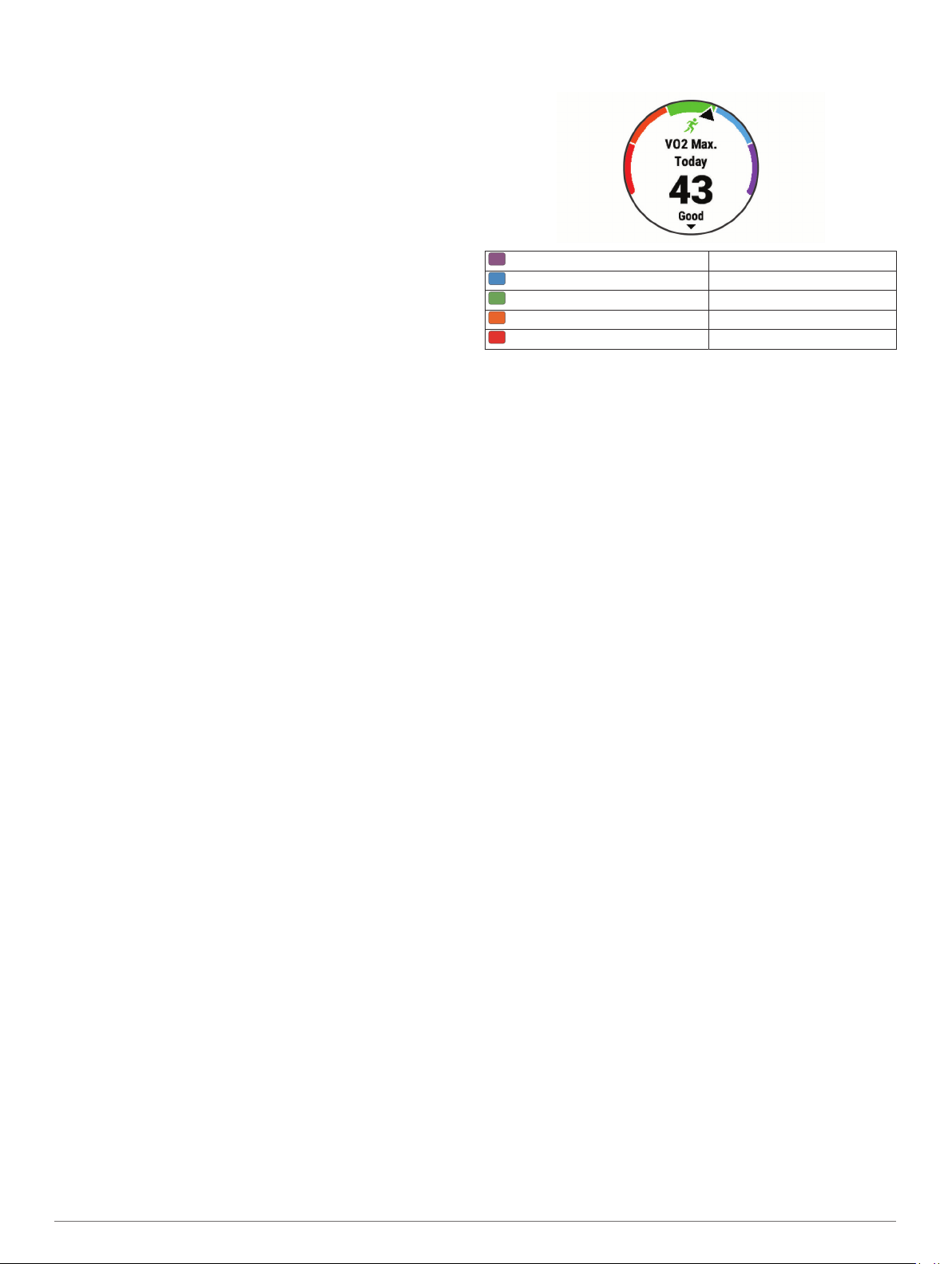
records your heart rate variability while standing still for 3
minutes. It provides your overall stress level. The scale is 1 to
100, and a lower score indicates a lower stress level.
Performance condition: Your performance condition is a real-
time assessment after 6 to 20 minutes of activity. It can be
added as a data field so you can view your performance
condition during the rest of your activity. It compares your
real-time condition to your average fitness level.
Functional threshold power (FTP): The device uses your user
profile information from the initial setup to estimate your FTP.
For a more accurate rating, you can conduct a guided test.
Lactate threshold: Lactate threshold requires a chest heart rate
monitor. Lactate threshold is the point where your muscles
start to rapidly fatigue. Your device measures your lactate
threshold level using heart rate data and pace.
Turning Off Performance Notifications
Some performance notifications appear upon completion of your
activity. Some performance notifications appear during an
activity or when you achieve a new performance measurement,
such as a new VO2 max. estimate. You can turn off the
performance condition feature to avoid some of these
notifications.
1
Hold MENU.
2
Select Physiological Metrics > Perf. Condition.
Detecting Performance Measurements Automatically
The Auto Detection feature is turned on by default. The device
can automatically detect your maximum heart rate and lactate
threshold during an activity. When paired with a compatible
power meter, the device can automatically detect your functional
threshold power (FTP) during an activity.
NOTE: The device detects a maximum heart rate only when
your heart rate is higher than the value set in your user profile.
1
Hold MENU.
2
Select Physiological Metrics > Auto Detection.
3
Select an option.
Syncing Activities and Performance Measurements
You can sync activities and performance measurements from
other Garmin devices to your quatix device using your Garmin
Connect account. This allows your device to more accurately
reflect your training status and fitness. For example, you can
record a ride with an Edge device, and view your activity details
and overall training load on your quatix device.
1
Hold MENU.
2
Select Physiological Metrics > TrueUp.
When you sync your device with your smartphone, recent
activities and performance measurements from your other
Garmin devices appear on your quatix device.
About VO2 Max. Estimates
VO2 max. is the maximum volume of oxygen (in milliliters) you
can consume per minute per kilogram of body weight at your
maximum performance. In simple terms, VO2 max. is an
indication of athletic performance and should increase as your
level of fitness improves. The quatix device requires wrist-based
heart rate or a compatible chest heart rate monitor to display
your VO2 max. estimate. The device has separate VO2 max.
estimates for running and cycling. You must run either outside
with GPS or ride with a compatible power meter at a moderate
level of intensity for several minutes to get an accurate VO2
max. estimate.
On the device, your VO2 max. estimate appears as a number,
description, and position on the color gauge. On your Garmin
Connect account, you can view additional details about your
VO2 max. estimate, including your fitness age. Your fitness age
gives you an idea of how your fitness compares with a person of
the same gender and different age. As you exercise, your fitness
age can decrease over time.
Purple Superior
Blue Excellent
Green Good
Orange Fair
Red Poor
VO2 max. data is provided by FirstBeat. VO2 max. analysis is
provided with permission from The Cooper Institute
®
. For more
information, see the appendix (VO2 Max. Standard Ratings,
page 48), and go to www.CooperInstitute.org.
Getting Your VO2 Max. Estimate for Running
This feature requires wrist-based heart rate or a compatible
chest heart rate monitor. If you are using a chest heart rate
monitor, you must put it on and pair it with your device (Pairing
Your Wireless Sensors, page 40).
For the most accurate estimate, complete the user profile setup
(Setting Up Your User Profile, page 23), and set your
maximum heart rate (Setting Your Heart Rate Zones, page 23).
The estimate may seem inaccurate at first. The device requires
a few runs to learn about your running performance.
1
Run for at least 10 minutes outdoors.
2
After your run, select Save.
3
Select MOB to scroll through the performance
measurements.
Getting Your VO2 Max. Estimate for Cycling
This feature requires a power meter and wrist-based heart rate
or a compatible chest heart rate monitor. The power meter must
be paired with your quatix device (Pairing Your Wireless
Sensors, page 40). If you are using a chest heart rate monitor,
you must put it on and pair it with your device.
For the most accurate estimate, complete the user profile setup
(Setting Up Your User Profile, page 23) and set your maximum
heart rate (Setting Your Heart Rate Zones, page 23). The
estimate may seem inaccurate at first. The device requires a few
rides to learn about your cycling performance.
1
Ride at a steady, high intensity for at least 20 minutes.
2
After your ride, select Save.
3
Select MOB to scroll through the performance
measurements.
Viewing Your Predicted Race Times
For the most accurate estimate, complete the user profile setup
(Setting Up Your User Profile, page 23), and set your
maximum heart rate (Setting Your Heart Rate Zones, page 23).
Your device uses the VO2 max. estimate (About VO2 Max.
Estimates, page 18) and your training history to provide a target
race time. The device analyzes several weeks of your training
data to refine the race time estimates.
TIP: If you have more than one Garmin device, you can enable
the Physio TrueUp
™
feature, which allows your device to sync
activities, history, and data from other devices (Syncing
Activities and Performance Measurements, page 18).
1
From the watch face, select UP or DOWN to view the
performance widget.
18 Heart Rate Features
Loading ...
Loading ...
Loading ...
