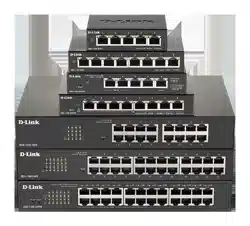Loading ...
Loading ...
Loading ...

4 Configuration D-Link Smart Managed Switch User Manual
3
3
9
9
Monitoring > Mirroring Settings
Port Mirroring is a method of monitoring network traffic that forwards a copy of each incoming and/or
outgoing packet from one port of the Switch to another port, where the packet can be studied. This enables
network managers to better monitor network performances.
Figure 4.52 – Monitoring > Mirroring Settings
The fields that can be configured for Mirroring Settings are described below:
Item Description
Mirroring Settings
Specify to enable or disable the mirroring function of the
Switch.
Destination
Specify the destination where the data will be mirrored too.
This cannot be any of the designated source ports from the
data will be mirrored.
Frame Type
Specify the frame type for mirroring:
Rx: Duplicates the data that is received on the source
port(s) and forwards it to the Target Port. Click “all” to
include all ports into port mirroring.
Tx: Duplicates the data transmitted from the source port
and forwards it to the Target Port. Click “all” to include all
ports into port mirroring.
Both: Duplicate both the data transmitted from and data
sent to the source port(s), and forwards all the data to the
assigned Target Port.
Source
Select the range of ports to be the source port and Frame Type
to be mirrored.
Table 4.33
Click Apply to add the newly configured mirror entry based on the information entered.
Green > EEE
The Energy Efficient Ethernet (EEE) is defined in IEEE 802.3az. It is designed to reduce the energy
consumption of an inactive link by putting it in a sleep mode.
Figure 4.53 – Green > EEE
The fields that can be configured for Energy Efficient Ethernet are described below:
Item Description
802.3az EEE
Specify to enable or disable the EEE function of the Switch.
Table 4.34
Click Apply to make the configurations take effect.
Loading ...
Loading ...
Loading ...