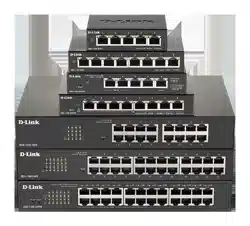Loading ...
Loading ...
Loading ...

4 Configuration D-Link Smart Managed Switch User Manual
2
2
3
3
Figure 4.24 – L2 Features > FDB > Static FDB > Unicast Static FDB
The fields that can be configured for Unicast Static FDB are described below:
Item Description
Port
Allows the selection of the port number on which the MAC address
entered resides.
VID
Enter the VLAN ID
of the VLAN which the corresponding MAC
address belongs to.
MAC Address
Enter the MAC address to which packets will be statically forwarded
or dropped. This must be a unicast MAC address.
Table 4.11
Click Apply to make the configurations take effect.
Click Delete All to delete all the entries found in the display table.
L2 Features > FDB > Static FDB > Multicast Static FDB
The Multicast Static FDB page allows user to view and configure the static multicast forwarding settings on
the Switch.
Figure 4.25 – L2 Features > FDB > Static FDB > Multicast Static FDB
The fields that can be configured for Multicast Static FDB are described below:
Item Description
From Port / To Port
Enter the appropriate port range used for the configuration.
VID
Enter the VLAN ID of the VLAN the corresponding MAC address
belongs to.
MAC Address
Enter the static destination MAC address of the multicast packets.
This must
be a multicast MAC address. The format of the
destination MAC address is 01-XX-XX-XX-XX-XX.
Table 4.12
Click Apply to make the configurations take effect.
Click Delete All to delete all the entries found in the display table.
Click Delete to remove a specific entry.
L2 Features > FDB > MAC Address Table Settings
The MAC Address Table Settings page allows user to view and configure the MAC address table’s global
settings.
Loading ...
Loading ...
Loading ...