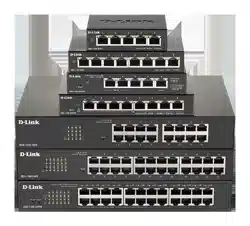Loading ...
Loading ...
Loading ...

4 Configuration D-Link Smart Managed Switch User Manual
3
3
5
5
Figure 4.44 – QoS > 802.1p/DSCP Default Priority
The fields that can be configured are described below:
Item Description
Global Settings
Select QoS mode
D-Link Smart Managed Switch allows the user to prioritize the
traffic based on the 802.1p priority in the VLAN tag or the
DSCP (Differentiated Services Code Point) priority in the IP
header. Only one mechanism is selected to prioritize the
packets at a time.
Queuing mechanism
Specify the queuing mechanism, the option are:
Strict Priority: Denoting a Strict scheduling will set the
highest queue to be emptied first while the other queues
will follow the weighted round-robin scheduling scheme.
WRR: Use the weighted round-robin (WRR) algorithm to
handle packets in an even distribution
among priority
classes.
IEEE 802.1p Default Priority Settings
From Port / To Port
Specify a range of ports to be configured.
Priority
Defines the priority level for the corresponding port. The priority
range is between 0 and 7 with 0 being assigned to the lowest
priority and 7 assigned to the highest.
Table 4.27
Click Apply to make the configurations take effect.
QoS > Port Rate Limiting
The Port Rate Limiting page allows users to configure the transfer speed limit for a selection of ports.
Figure 4.45 – QoS > Port Rate Limiting
Loading ...
Loading ...
Loading ...