Loading ...
Loading ...
Loading ...
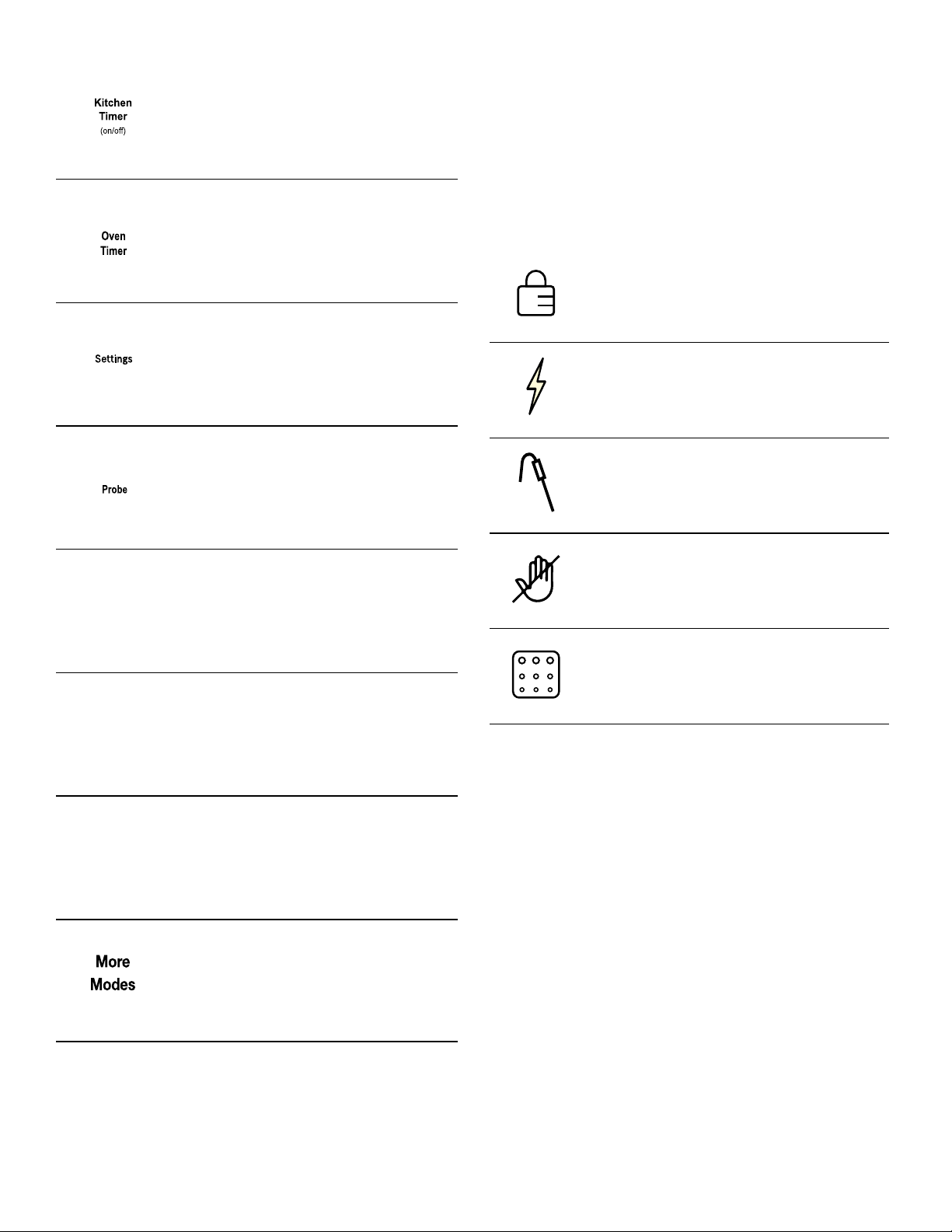
27
More Modes
Additional modes are available by pressing the More
Modes button. These modes include Convection Broil,
Warm, Pizza, Proof and Roast. These are discussed in
the Getting the Most Out of Your Appliance section later
in this manual.
Display Symbols
About the Oven
Your new oven combines premium cooking results and
simple operation.
The oven design has been optimized to improve heat
distribution in the oven cavity. The result is even
browning, shorter cooking times and lower energy
consumption.
Thanks to the Self Clean mode, hours of scrubbing into
the darkest corners of the oven is a thing of the past. The
oven burns off soil simply and easily. All that is left to do
is to remove a few ashes from the oven when Self Clean
is done.
Clear labeling of the touch pads makes operating the
oven very easy. This manual includes all instructions for
operating the oven.
Please call us if you ever have any questions. Our
telephone number is located at the beginning of this
manual. We welcome your comments and suggestions.
Starts and stops the kitchen timer(s).
Press to edit a timer.
Press to edit the oven timer for the
selected oven. Turns off the oven at
the end of the specified time.
Provides access to user settings to
allow customization of basic display,
language and other features. Use also
to set clock.
Sets probe target temperature. Probe
allows monitoring of internal meat tem-
perature during cooking.
Enables Fast Preheat option.
Activates Self Clean mode.
Turns the warming drawer on or off.
Allows access to cooking/heating
modes that do not have a direct
access button.
'BTU
1SFIFBU
6HOI
&OHDQ
8BSNJOH
%SBXFS
POPGG
Door Lock- Is displayed when the oven
door is locked.
Fast Preheat Symbol- Is displayed when
Fast Preheat is active.
Probe Symbol- Appears when a probe is
detected.
Panel Lock- Is displayed when the con-
trol panel is locked.
Self Clean- Is displayed when Self Clean
is active.
Loading ...
Loading ...
Loading ...