Loading ...
Loading ...
Loading ...
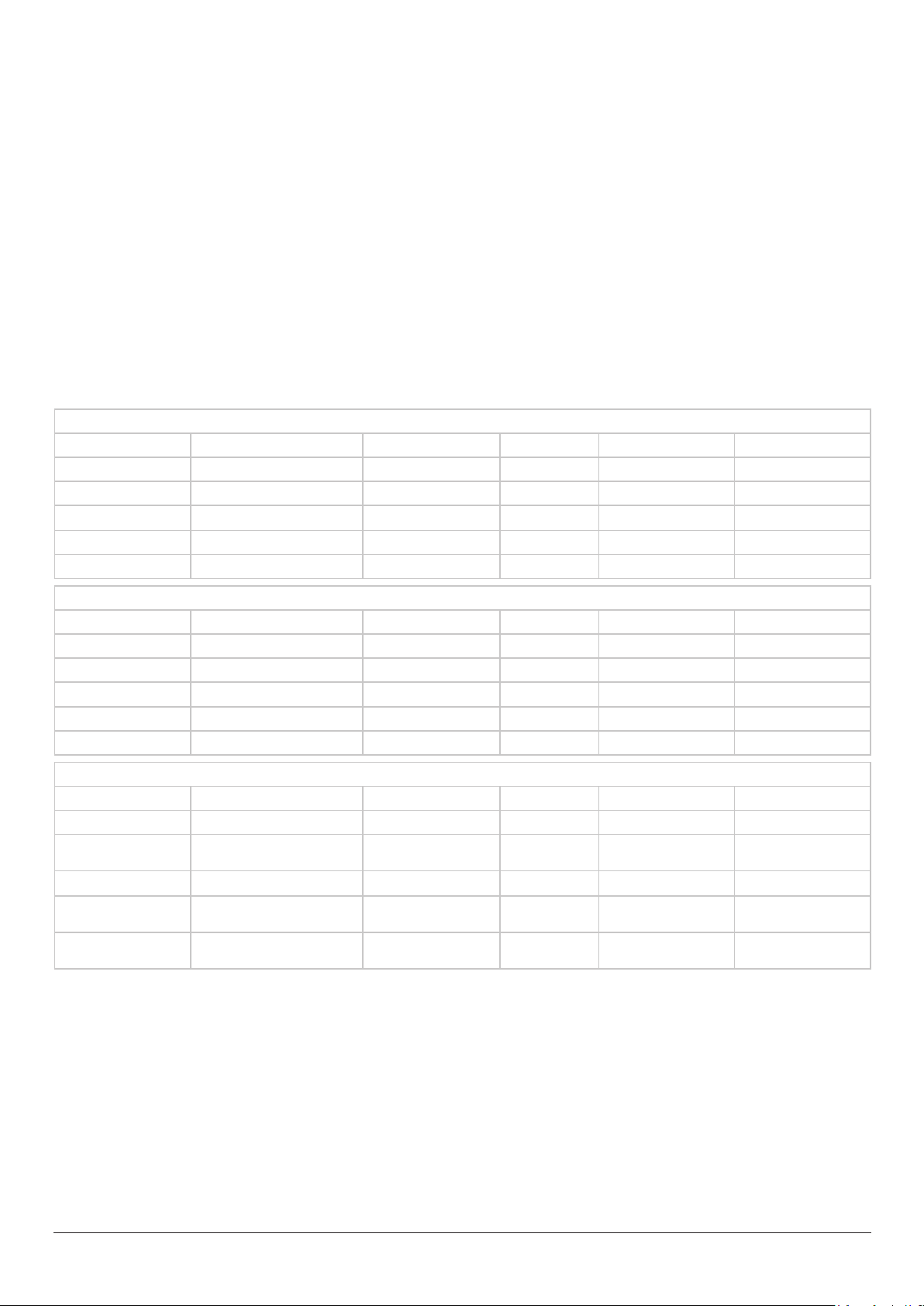
27
Vegetables
Program Type of vegetables Temperature (°C) Time (min) Container Level
A1
Medium broccoli orets 100 8 Perforated 2
A2
Carrot batons 100 8 Perforated 2
A3
New potatoes 100 18 Perforated 2
A4
Green beans 100 6 Perforated 2
A5
Asparagus 100 4 Perforated 2
Fish
Program Type of sh Temperature (°C) Time (min) Container Level
b1
120g salmon llet 90 4 Perforated 2
b2
Raw tiger prawns 90 5 Perforated 2
b3
Kippers 100 6 Perforated 2
b4
Cod/Haddock Fillets 100 8 Perforated 2
b5
Mussels 90 8 Perforated 1/2
Meat
Program Type of meat Temperature (°C) Time (min) Container Level
C1
Meatballs 100 8 Solid
2
C2
Turkey Escalope and chicken
breasts
100 10 Solid
2
C3
Bratwurst / hot dogs 100 10 Perforated
2
C4
Large soft boiled egg(s)
(at room temperature)
100 6 Perforated
2
C5
Large hard-boiled egg(s)
(at room temperature)
100 10 Perforated
2
Items to be cooked should be spread evenly on the cooking trays.
Table 5.1
Program Modes
The steam cavity has pre-programmed modes for dierent
food types.
To access these modes touch and hold the standby button to
switch the steam cavity on.
Touch and hold the program button (Fig. 5.13). [ A1 ] will
show in the display. Scroll through the programs using the
[ + ] or [ - ] buttons.
Touch and hold the program button again to access the next
set of progams for sh. [ b1 ] will be displayed.
Touch and hold the program button a third time to access the
programs for meat. [ C1 ] will be displayed.
See Table 5.1 for an overview of the program functions.
Loading ...
Loading ...
Loading ...
