Loading ...
Loading ...
Loading ...
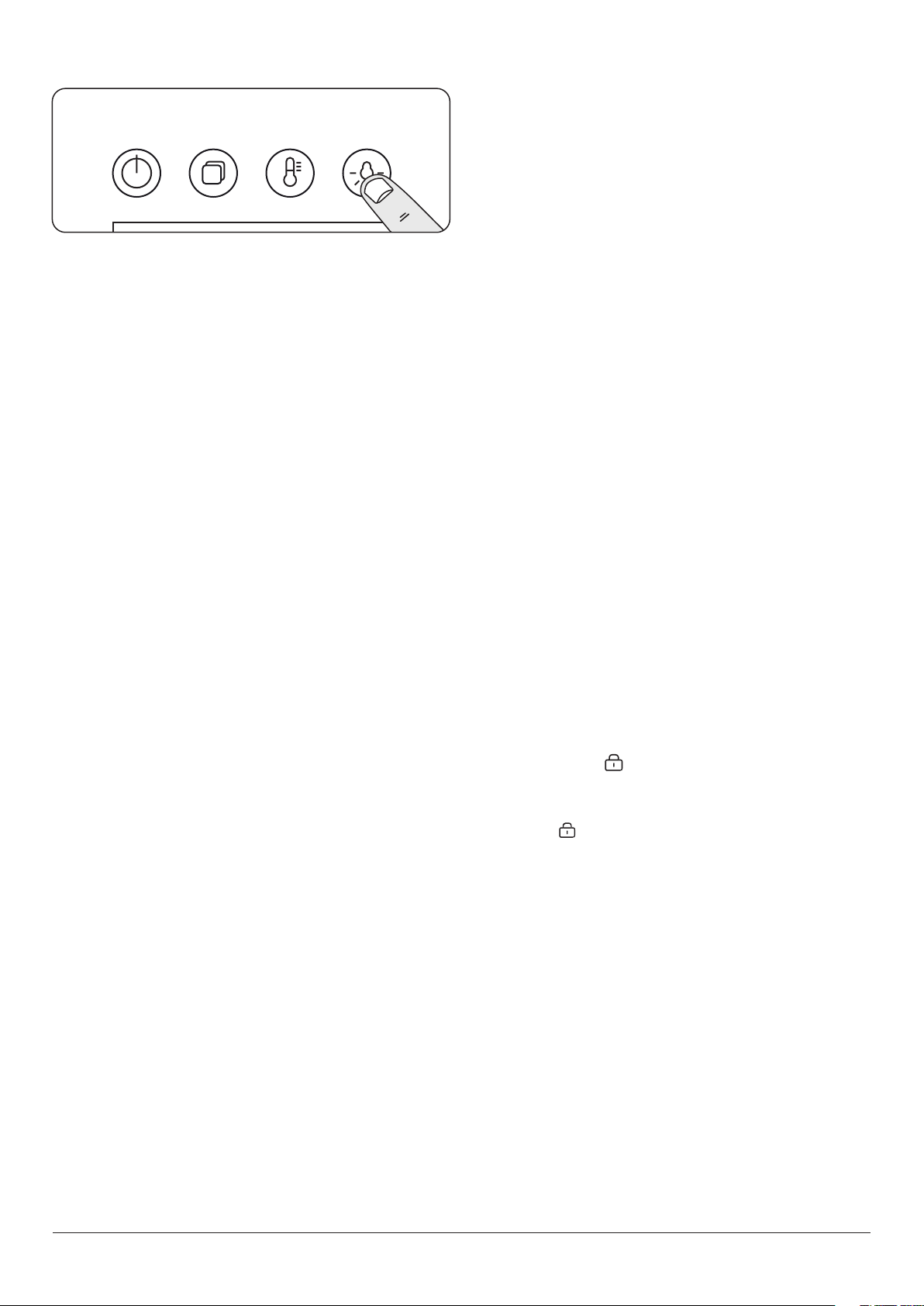
18
ECO Mode
This setting saves energy, cooking in fanned mode, for foods
requiring a cooking time of 45 minutes or less. No preheating .
Note: The oven door must remain closed during ECO mode.
Failure to do so will result in the oven continuing to cook after
the pre-set 45 minutes.
The following foods are recommended for the ECO setting:
• Ready prepared meals - meals should have the maximum
duration of 45 minutes from chilled, and must not be
frozen.
• Cookies, brownies and similar non-yeast baked food.
We always recommend that any food is checked to ensure it is
fully cooked through. If in doubt please allow extra time.
Rapid Heat
The "Rapid Heat" setting (8) enables you to preheat the oven
faster than normal. It uses the fan oven element with additional
heat from one of the elements in the top of the oven.
When the oven cavity has reached the set temperature
an alarm will sound, the rapid heat cycle will end and the
selected cook mode will be activated.
Rapid heat mode can only be activated when the Fan
function is selected.
Oven Lights
Tap the button to turn the oven light on (Fig. 4.2).
If the oven light fails, turn o the power supply before
changing the bulb. See the ‘Troubleshooting’ section for
details on how to change the bulb.
Display Lock
To lock the display touch and hold the [ + ] and [ - ] buttons
simultaneously. This will prevent the buttons being used. The
lock symbol [ ] will be displayed.
To unlock the display touch and hold the [ + ] and [ - ] buttons
again. The lock symbol will go out.
Fig. 4.2
Loading ...
Loading ...
Loading ...
