Loading ...
Loading ...
Loading ...
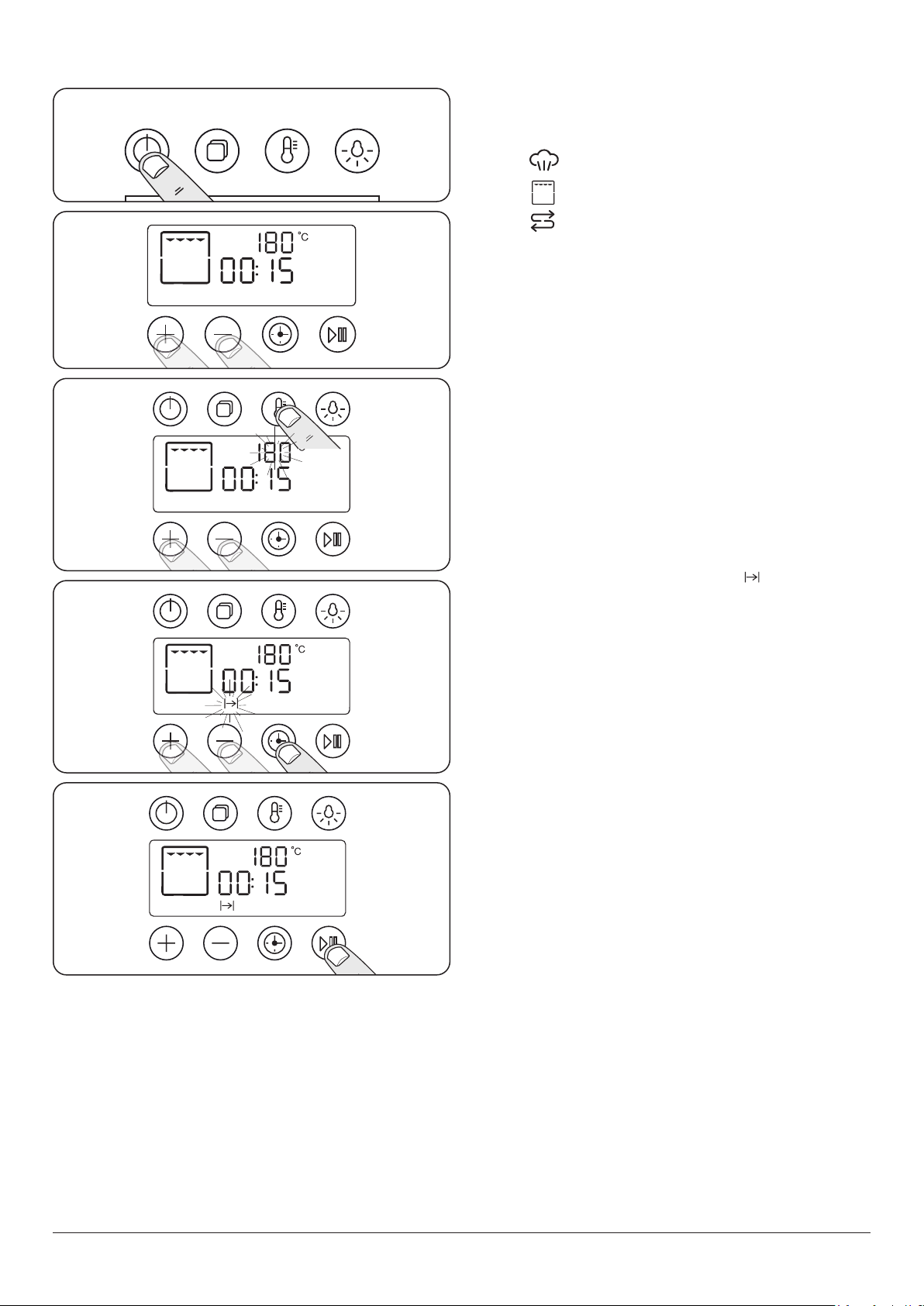
26
Steam Cavity Functions
The steam cavity has three main functions:
steam
grill
descale
Switch the oven on and tap the [ + ] or [ - ] buttons to scroll
through these functions.
Using the Steam Grill
1. Touch and hold the standby button to switch the steam
cavity on (Fig. 5.13) then use the [ + ] or [ - ] buttons to
scroll through to the grill function (Fig. 5.14).
2. The default temperature is 180
º
C. To adjust the
temperature, touch the temperature button then use
the [ + ] or [ - ] buttons to adjust (Fig. 5.15). An audible
beep will sound when the grill is up to temperature.
The maximum temperature is 200
º
C and the minimum
temperature is 40
º
C.
3. To adjust the cook period, tap the timer button once, to
adjust the hours use the [ + ] or [ - ] buttons
(Fig. 5.16). Tap the timer button again to adjust the
minutes. The cook duration symbol [
] will ash
during this procedure.
4. A beeping sound will be heard once the grill has
reached the set temperature.
5. To begin grilling tap the start / pause button (Fig. 5.17).
Fig. 5.13
Fig. 5.14
Fig. 5.15
Fig. 5.16
Fig. 5.17
Loading ...
Loading ...
Loading ...
