Loading ...
Loading ...
Loading ...
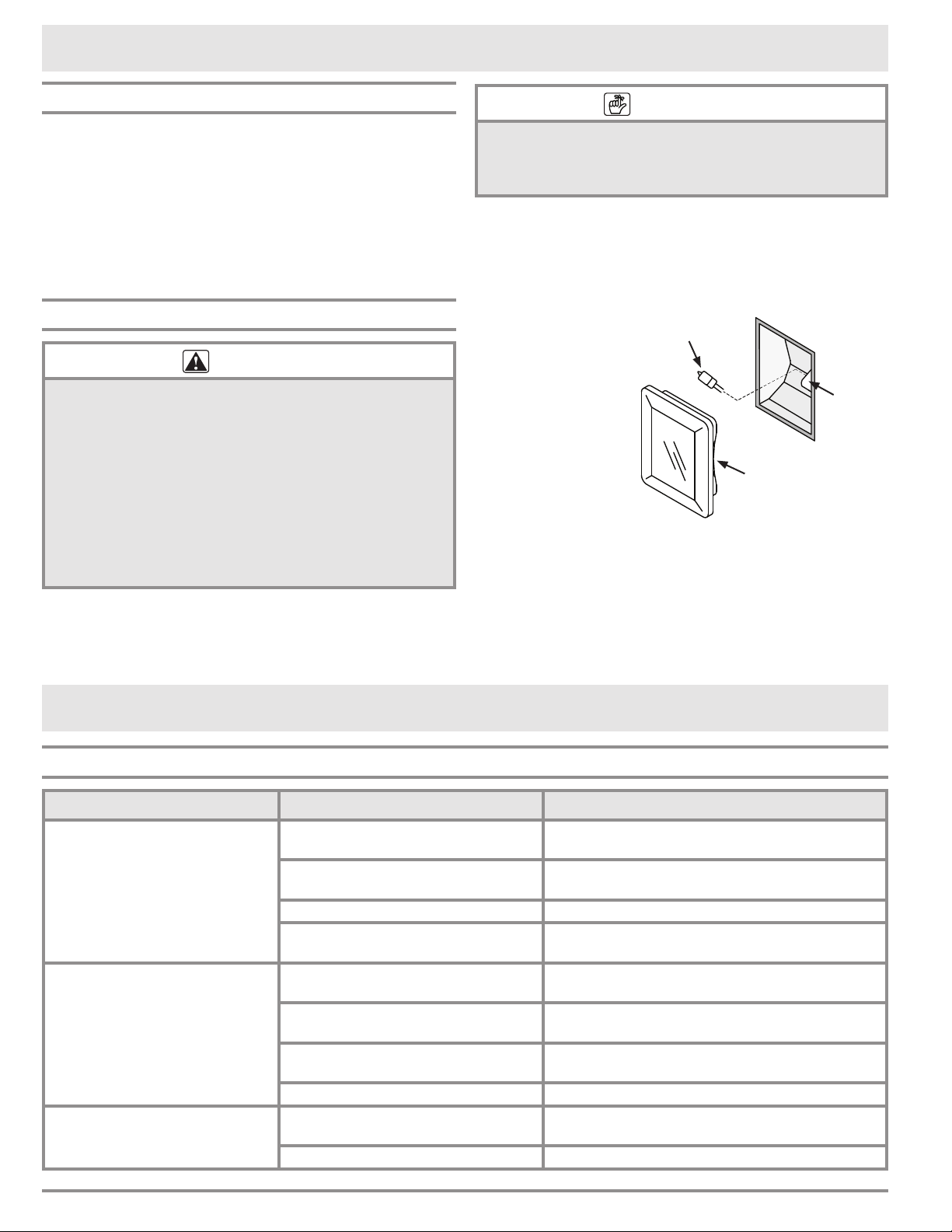
28
Cleaning the Oven Interior (cont.)
Cleaning the Optional Dacor Griddle and Grill
Clean the griddle/grill after each use. Wash it thoroughly
in hot soapy water to avoid stains from grease build-up.
The griddle/grill is coated with a non-stick coating for easy
cleaning. Warm water and liquid detergent are all that are
needed for cleaning. Remove stubborn spots with a non-
abrasive plastic mesh pad. To prevent scratching, do not
use abrasives or abrasive cleaners. Use the soft side of a
sponge to scrub it. Dry it with a lint-free cloth.
Replacing the Light Bulb
WARNING
• To prevent electrical shock and/or personal injury,
make certain that the oven and light bulb are cool
and that power to the range has been turned off
at the circuit breaker panel or fuse box before
replacing the light bulb.
• Always make sure the lens cover is in place when
using the oven. The lens cover protects the bulb
from breakage.
• Replacing the lens cover without lining up the cutout
with the light socket will damage the light fixture.
• Do not use a screwdriver to remove the lens.
Light bulb replacement is considered a homeowner
maintenance operation. If the light does not work, before
replacing it, please consult the Problem Solution Guide.
IMPORTANT
Do not touch the replacement halogen light bulb with
your fingers. Halogen bulbs are sensitive to the oils
from your hand. The oils from your hand will stick to the
bulb and may cause it to burn out faster than normal.
To replace the light bulb, follow these steps:
1. Replace the light bulb only with Dacor part number
100429. See page 21 for ordering information.
2. Turn off power to the range at the circuit breaker
panel or fuse box.
3. Hold your hand
under the lens
for support
and gently pry
it loose using
a spatula or
table knife. Pull
the lens cover
straight out.
4. Grasp the old
bulb and pull it
straight out of
the socket.
5. Using a glove, insert the new bulb into the socket.
6. As you reinstall the lens cover, line up the cutout on
the inside rim with the light socket. Gently press it
into its original position.
7. Turn the power to the range back on. Reset the clock
(see page 10).
Care and Cleaning
Light
socket
Lens
cutout
Light bulb
Before You Call for Service
Problem Solution Guide - Cooktop
Problem May Be Caused By What to Do
Igniters do not spark. Power not supplied to unit. Have an electrician connect range to properly
wired electrical connection.
Power to range is off. Turn power on at junction box. Check for
tripped circuit breaker or blown fuse.
Power outage. Contact power company.
Wet or dirty igniter. Clean according to Care and Cleaning sec-
tion.
No flame. Igniter not working (no clicking
sound).
Clean according to Care and Cleaning sec-
tion.
Wet or dirty igniter. Clean and dry according to Care and Clean-
ing section.
Gas is turned off. Make sure the gas supply valve is in the on
position.
Gas supply interrupted. Contact gas company.
Flame goes out at low setting. Air intake holes obstructed. Check to make sure air holes on range are not
blocked. See page 4 for locations.
Low gas pressure. Contact gas company for pressure test.
Loading ...
Loading ...
Loading ...