Loading ...
Loading ...
Loading ...
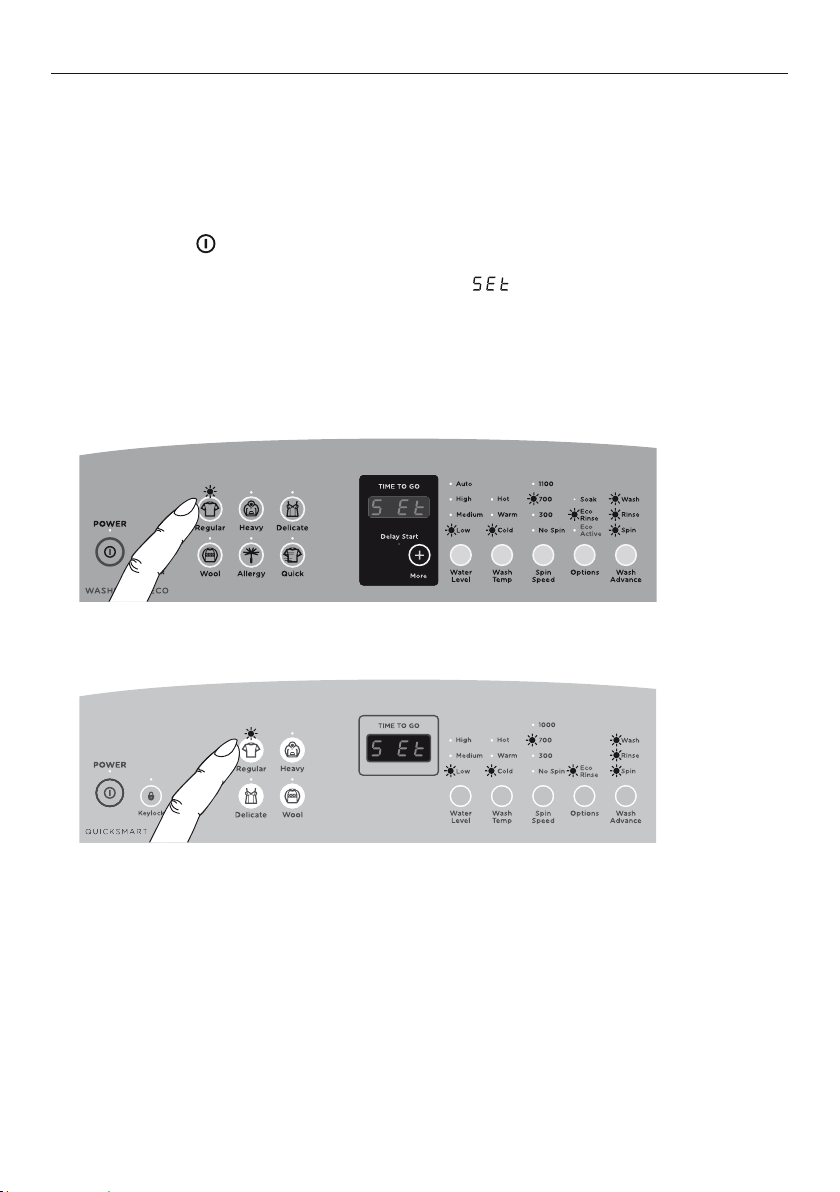
33
CUSTOMISING WASH CYCLES
To customise a cycle
You can program your washer to remember the wash options you prefer for each wash
cycle. For instance, you may want to set the ‘Regular’ cycle to default to a ‘Warm’ wash
or set ‘Heavy’ cycle to include a ‘Soak’.
WashSmart™ Eco washer, WashSmart™ washer and QuickSmart™ washer
1
Touch ‘Power’
.
2
Touch and hold the wash cycle button you wish to customise eg ‘Regular’, for 3seconds.
You will hear 2beeps and the screen will display .
3
Select your preferred settings eg ‘Low’, ‘Cold’, ‘700’, ‘Eco-Rinse’.
4
Touch the cycle button to store your settings. You will hear a long beep to confirm the
changes have been saved.
5
Power off your washer.
To change your customised wash cycle simply repeat these steps.
WashSmart™ Eco washer and WashSmart™ washer (WashSmart™ Eco washer panel is shown)
Customising a wash cycle, eg ‘Regular’ cycle
QuickSmart™ washer
Customising a wash cycle, eg ‘Regular’ cycle
Loading ...
Loading ...
Loading ...