Loading ...
Loading ...
Loading ...
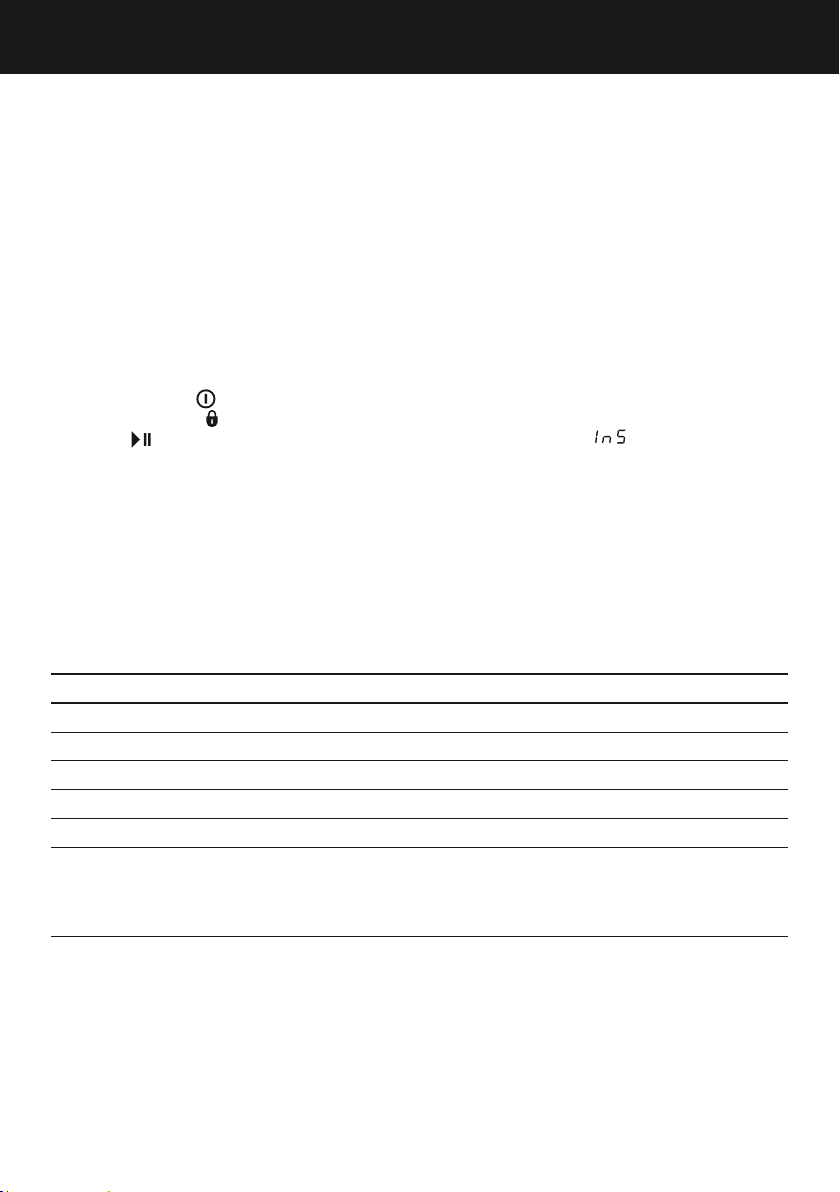
10
INSTALLATION INSTRUCTIONS
Completing your installation
Turn on the water and check all hose connections for leaks. Make sure there are no kinks
in the hoses. Check the hose connections for leaks again after 24hours.
Uncoil power cord, remove and discard the plastic pin cover, and plug into wall socket.
Connect the appliance to an earthed outlet protected by a fuse of suitable capacity.
IMPORTANT!
Do not touch or operate the washer with wet hands or with bare feet.
Installation test cycle
Your washer must be correctly installed before use. Check the installation and operation
of the washer using the following procedure:
1
Touch ‘Power’ to activate your washer.
2
Touch both the and ‘Options’ buttons at the same time, and hold for three seconds.
3
Touch to start the installation test cycle. The display will show and the lid will lock.
4
The washer will beep to signal the end of the installation test cycle. If there are no
faults found, the washer will automatically turn off at the end of the installation test
cycle. Any faults will be displayed on the screen (refer to the back of this user guide
to help identify faults). If you need further assistance, please contact a Fisher&Paykel
Authorised Repairer or our Customer Care Centre. Refer to ‘Customer Care’ section for
contact details.
Note: WA7060M QuickSmart™ washer only – a manual check of the inlet hose
connections will be required as the installation test cycle will not verify if the hot and
cold inlet hoses are connected the correct way around.
ACCESSORIES AND SPARE PARTS
Available from your Fisher & Paykel dealer or a Fisher & Paykel Authorised Repairer.
Blanking Cap Part No. 388491P
Hose Inlet Long (2m) Part No. 422680P
Hose Inlet Large Bore Part No. 426123P
Drain Hose Extension Part No. 425627P
Power Cord If the power cord of your clothes washer is damaged it is
highly recommended that it is replaced by a Fisher & Paykel
Authorised Repairer in order to avoid a hazard, as it is not a
standard power cord.
Loading ...
Loading ...
Loading ...