Loading ...
Loading ...
Loading ...
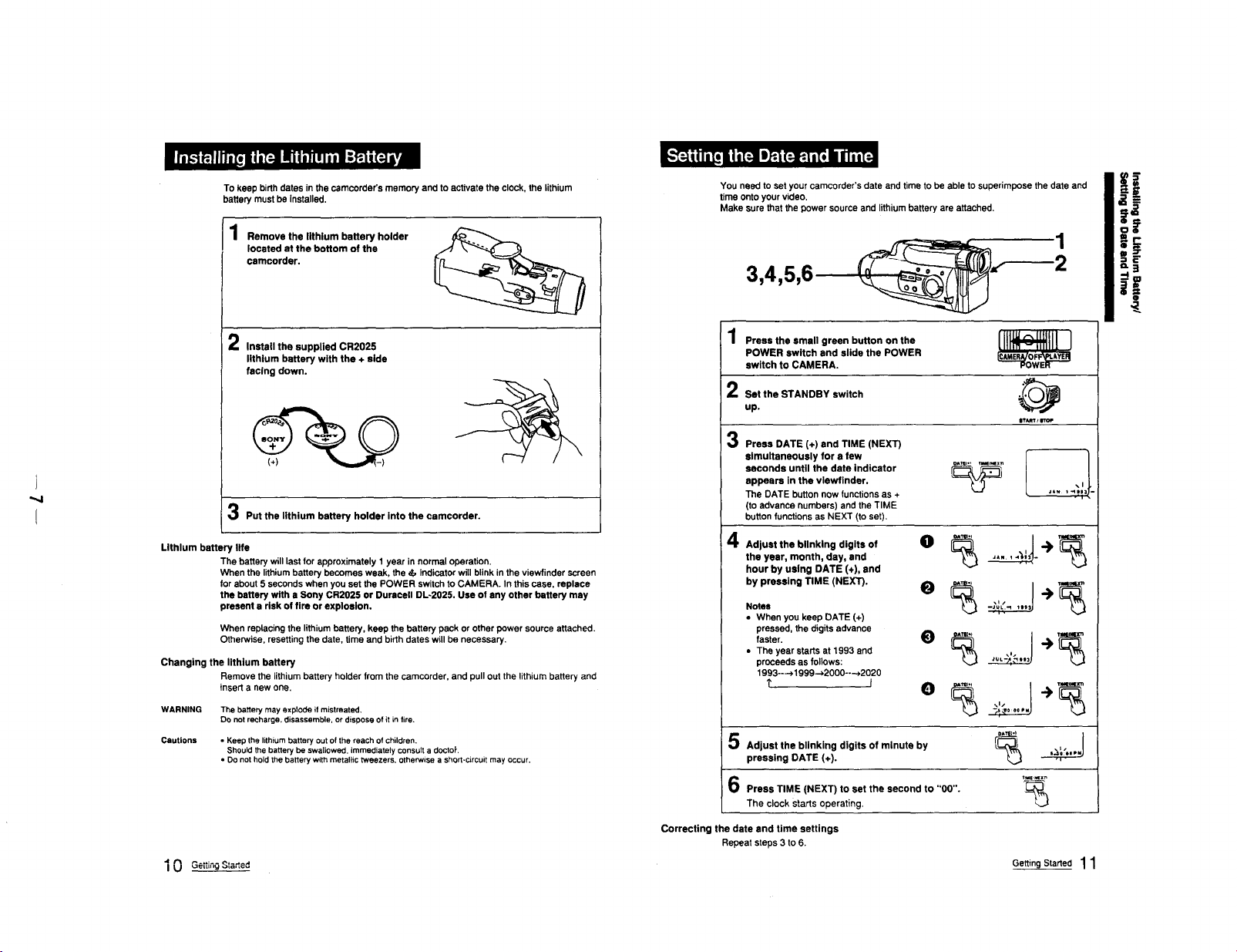
l
t
To keep birth dates in the camcorder's memory and to activate the clock, the lithium
battery must be Installed.
Remove the lithium battery holder
located st the bottom of the
camcorder.
Install the supplied CR2025
lithium battery with the + side
facing down.
Put the lithium battery holder into the camcorder.
Lithium battery life
The battery will last for approximately 1 year in normal operation.
When the lithium battery becomes weak, the _ indicator will blink in the viewfinder screen
for about 5 seconds when you set the POWER switch to CAMERA. In this case, replace
the battery with a Sony CR2025 or Duracell DL-2025. Use of any other battery may
present a risk of fire or explosion.
When replacing the lithium battery, keep the battery pack or other power source attached.
Otherwise, resetting the date, time and birth dates will be necessary.
Changing the lithium battery
Remove the lithium battery holder from the camcorder, and pull out the lithium battery and
insert a new one.
WARNING
Cautions
The battery may explode if mistreated,
DO not recharge, disassemble, or dispose of it in fire.
• Keep the lithium battery out of the leach of children,
Should the battery be swallowed, immediately consult a doctor',
• Do not hold the battery with metallic tweezers, otherwise a short-circuit may occur,
You need to set your camcorder's date and time to be able to superimpose the date and
time onto your video.
Make sure that the power source and lithium battery are attached.
Press the small green button on the [llH_,f_llJ J
POWER switch and slide the POWER CAMEn oF AVE
switch to CAMERA. _/<_E_ :_
Set the STANDBY switch ._
up.
Press DATE (+) and TIME (NEXT)
simultaneously for a few
seconds until the date indicator
appears in the vlewflnder.
The DATE button now functions as +
(to advance numbers) and the TIME
button functions as NEXT (to set).
4
Adjust the blinking digits of
the year, month, day, and
hour by using DATE (+), and
by pressing TIME (NEXT).
Notes
• When you keep DATE (+)
pressed, the digits advance
faster.
• The year starts at 1993 and
proceeds as follows:
1993--_1999-,2000---_2020
o%j.%
s.0,o,,,...,n.,°O0,0t.o,m,nut,byor...,noO.TO
Press TIME (NEXT) to set the second to "00".
The clock Starts operating.
Correcting the date and time settings
Repeat steps 3 to 6.
;.;-
,i=
I=i
@
I 0 Getting Sta,"ted Getting Started 11
Loading ...
Loading ...
Loading ...