Loading ...
Loading ...
Loading ...
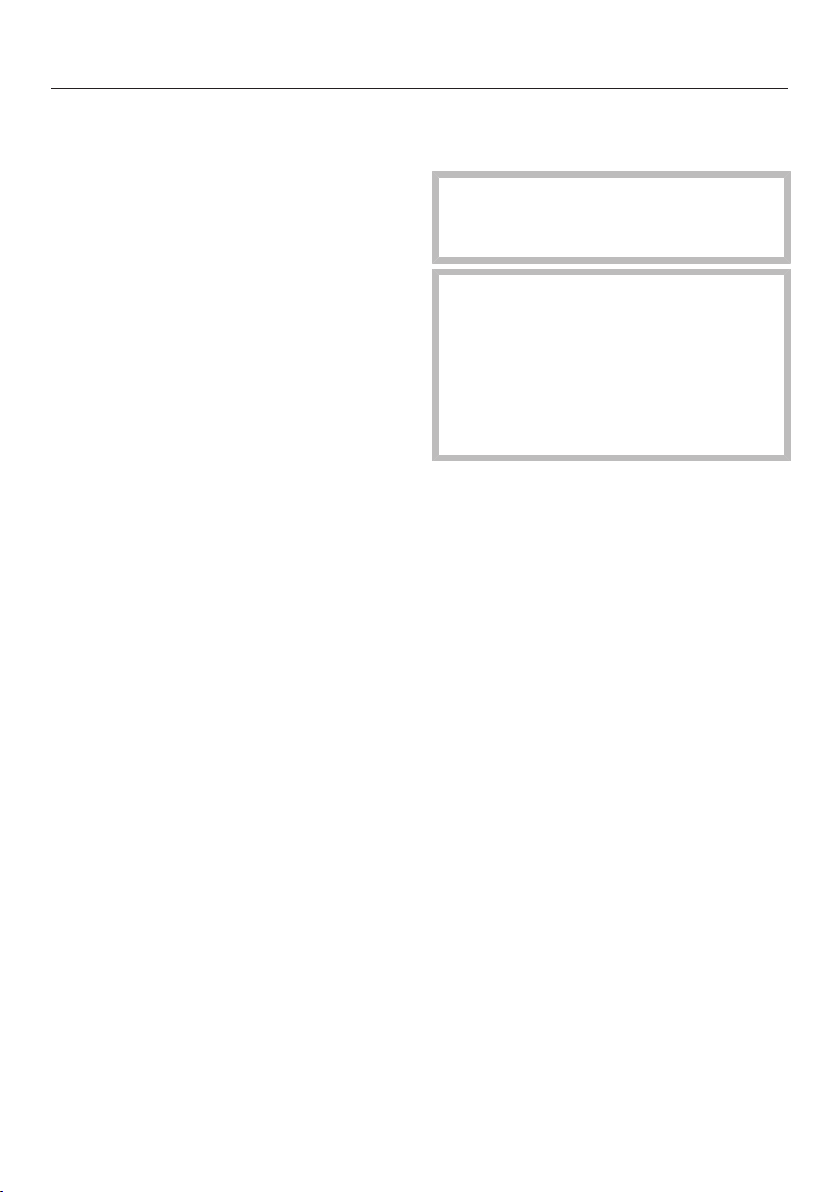
Cleaning and care
57
Preparing the refrigeration ap-
pliance for cleaning
Tip: Switch Cleaning mode on. The
cooling in the fridge zone is switched
off, but the interior lighting remains
switched on.
Tap.
Swipe left or right until is shown
in the middle.
Tap.
To leave this Settings level, tap.
If Cleaning mode is switched on,
this will be indicated on the start dis-
play.
Take any food out of the appliance
and store it in a cool place.
Take out any removable accessories
for cleaning (see “Removing, dis-
mantling and cleaning accessories”).
Cleaning the inside of the ap-
pliance
The refrigeration appliance should be
cleaned regularly (at least once a
month).
If soiling is left on for any length of
time, it may become impossible to
remove under certain circumstances.
Surfaces may suffer discolouration or
damage.
It is therefore best to remove any
soiling immediately.
Clean the interior with a clean
sponge, lukewarm water and a little
washing-up liquid.
After cleaning, wipe with clean water
and dry with a soft cloth.
Clean the condensate channel and
drain hole frequently using a cotton
swab or similar item to ensure that
condensate can drain away freely.
Leave the door open to air the refri-
geration appliance sufficiently for a
short while and to prevent odour
build-up.
Loading ...
Loading ...
Loading ...