Loading ...
Loading ...
Loading ...
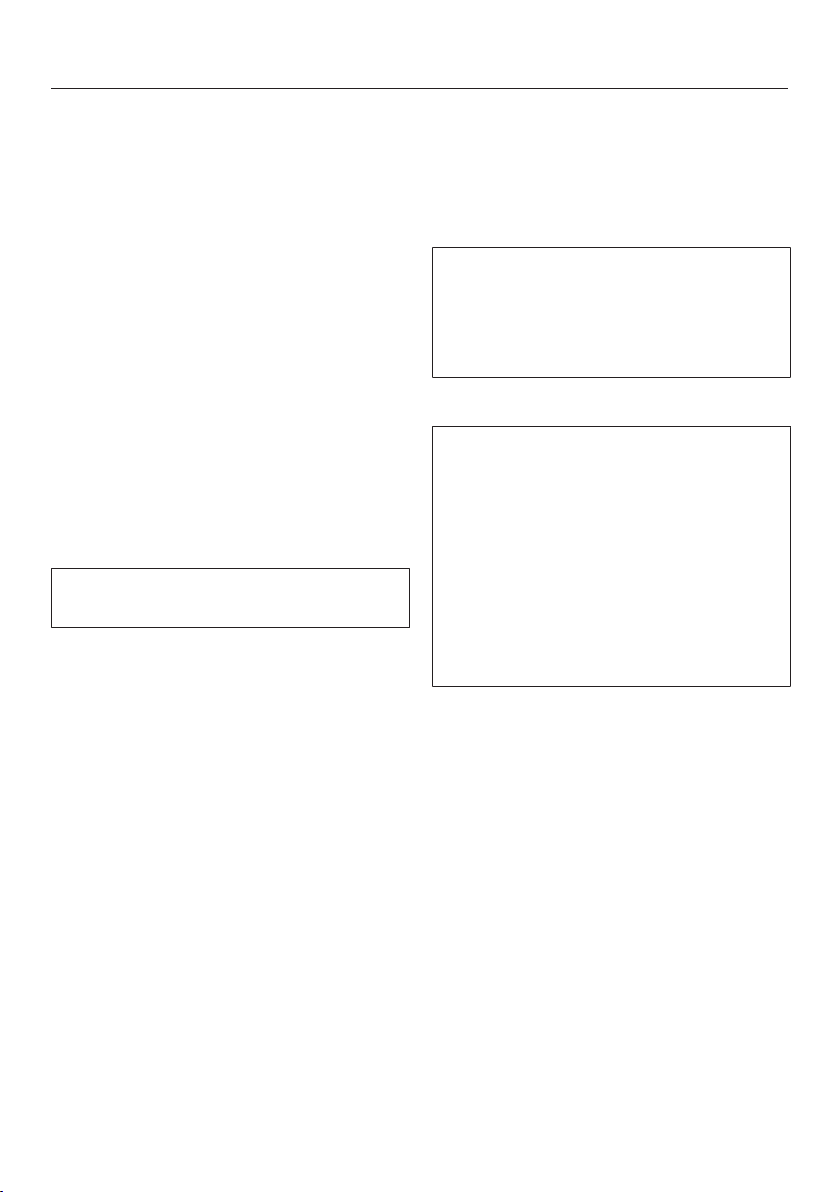
Selecting further settings
48
Resetting the settings to their default
settings
All settings made on the refrigeration
appliance will be reset to default set-
tings (for settings, see “Guide to the ap-
pliance”).
Tap.
Swipe left or right until is shown in
the middle.
Tap.
will appear on the display.
Tap OK.
The refrigeration appliance shuts down
and must be switched on again.
Information
Appliance data (model number and
serial number) is shown on the display.
Tip: This data is important when report-
ing an appliance fault to the Miele Cus-
tomer Service Department (see “Ser-
vice”).
Charcoal filter change indicator
After inserting the charcoal filter (op-
tional accessory), you must activate the
charcoal filter change indicator in
Settings mode.
The charcoal filter change indicator
on the start display will remind you to
replace the charcoal filter approx.
every 6months (see “Cleaning and
care – Replacing the charcoal filters”).
Cleaning mode
Cleaning mode makes it easier to
clean the fridge zone (see “Cleaning
and care”). The interior lighting re-
mains switched on, even though the
fridge zone is switched off. The buzzer
will stop and the symbols on the dis-
play will also go out.
If Cleaning mode is switched on,
this will be indicated on the start dis-
play.
After cleaning, Cleaning mode must
be switched off. If the appliance door is
closed for more than 10minutes,
Cleaning mode switches itself off
automatically.
Loading ...
Loading ...
Loading ...