Loading ...
Loading ...
Loading ...
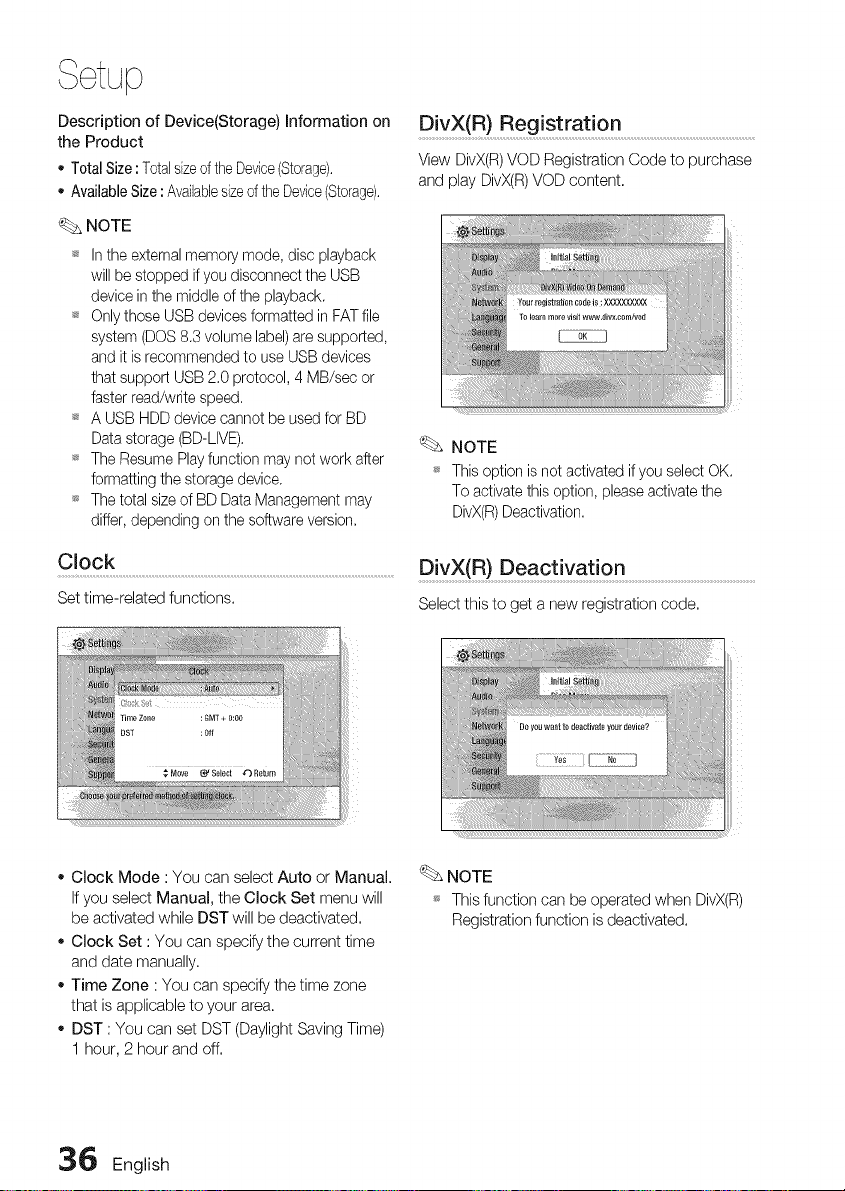
Setup
Description of Device(Storage) information on
the Product
o TotalSize: TotalsizeoftheDevice(Storage).
AvailableSize:AvailablesizeoftheDevice(Storage).
NOTE
_* Inthe externalmemorymode,disc playback
willbe stoppedif you disconnectthe USB
deviceinthe middleof the playback,
_* Onlythose USBdevicesformattedin FATfile
system(DOS8,3volumelabel)aresupported,
and it is recommendedto use USBdevices
that supportUSB2,0protocol,4 MB/secor
fasterread/writespeed.
_ A USBHDDdevicecannotbe usedfor BD
Datastorage(BD-LIVE),
_ The ResumePlayfunction maynotwork after
formattingthe storagedevice,
_ Thetotalsize of BDDataManagementmay
differ,dependingonthe softwareversion.
Clock
Set time-related functions.
DivX(R) Registration ..............................................................................................
View DivX(R)VOD Registration Code to purchase
and play DivX(R) VOD content,
;iiii
NOTE
_ This option is not activated if you select OK.
To activate this option, please activate the
DivX(R)Deactivation.
DivX(R) Deactivatio n...........................................................................................
Select this to get a new registration code,
Clock Mode : You can select Auto or Manual.
If you select Manual, the Clock Set menu will
be activated while DST will be deactivated.
Clock Set : You can specify the current time
and date manually.
Time Zone : You can specify the time zone
that is applicable to your area.
DST : You can set DST (Daylight Saving Time)
1 hour, 2 hour and off.
NOTE
_* This function can be operated when DivX(R)
Registration function is deactivated.
36 English
Loading ...
Loading ...
Loading ...