Loading ...
Loading ...
Loading ...
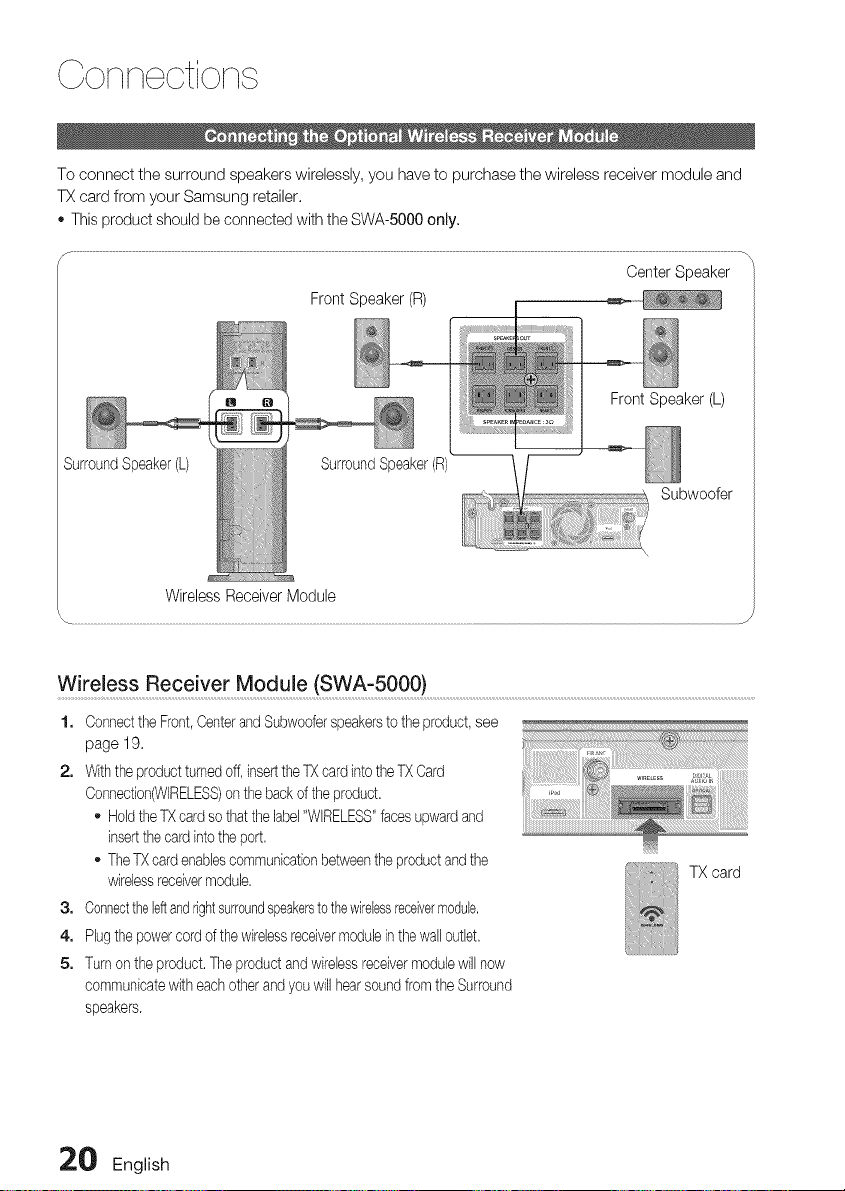
To connect the surround speakers wirelessly, you have to purchase the wireless receiver module and
TX card from your Samsung retailer.
o This product should be connected with the SWA-5000 only.
Center Speaker
Front Speaker (R)
Front Speaker (L)
Surround Speaker(L) SurroundSpeaker (R)
Subwoofer
Wireless Receiver Module
Wireless Receiver Module (SWA_5000) ...................................................................................................................................................................................................................................
1. Connectthe Front,Centerand Subwooferspeakersto the product, see
page 19.
2. With the productturnedoff, insertthe TX cardintothe TX Card
Connection(WIRELESS)on the back of the product.
HoldtheTX card sothat the label"WIRELESS"facesupwardand
insertthe card intothe port.
TheTX cardenablescommunicationbetweenthe productandthe
wirelessreceivermodule.
3. Connecttheleftandrightsurroundspeakersto thewirelessreceivermodule.
4. Plug the powercord of the wirelessreceivermoduleinthe wail outlet.
5. Turnon the product. The product and wireless receivermodule will now
communicatewith each other and you will hearsoundfrom the Surround
speakers.
TX card
20 English
Loading ...
Loading ...
Loading ...