Loading ...
Loading ...
Loading ...
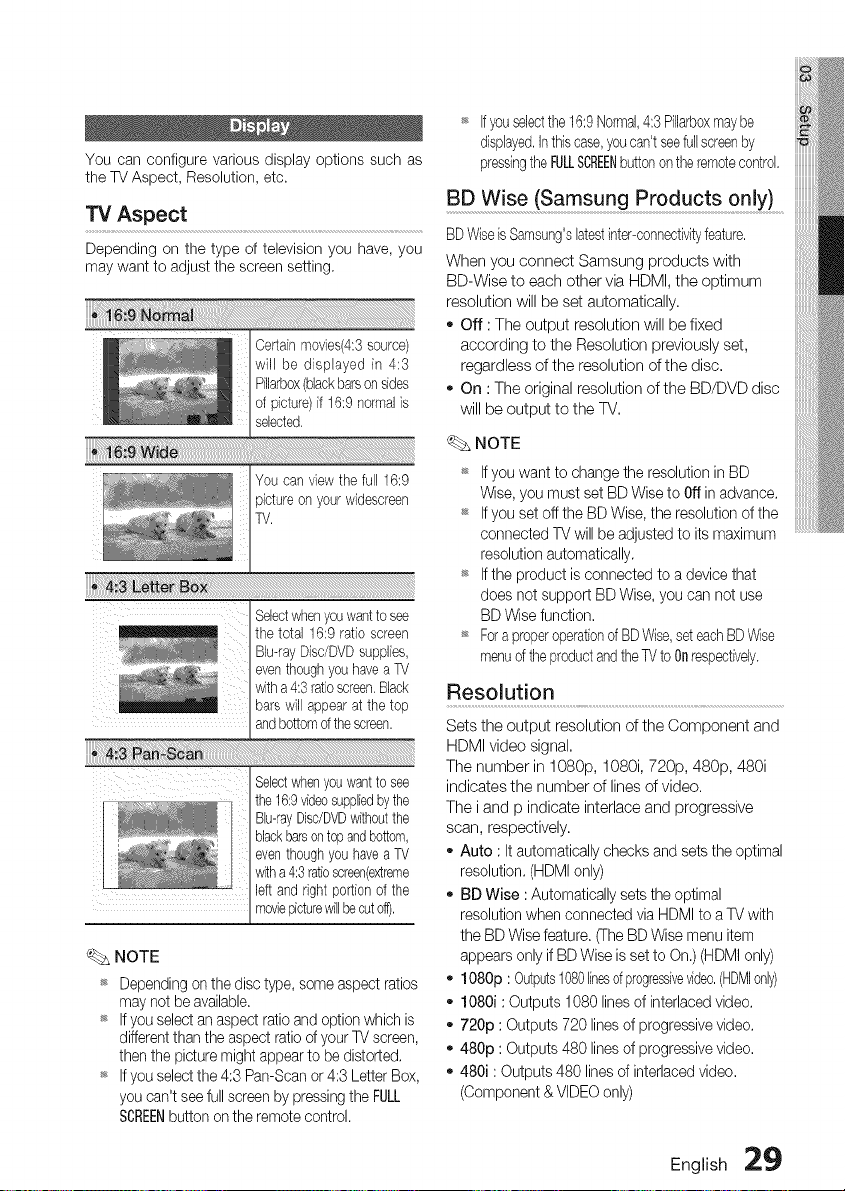
You can configure various display options such as
the TV Aspect, Resolution, etc.
TV Aspect
Depending on the type of television you have, you
may want to adjust the screen setting,
Certainmovies(4:3source)
will be displayed in 4:3
Pillarbex(blackbarsonsides
of picture)if 16:9normalis
selected.
Selectwhenyou wantto see
the 16:9videosuppliedbythe
Blu-rayDisdDVDwithoutthe
blackbarsontopandbottom,
eventhoughyouhavea TV
witha 4:3ratioscreen(extreme
left and right portionof the
moviepicturewillbecutoft),
NOTE
_ Depending on the disc type, some aspect ratios
may not be available.
_ If you select an aspect ratio and option which is
different than the aspect ratio of your TV screen,
then the picture might appear to be distorted,
_ If you select the 4:3 Pan-Scan or 4:3 Letter Box,
you can't see full screen by pressing the FULL
SCREENbutton on the remote control.
_ Ifyouselectthe 16:9Normal,4:3 Pillarboxmay be
displayed,Inthis case,youcan't seefullscreenby
pressingthe FULLSCREENbuttononthe remotecontrol,
BD Wise (Samsung Products only)
BDWiseis Samsung'slatestinter-connectivityfeature,
When you connect Samsung products with
BD-Wise to each other via HDMI, the optimum
resolution will be set automatically,
- Off : The output resolution will be fixed
according to the Resolution previously set,
regardless of the resolution of the disc,
- On : The original resolution of the BD/DVD disc
will be output to the TV,
NOTE
_ If you want to change the resolution in BD
Wise, you must set BD Wise to Offin advance.
_ If you set off the BD Wise, the resolution of the
connected TV will be adjusted to its maximum
resolution automatically.
_ If the product is connected to a device that
does net support BD Wise, you can net use
BD Wise function.
_ Fora properoperationof BDWise,seteachBDWise
menud the productandtheTV to Onrespectively.
Resolution
Sets the output resolution of the Component and
HDMI video signal,
The number in 1080p, 1080i, 720p, 480p, 480i
indicates the number of lines of video.
The i and p indicate interlace and progressive
scan, respectively.
- Auto : It automatically checks and sets the optimal
resolution. (HDMI only)
- BD Wise : Automatically sets the optimal
resolution when connected via HDMI to a TV with
the BD Wise feature. (TheBD Wise menu item
appears only if BD Wise is set to On.) (HDMI only)
- 1080p : Outputs1080linesofprogressiveddeo,(HDMIonly)
- 1080i : Outputs 1080 lines of interlaced video.
- 720p : Outputs 720 lines of progressive video.
- 480p : Outputs 480 lines of progressive video,
- 480i : Outputs 480 lines of interlaced video,
(Component & VIDEO only)
English 2_
Loading ...
Loading ...
Loading ...