Loading ...
Loading ...
Loading ...
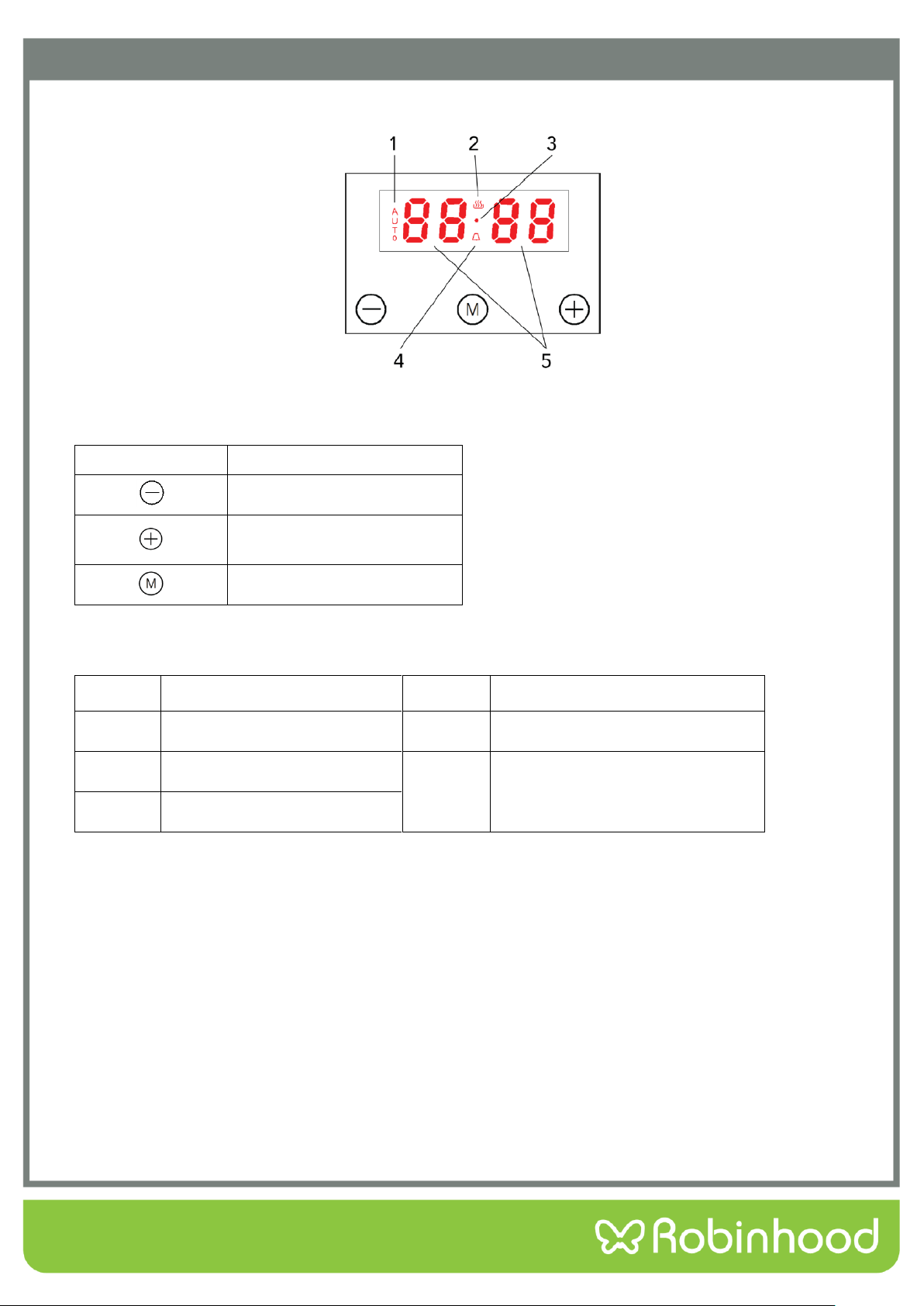
9
Operating Instructions
Control Panel
Function Icon Instruction
Icons
Function
Minus button
Plus button/ audible signal
selecting key
Program button
Display screen icon instruction
Icons
Function
Icons
Function
1
“Auto” function symbol
4
Clock symbol
2
Oven in use symbol
5
Display the time, can display system
time, clock and cooking time
3
Decimal point symbol
Before Using the Oven for the First Time
Heating the Oven
To remove the new oven smell, heat up the oven whilst it is empty and closed. Let the oven run for an hour with
both top and bottom elements on. A temperature of 240°C is ideal for this purpose. Ensure that no packaging has
been left inside or attached to the oven.
Use the function selector to set Top / Bottom heating.
Set the thermostat to 240°C. After an hour, switch off the oven. To do so, turn the function selector to the
off position.
Cleaning the Accessories
Before you use the accessories for the first time, clean them thoroughly with hot soapy water and a soft dish cloth.
Loading ...
Loading ...
Loading ...