Loading ...
Loading ...
Loading ...
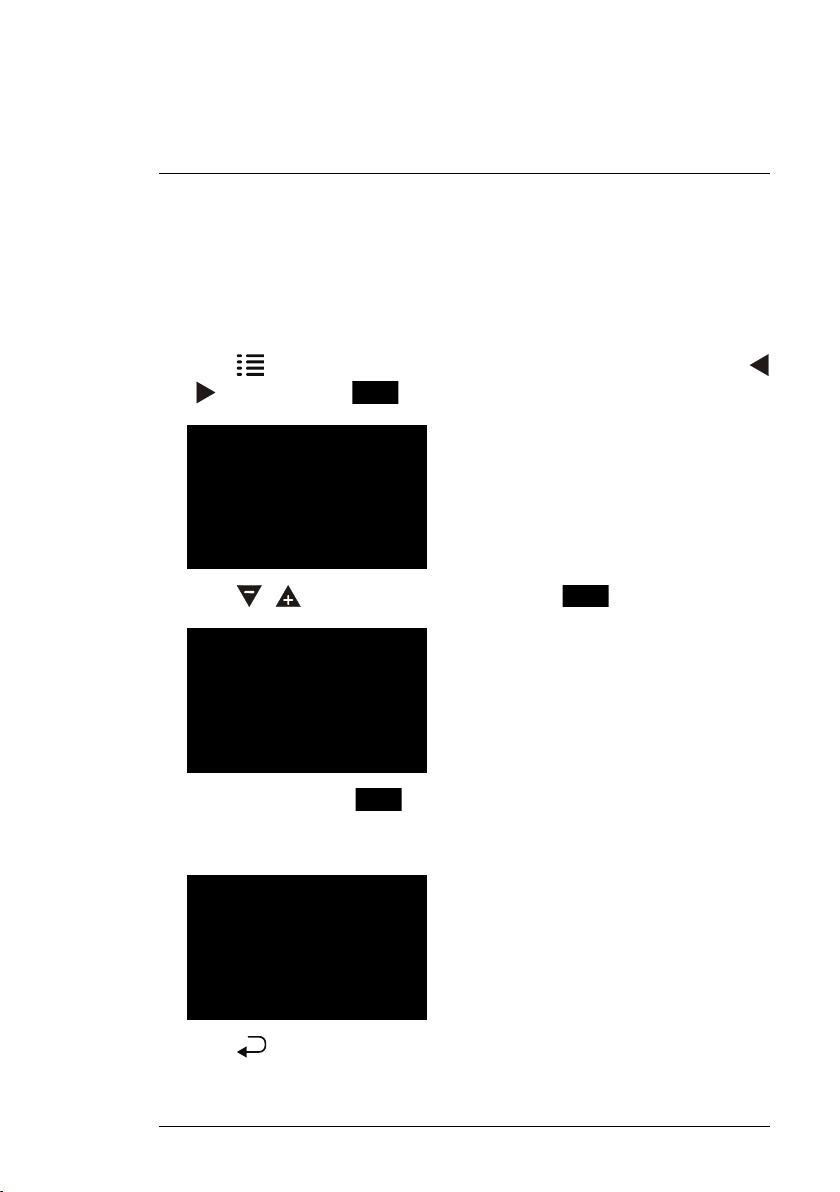
Settings
10
10.2 Enabling / Disabling Date & Time Stamps
It is important to enable date and time stamps on your recordings in case you
want to submit them as legal evidence. By default, date and time stamps are
enabled on the system.
To enable / disable date & time stamps:
1. Press
to open the main menu. Select the Recording icon using the
/ keys, then press .
2. Press / to select Date Stamp and press to confirm.
3. Select ON and press to confirm.
Turning date stamps on will display the date and time of each recording at
the top of the video display.
4. Press repeatedly to close any remaining menu windows.
#LX400030; r. 2.0/22135/22135; en-US
44
Loading ...
Loading ...
Loading ...
