Loading ...
Loading ...
Loading ...
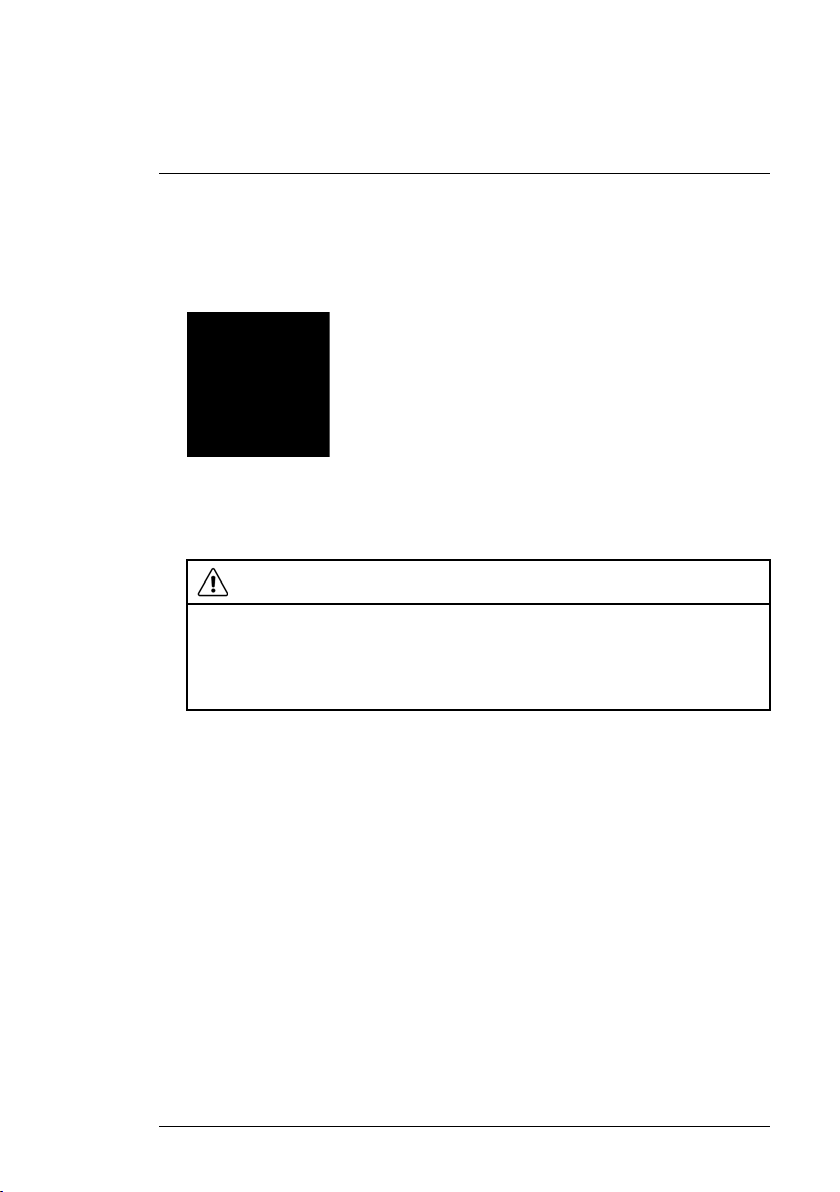
Playback9
3. Insert the microSD card into a microSD card reader (not included) con-
nected to your PC. Your PC should load the microSD card as a new Re-
movable Drive and an Autorun window opens.
4. Double-click RFSMediaPlayer on your desktop to launch the video player.
5. Click Load to open the file browser. Navigate to the video files on the mi-
croSD card. Double-click any video file to playback, or select multiple files
and click open to add multiple video files to the playback queue.
CAUTION
Do NOT delete folders on the microSD card using your computer. Deleting fold-
ers may affect your access to other files on the card or may affect normal operation of
the microSD card with the system. If you want to delete the entire contents of the mi-
croSD card, it is highly recommended to format the card using the system. For details,
see 8.1 Format Memory, page 20.
#LX400030; r. 2.0/22135/22135; en-US
40
Loading ...
Loading ...
Loading ...
