Loading ...
Loading ...
Loading ...
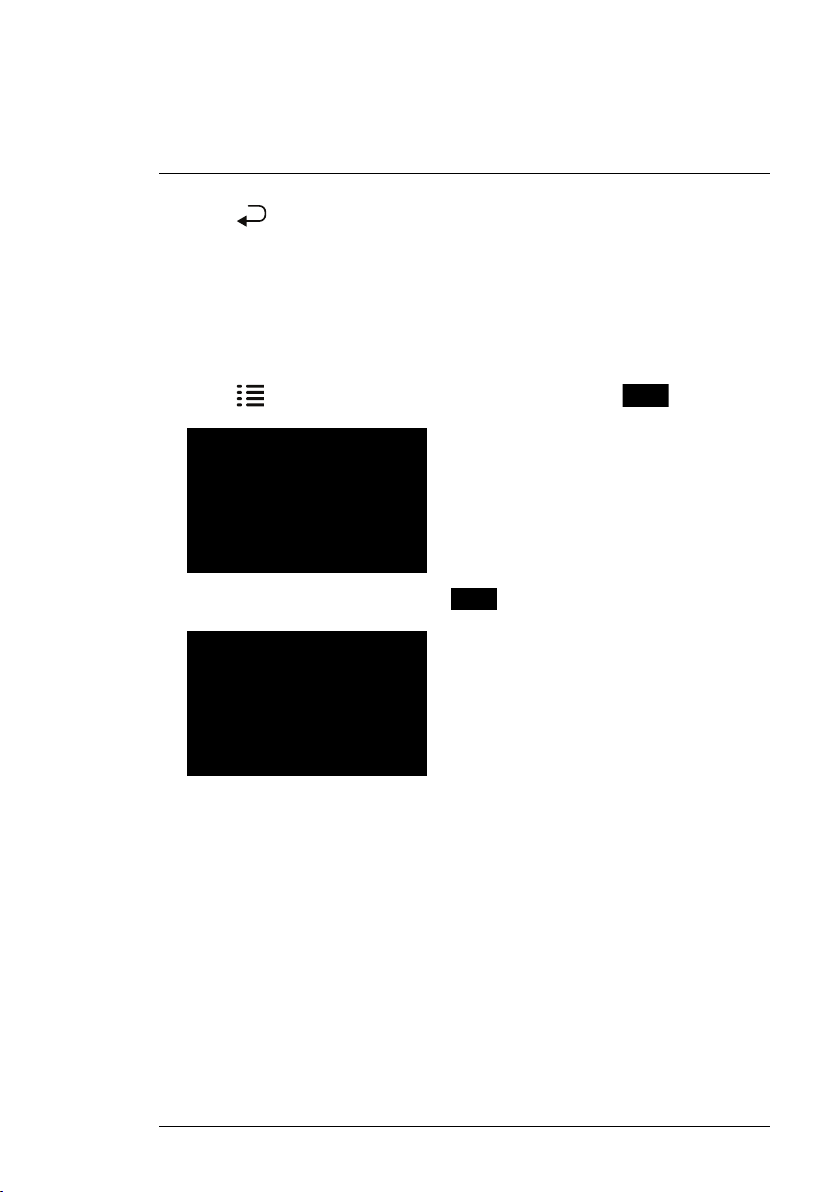
Recording
8
4. Press
repeatedly until all menus are closed.
8.8 Motion Detection Sensitivity
Set how sensitive the system is to movement in the scene. You can change
motion detection sensitivity for certain channels or turn motion detection off
using this procedure.
To set motion detection sensitivity:
1. Press
, then select the Camera Setting icon. Press to confirm.
2. Select MD Sensitivity and press to confirm.
#LX400030; r. 2.0/22135/22135; en-US
29
Loading ...
Loading ...
Loading ...
