Loading ...
Loading ...
Loading ...
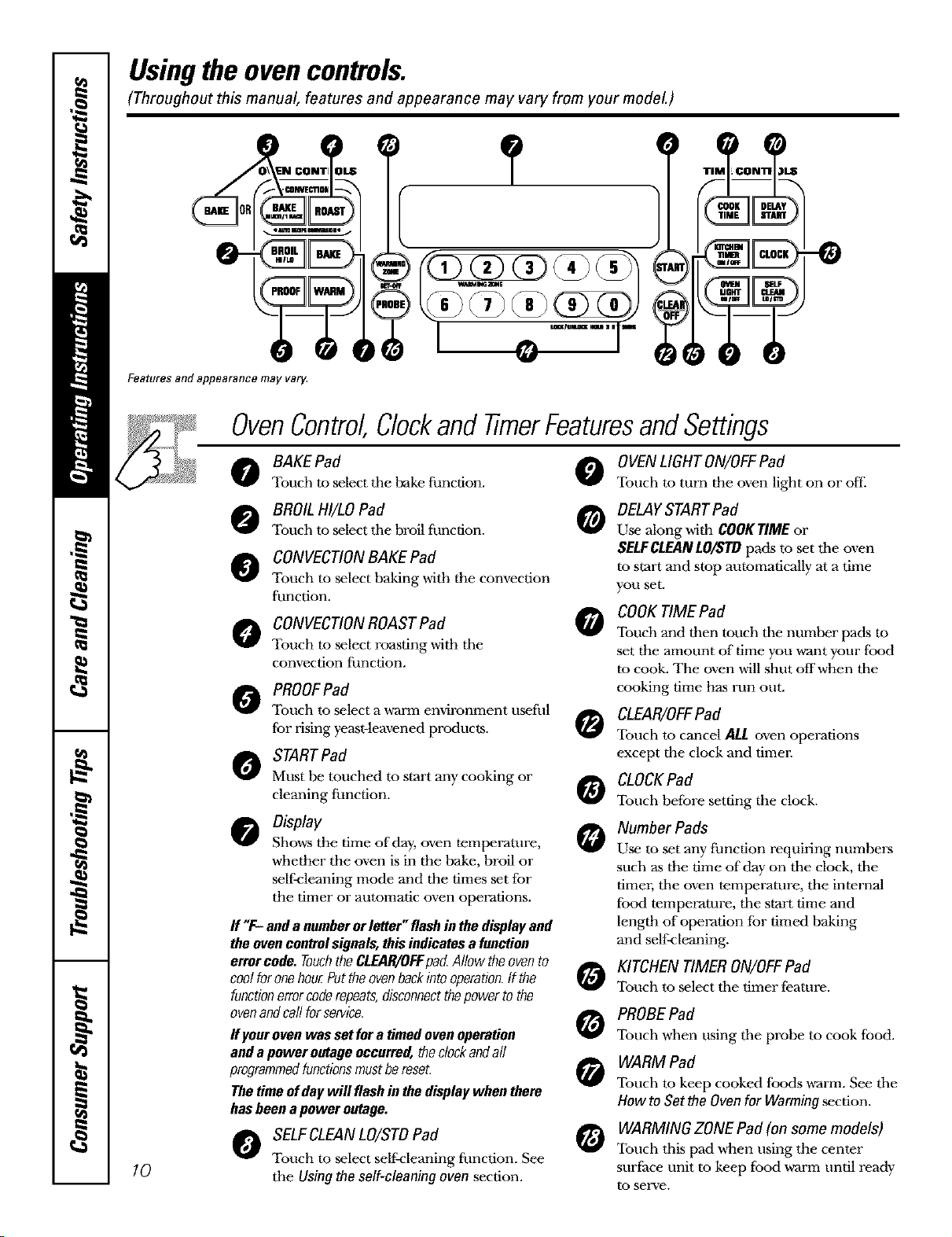
Usingtheovencontrols.
(Throughout this manual, features and appearance may vary from your model.)
O-
?
Features andappearance may varg
10
OvenControl,Clockand timerFeaturesandSettings
BAKEPad
Touch to select tile bake function.
BROIL HI/LOPad
Touch to select tile broil function.
CONVECTIONBAKEPad
Touch to select baking with the convection
function.
CONVECTIONROASTPad
Touch to select roasting with tile
convection function.
PROOFPad
Touch to select a warm environment useful
for rising yeast-leavened products.
STARTPad
Must be touched to start any cooking or
cleaning function.
Display
Silo,an the time of day, oven temperature,
whether the oven is in the bake, broil or
self:cleaning mode and the times set for
the timer or automatic oven operations.
If "F- anda numberorletter"flashinthedisplayand
theovencontrolsignals,thisindicatesa function
errarcode.TouchtheCLEAR/OFFpad Allowtheovento
coolforonehour.Puttheovenbackintooperation.If the
functionerrorcoderepeats,disconnectthepowertothe
ovenandcarlforservice.
Ifyourovenwassutfora timedovenoperation
andapoweroutageoccurred,thedockandall
programmedfunctionsmustbereset.
Thetimeofdaywill flashinthedisplaywhen there
hasbeena poweroutage.
O SELFCLEANLO/STDPad
Touch to select self:cleaning fhnction. See
the Usingtheself-cleaningovensection.
O OVENLIGHTON/OFFPad
Touch to turn the oven light on or off
DELAYSTARTPad
Use along with COOKTIMEor
SELFCLEANLO/STDpads to set the oven
to start and stop automatically at a time
you set.
COOKTIMEPad
Touch and then touch the number pads to
set the amount of time you ,a_antyour food
to cook. The oven will shut offwhen the
cooking time has run out.
CLEAR/OFFPad
Touch to cancel ALLoven operations
except the clock and timer.
CLOCKPad
Touch before setting the clock.
Number Pads
Use to set any function requiring numbers
such as the time of day on the clock, the
timm, the oven temperature, the internal
food temperature, the start time and
length of operation for timed baking
and self-cleaning.
KITCHEN TIMER ON/OFFPad
Touch to select the timer feature.
PROBEPad
Touch when using the probe to cook food.
WARM Pad
Touch to keep cooked foods warm. See the
How toSet theOvenfor Warmingsection.
_ WARMINGZONEPad(onsomemodels)
Touch this pad when using the center
surt;ace unit to keep food warm until ready
to serve.
Loading ...
Loading ...
Loading ...