Loading ...
Loading ...
Loading ...
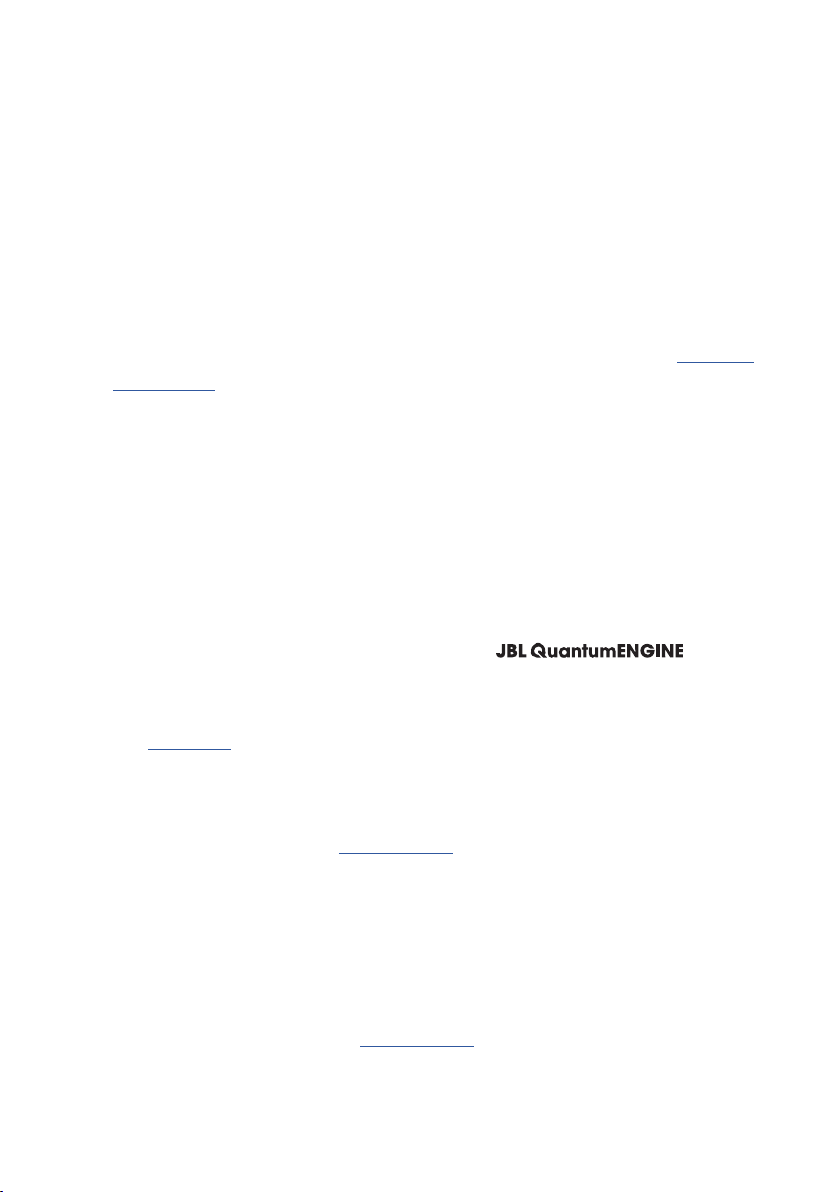
- 22 -
In Bluetooth connection:
• The volume control on the earbuds (customizable on the JBL Headphones app)
does not work for the Bluetooth connected device. This is not a malfunction.
• Keep away from sources of radio interference such as microwaves or wireless
routers.
UNABLE TO RECHARGE MY EARBUDS
• Recharge the charging case.
• Clean the charging pins on the earbuds and in the charging case (see “Cleaning
the product”).
My voice cannot be heard by my teammates
• Make sure you have chosen JBL Quantum TWS as the default device in the chat
sound settings of your PC, Mac or gaming console device.
• Make sure the microphone is not muted.
I can’t hear myself when I’m talking
• When using with a PC, enable sidetone via to hear
yourself clearly over game audio.
• When using with a mobile phone, adjust sidetone via the JBL Headphones app
(see “Sidetone”).
No response or malfunction of the earbuds
• Restore factory settings (see “Factory reset”).
• Put the earbuds back into the charging case and close the lid. Wait for 10 seconds
to finish hardware reboot before opening the lid to power on the earbuds again.
My earbuds fall off easily
• Try a pair of silicone ear tips that best fits your ear size. Adjust the earbud positions
in your ears for the best fit (see “How to wear”).
Loading ...